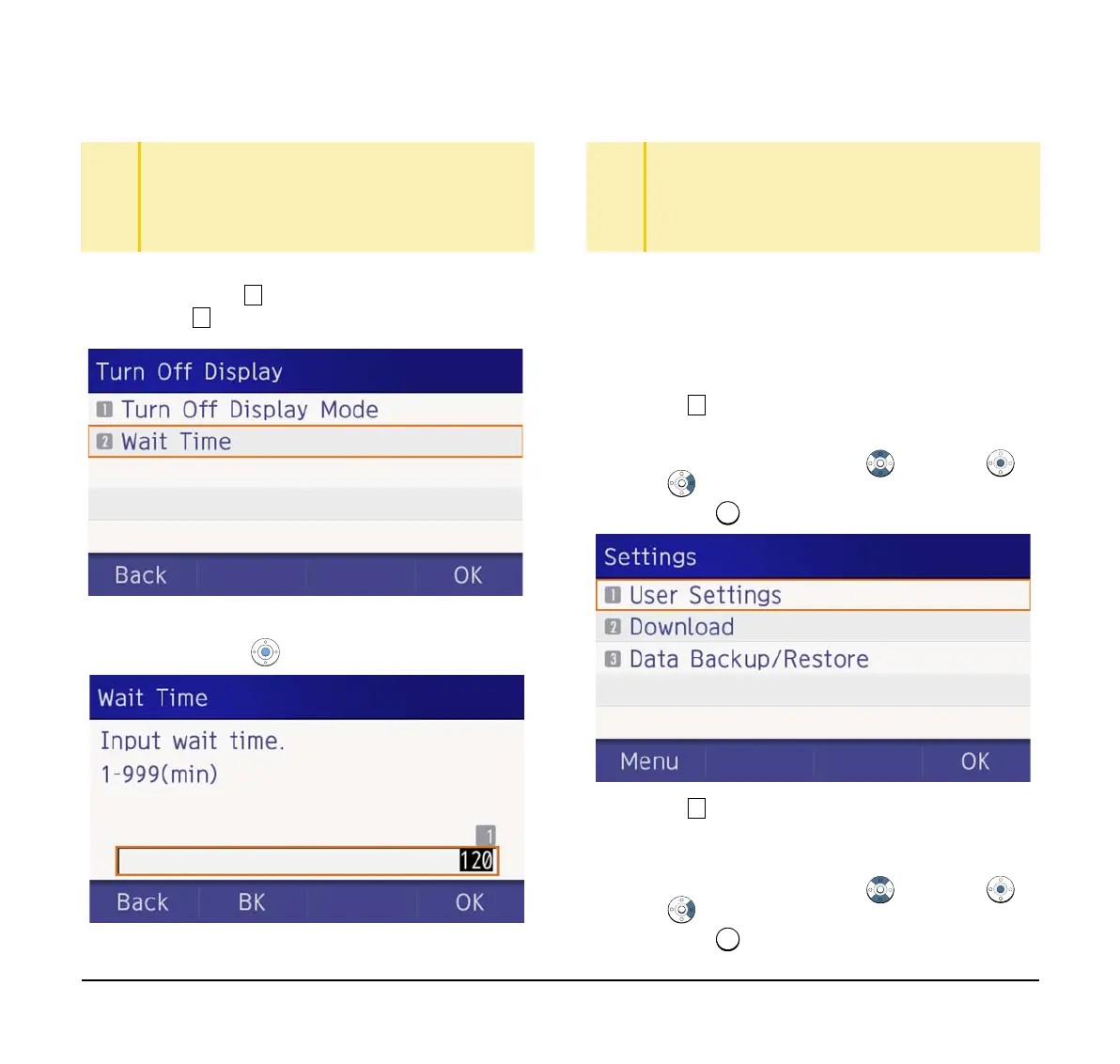58
(8) The display returns to the Turn Off Display
screen. When Enable is selected at Step 7,
Choose Wait Time.
(9) Input Wait Time to turn off the display (1-999
min) and press or OK.
Set Backlight Fade Control
The following explains how to set Backlight Fade
Control. When you set Backlight Fade Control as
Enable, you can turn on/off the LCD smoothly.
(1) Display the Menu screen, select Setting.
(2) Select User Setting.
Select an item by one of the following operations.
❍ Highlight an item by using , and press ,
or OK.
❍ Press .
(3) Select Display.
Select an item by one of the following operations.
❍ Highlight an item by using , and press ,
or OK.
❍ Press .
TIP
If you select App priority, the screen saver is set to
an external application. When the external application
orders the terminal display to turn off while the screen
saver activates, the display will be turned off.
TIP
The enabled item is highlighted.
TIP
When App priority is selected for Turn Off Display
Mode, if the external application does not give
instructions to turn off the display, the setting of Wait
Time will be invalid.
TIP
Default value is 180 min.