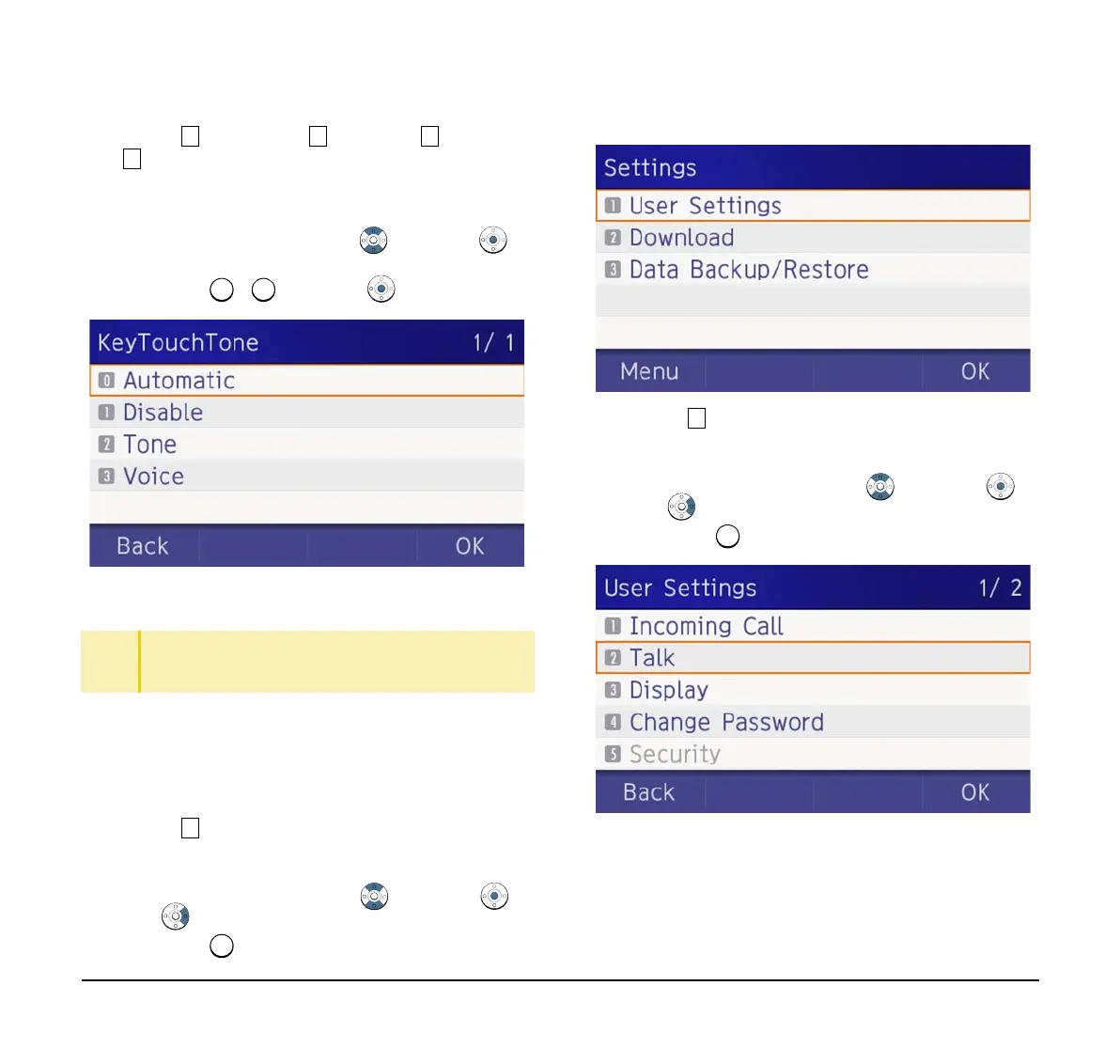41
(5) Select Automatic, No Tone, Tone or
Voice.
Select an item by one of the following operations.
❍ Highlight an item by using , and press or
OK.
❍ Press - , and press or OK.
Note: When Automatic is set, the default setting
(Tone) is applied.
Set Music on Hold
The procedure below shows how to set Music on Hold
to be heard by DT930 user.
(1) Display the Menu screen, select Setting.
(2) Select User Setting.
Select an item by one of the following operations.
❍ Highlight an item by using , and press ,
or OK.
❍ Press .
(3) Select Talk.
Select an item by one of the following operations.
❍ Highlight an item by using , and press ,
or OK.
❍ Press .
TIP
Default setting is Automatic.
TIP
The enabled item is highlighted.