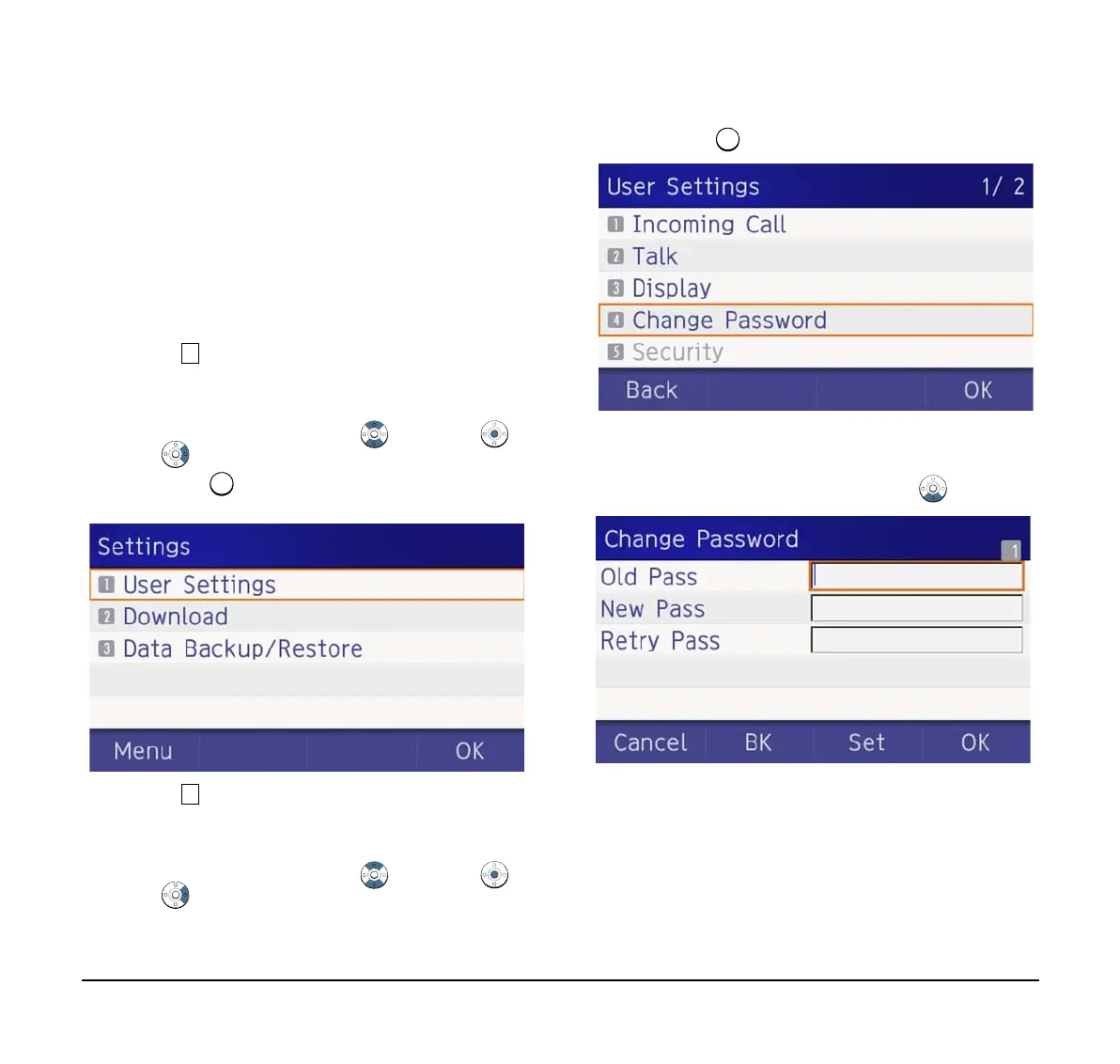60
Change Password
To change an existing password, follow the procedure
below. This password is used for the following
occasions.
❍ To lock/unlock the telephone.
❍ To delete the directory data.
❍ To reset the telephone settings.
(1) Display the Menu screen, select Setting.
(2) Select User Setting.
Select an item by one of the following operations.
❍ Highlight an item by using , and press ,
or OK.
❍ Press .
(3) Select Change Password.
Select an item by one of the following operations.
❍ Highlight an item by using , and press ,
or OK.
❍ Press .
(4) Enter the old password.
After entering the old password, press or Set.
Note: The default password is 0000. When changing
the password for the first time, enter 0000 as the old
password.