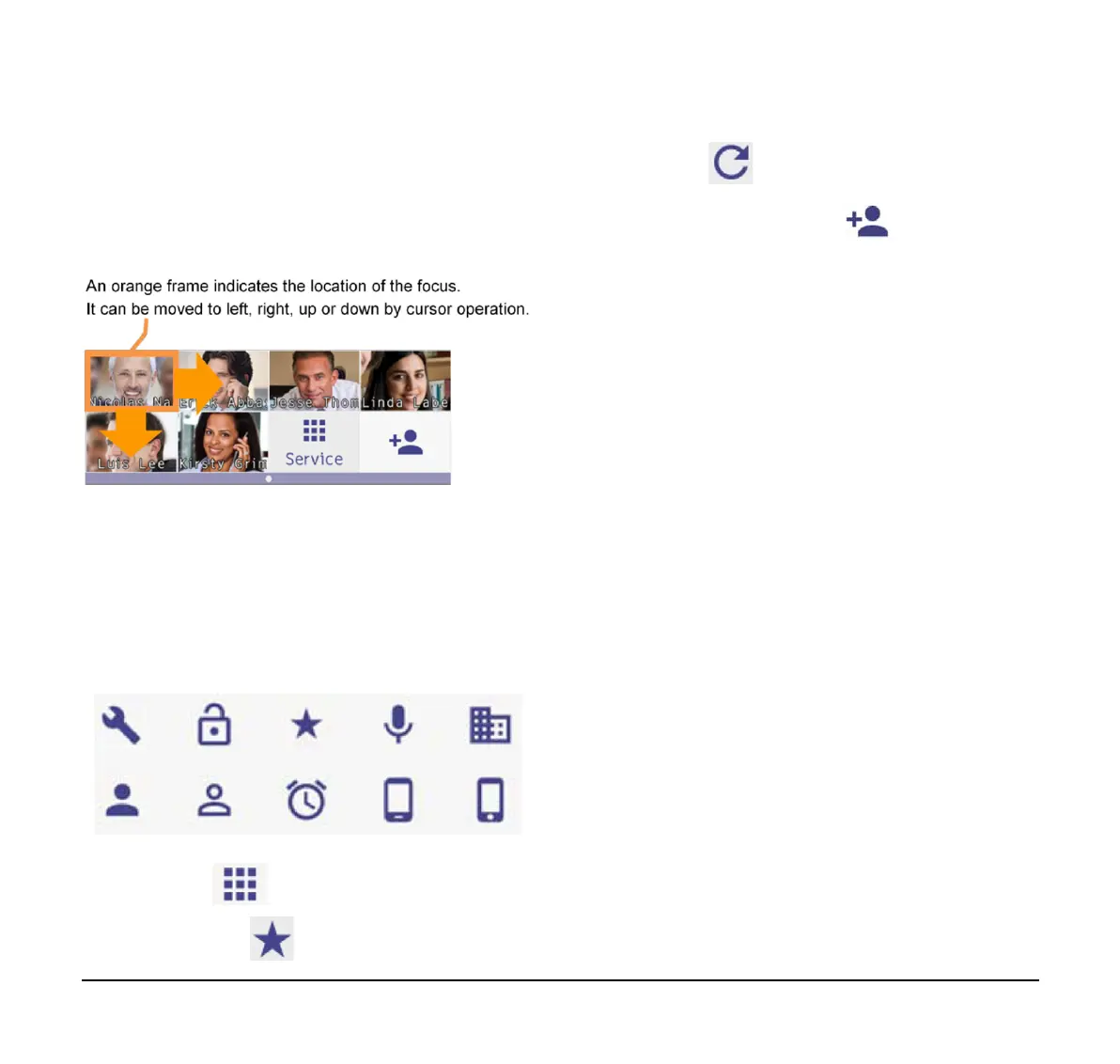129
How to Select a Shortcut
Use the cursor keys to move the orange focus to the
desired shortcut and press the Enter key.
An orange frame indicates the location of the focus. It
can be moved left, right, up or down using the cursor.
Shortcut Icon
The following icons are displayed with every type of
shortcut.
❍ Contact person: The picture registered in the
SV9100 Internal Extension List.
❍ Telephone number: The icon picture chosen at
the time of the shortcut registration.
❍ Service:
❍ Service 1~4:
❍ Redial:
❍ Unregistered Shortcut:
Shortcut Name
The following names are displayed with every type of
shortcut.
❍ Contact person: The name registered in the
SV9100 Internal Extension List.
❍ Telephone number: The name input at the time
of the shortcut registration.
❍ Service: “Service” is displayed.
❍ Service 1 ~ 4: The name selected during shortcut
registration.
❍ Unregistered shortcut: It is not indicated.
A short cut name consists of approximately 10
characters. It depends on the character string when the
character string is cut.