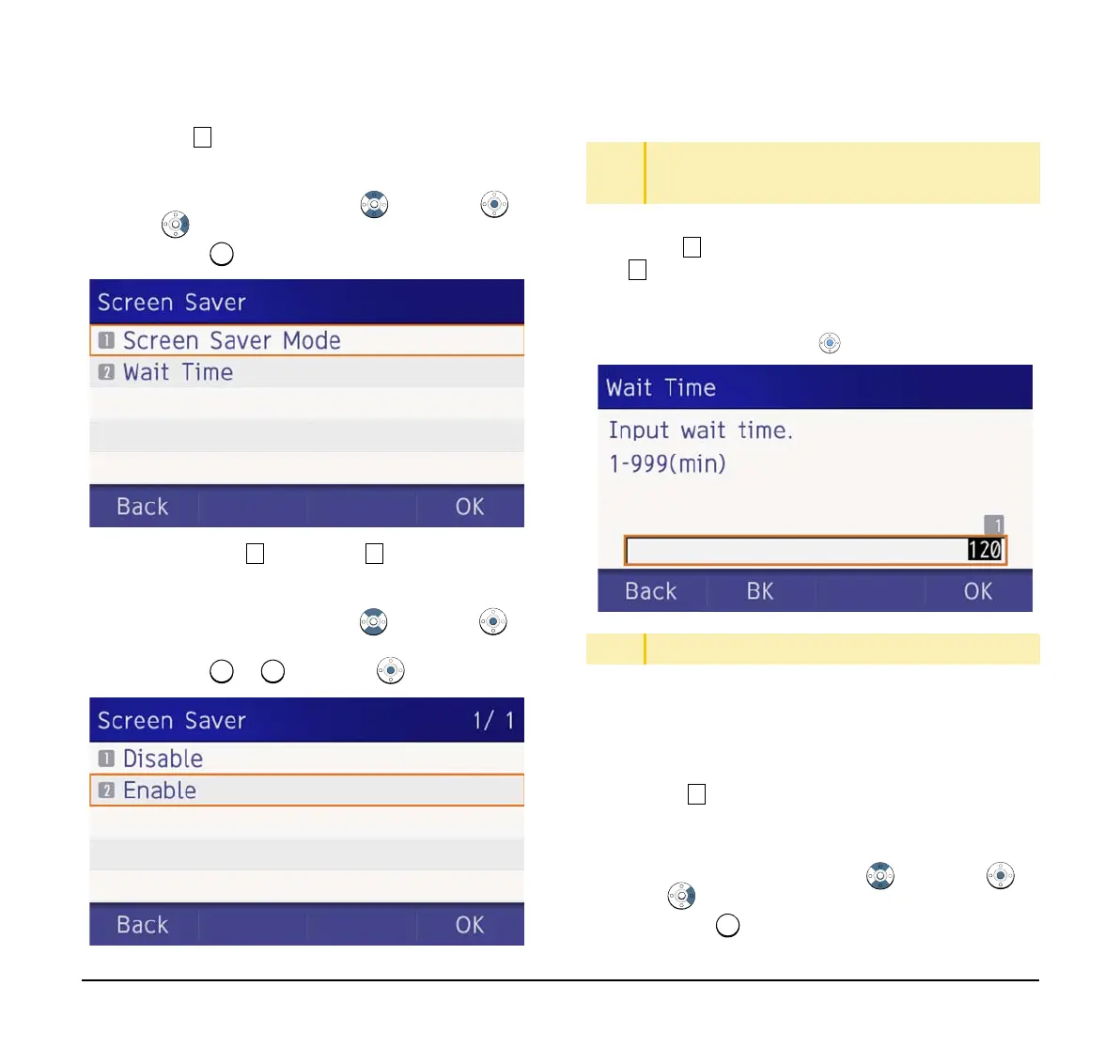47
(5) Choose Screen Saver Mode.
Select an item by one of the following operations.
❍ Highlight an item by using , and press ,
or OK.
❍ Press .
(6) Choose either Disable or Enable.
Select an item by one of the following operations.
❍ Highlight an item by using , and press or
OK.
❍ Press or , and press or OK.
(7) The display returns to the Screen Saver screen.
When Enable is selected, on Step 7 Select
Wait Time.
Input Wait Time to launch the screen saver
(1-999 min) and press or OK.
Set Brightness of Backlight
The following steps show how to set the brightness
level of the LCD backlight.
(1) Display the Menu screen, select Setting.
(2) Select User Setting.
Select an item by one of the following operations.
❍ Highlight an item by using , and press ,
or OK.
❍ Press .
TIP
Default setting is Enable.
TIP
The enabled item is highlighted.
TIP
Default value is 30 min.