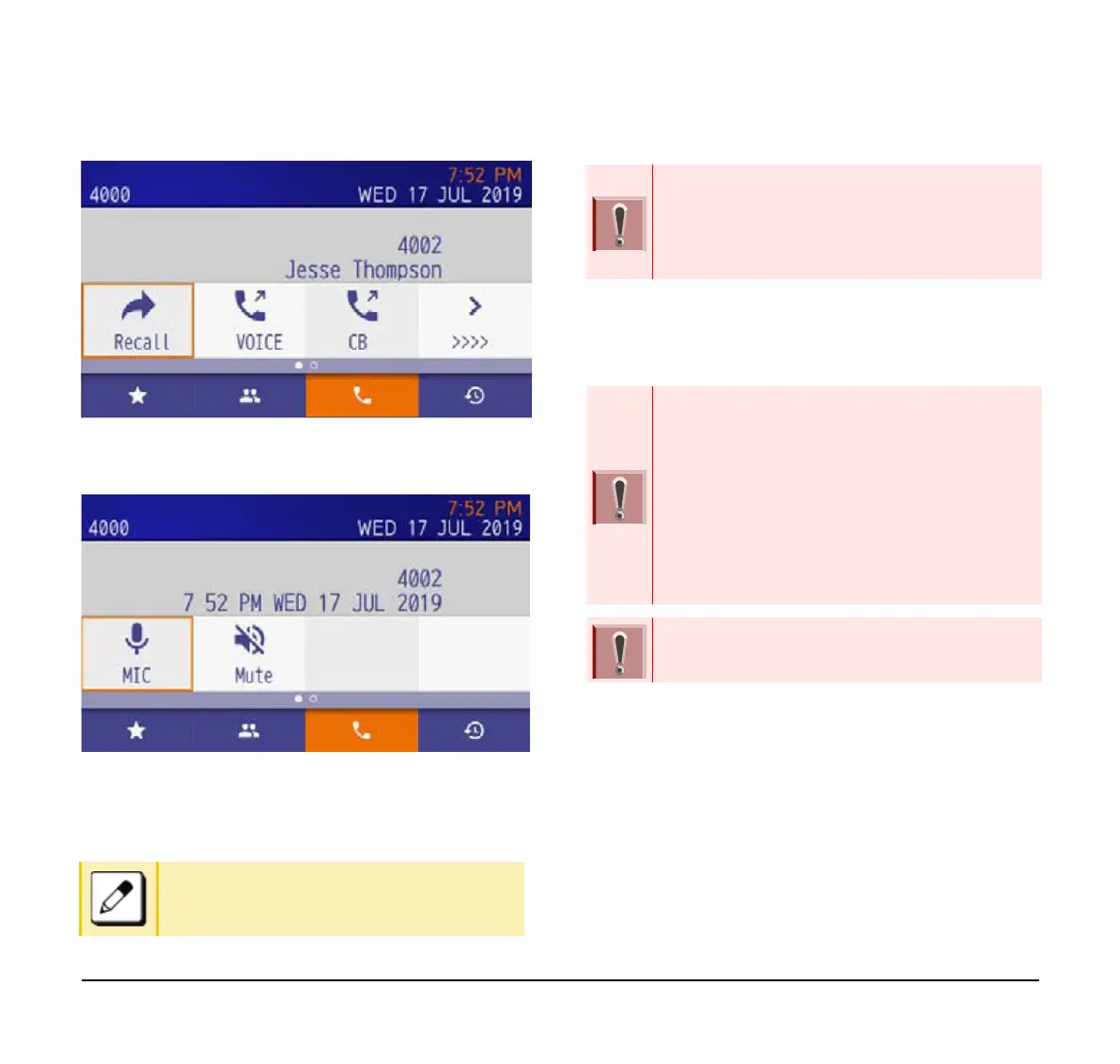133
(3) The calling screen is displayed.
When conversation with the calling party starts,
the following screen is displayed.
(4) End the call.
End the call by replacing the handset or pressing
the speaker key.
To Edit the Shortcut
You can edit the registered shortcut information.
(1) Select a registered shortcut.
Select a registered shortcut using a long press.
(2) Select Edit Shortcut.
The option menu is displayed, select “Edit
shortcut”.
(3) Select data.
Data select screen is displayed. Select data that
needs to be edited.
To upload an image to a shortcut, refer to the
Appendix To Upload an Image.
If using the dial shortcut:
If the feature code is registered as a shortcut,
press the Speaker key or pick up the handset to
make a call from the shortcut.
The Enter key or Speaker key is not available.
In this function, the information can only be
edited that is set at the shortcut registration. You
can replace the contact on the edit screen of a
contact person shortcut, but cannot edit the
contact information.
Also, the shortcut types cannot be edited using
this method. To change the shortcut type, delete
the shortcut and register again. For register or
delete shortcut, refer to To Register a Shortcut or
To Delete Shortcut.
The Redial shortcut cannot be edited.