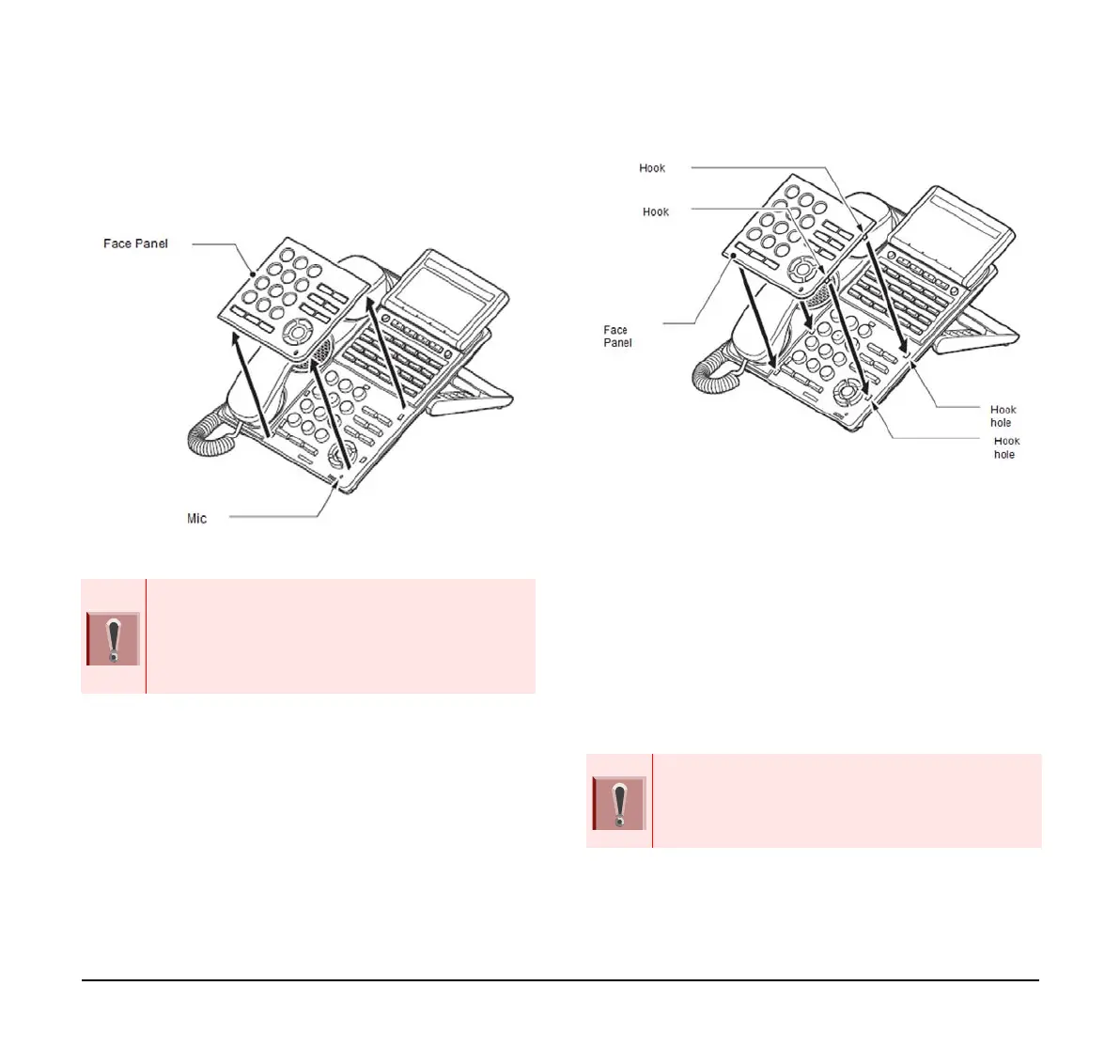9
Removing/Installing the Numbered Keypad Panel.
(1) Lift up on the keypad panel as shown in the
diagram to remove it.
Installing the Numbered Keypad Panel
Align the four hooks on the face panel to the holes on front
of the multiline telephone and press until it clicks into
position.
Applying Power to the Telephone
The DT900 series terminals support two different
power sources:
❍ In-Line Power/PoE (Power over Ethernet)
In-Line Power (sometimes called Power Over
Ethernet) is a LAN technology that allows
standard 10 Base-T/100 Base-TX data cables to
pass electrical current from a power source to a
requesting end device.
❍ ITK Terminals
An AC-Z Unit is required if using local power.
To prevent possible damage to the Numbered
Keypad or the ITK multiline terminal during
installation or removal, disconnect the line cord/
LAN cable and the AC/DC adapter from the ITK
multiline telephone.
Insert the AC adapter plug into the connector for
AC adapter on the back of the telephone before
connecting the AC power plug into the power
outlet.