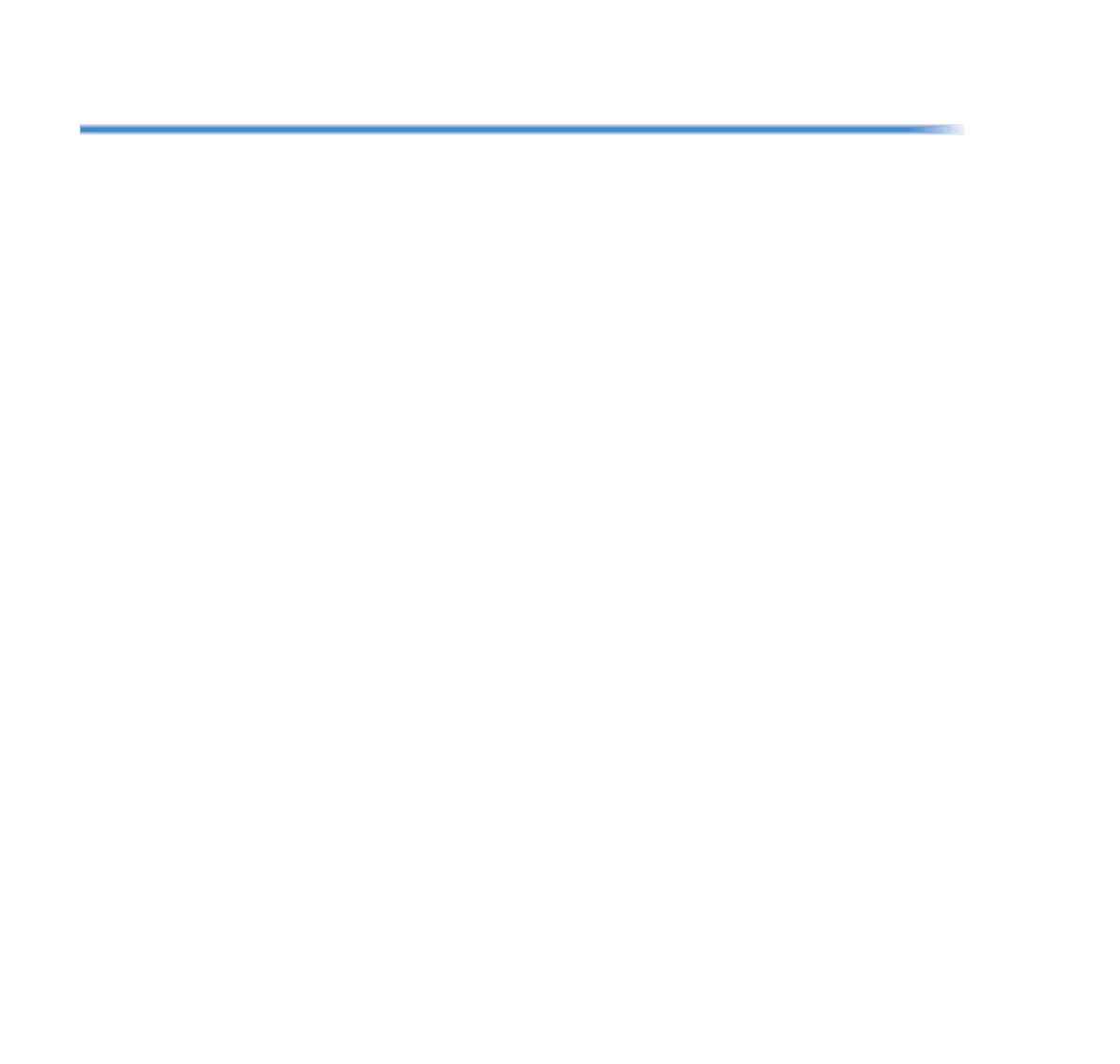i
TABLE OF CONTENTS
1. INTRODUCTION
General ...................................................................................................................... 1
Face Layout ............................................................................................................... 2
Technical Specifications ......................................................................................... 3
Keys And Parts ......................................................................................................... 4
Installation Procedure .............................................................................................. 6
Attaching Handset .................................................................................................. 6
Connecting the Line Cord....................................................................................... 6
Attaching the Directory Card .................................................................................. 7
Attaching or Removing Faceplate and DESI Printer Sheet.................................... 7
Removing Faceplate and DESI Printer Sheet...................................................... 7
Attaching Faceplate and DESI Printer Sheet....................................................... 8
Removing and Replacing the Numbered Keypad Panel (BS(F)-K/BS(S)-K/
BS(ACD)-K)............................................................................................................ 8
Removing/Installing the Numbered Keypad Panel............................................... 9
Installing the Numbered Keypad Panel................................................................ 9
Applying Power to the Telephone........................................................................... 9
Adjusting Angle of Tilt Legs.................................................................................. 10
Connecting LAN Cable......................................................................................... 10
Wall Mounting the Telephone............................................................................... 11
Adjusting the Hanger Hook ................................................................................ 11
Mounting the Telephone to the Wall Receptacle ............................................... 11
Removing the Wall Mounted Telephone from the Wall Mounted Base Plate....... 12
Wall Mounting the Base on the Wall Plate ........................................................... 13