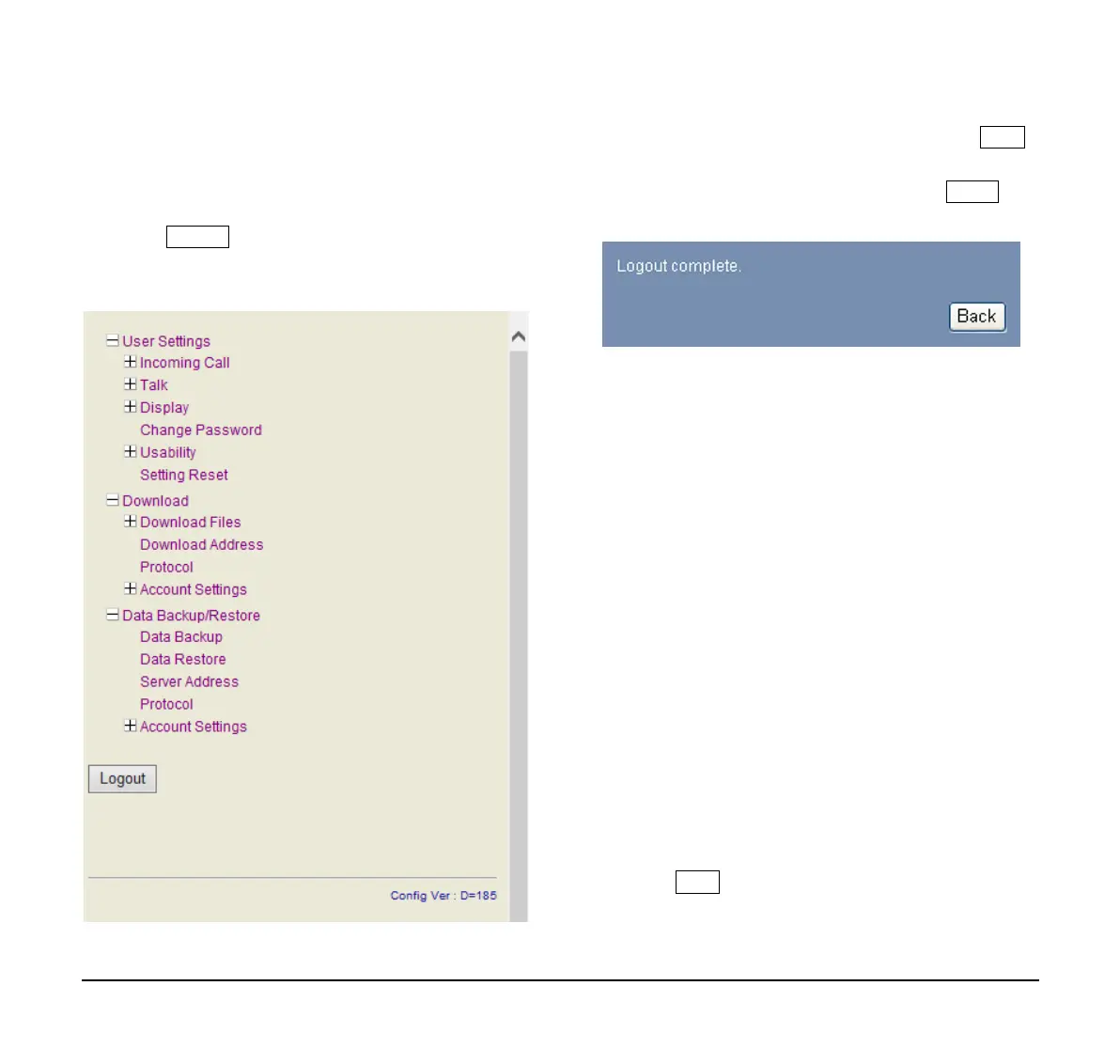158
Logout
Follow the steps below to exit the Web
Programming.
(1) Click button at the lower left of the
screen.
(2) The confirmation message appears. Click
button to log out of Web Programming.
(3) The display changes as follows. Click
button.
(4) After the Web Programming Login screen is
displayed, close the Internet browser.
Note: Make sure to perform the logout operation after the
data setting of the telephone.
Note: When 15 minutes have passed leaving the PC without
operation after log in to Web Programming, the user is
forcibly logged out from the Web Programming.
How to Operate
The following explains how to change the ringer
tone for external call. Web Programming includes
the same menu configuration as “Setting” of
DT930 terminal. For details on each menu item,
see Setup With Feature Key in 3.TERMINAL
SETUP – CLASSIC.
(1) From the Home screen, click User Setting
Incoming Call Ring Tone External Call.
(2) Select a desired tone type by clicking the
corresponding radio button.
(3) Click button to save the change to the
database.