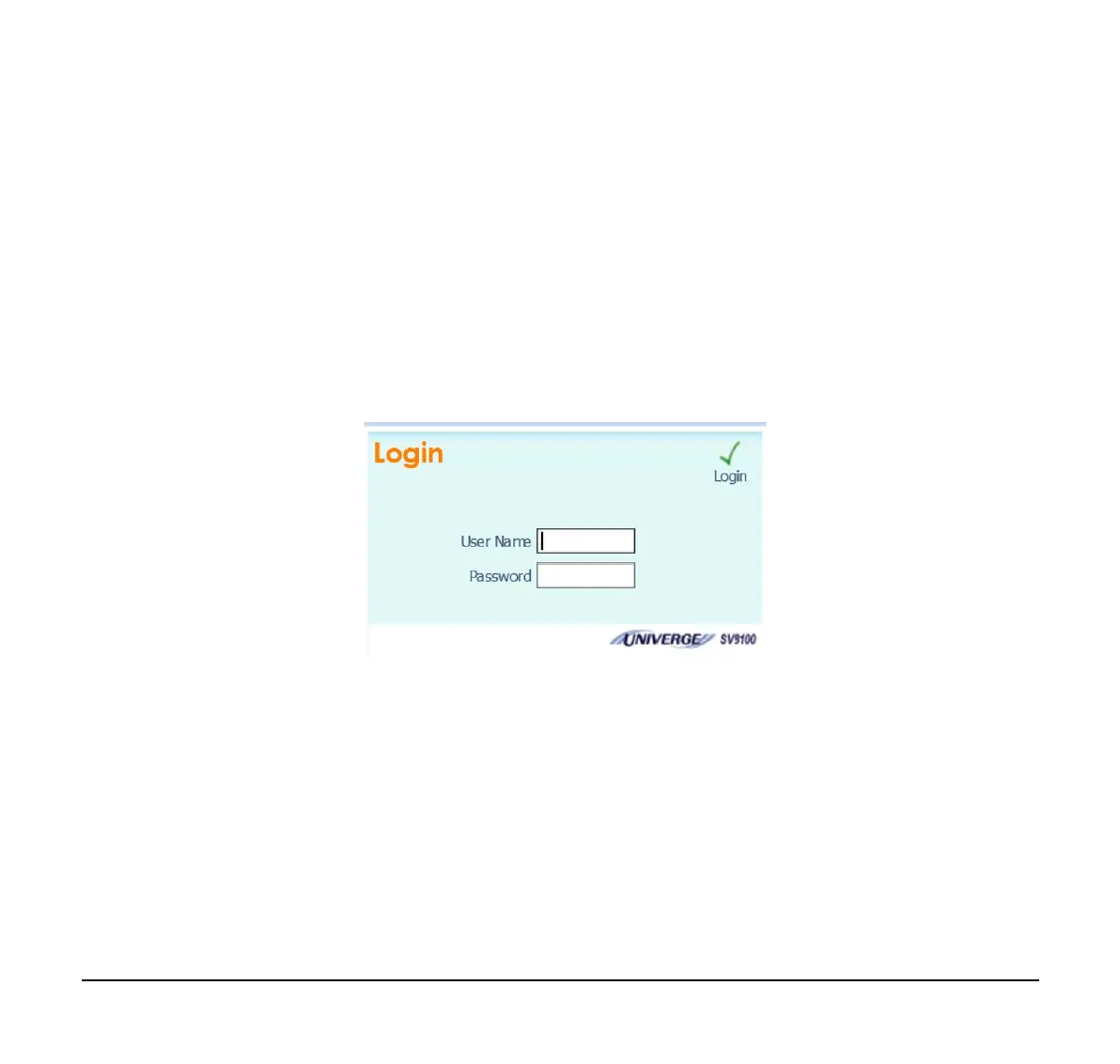162
Maximum User Program PC Connection
You can log in to User Programming on a maximum of 4 PCs at the same time.
LAN Setting
For details, contact your dealer on how to set up your PC for connecting Web/User Programming to the
SV9100 system.
User Programming Setup
(1) Open a Web Browser on your PC.
(2) Enter https://192.168.0.10 on the URL address area and press the Enter key. The following Login menu is
displayed.
(3) Enter User ID and Password.
The following is the default User ID and Password.
User ID: USER1(NA), user1(other)
Password: 1111
Note:
Enter User ID and Password using single-byte capital letters.