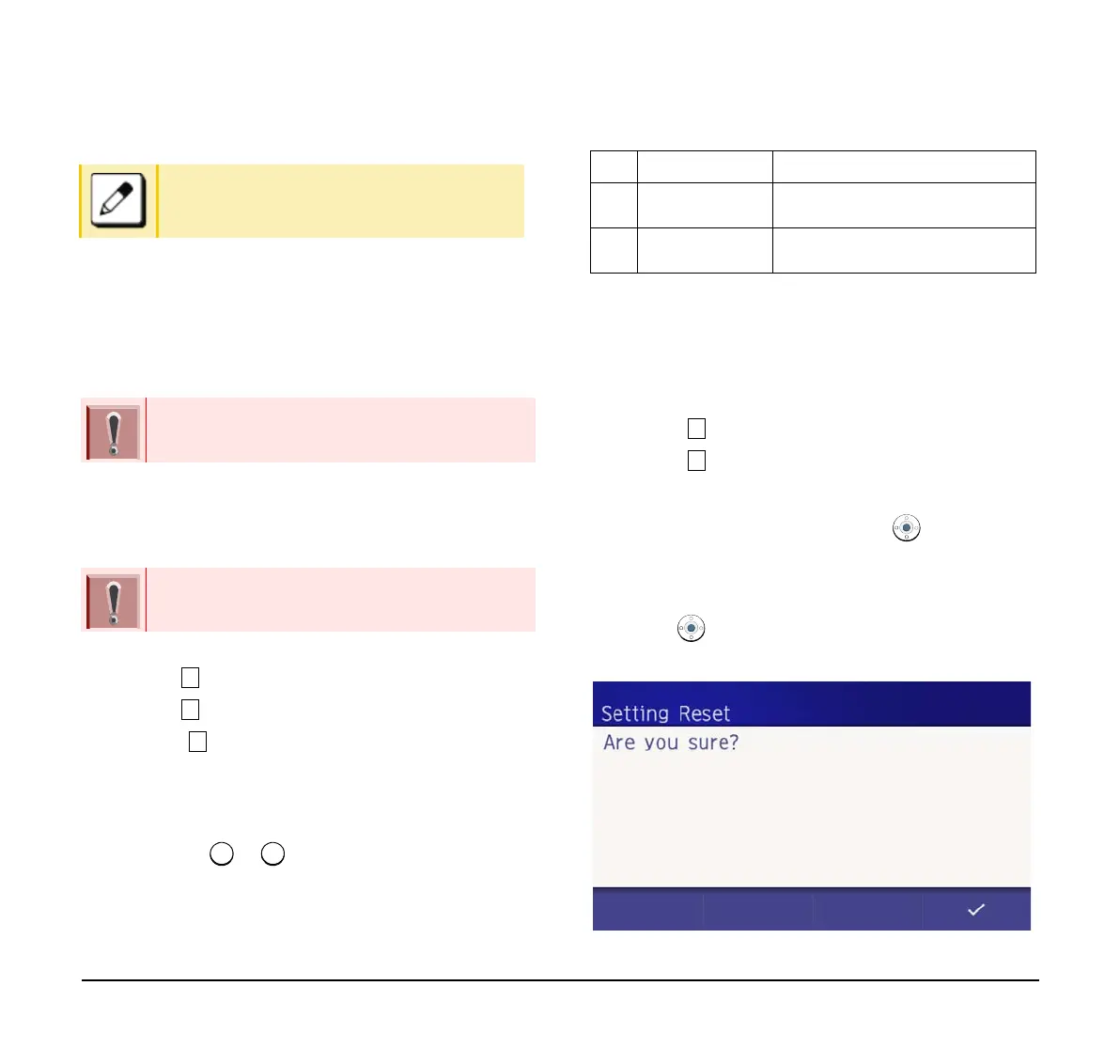98
(5) Enter the new password.
(6) Enter the new password again.
(7) Press Soft key (OK)
The password entry completes successfully.
❍ When the password entry ends in failure, the error
message is displayed.
To Set Usability
The procedure below shows how to set the operation of
Help key while pop-up window is displayed.
(1) Display the Menu screen, select Settings.
(2) Select User Settings.
(3) Select Usability.
(4) Ensure Help Key Mode is specified.
(5) Choose the desired Help key mode.
Note: Select an item by one of the following
operations.
❍ Press or , and press OK.
Reset Telephone Settings
The following explains how to clear personal data off
the telephone.
(1) Display the Menu screen, select Settings.
(2) Select User Settings.
(3) Select Setting Reset.
(4) Enter the password.
After entering the password, press or OK.
(5) When the password entry completes
successfully, the display changes as follows.
Press or OK to clear the personal data off the
telephone.
A maximum of 32 digits can be set as a
password.
When a password has been forgotten, contact
the system administrator.
This function is available when the GUI mode is
set to Classic.
No. Item Description
1 Option Menu
Set the Home key which displays
option menu.
2 Pop-up Window
Set the Home key that displays
pop-up window.