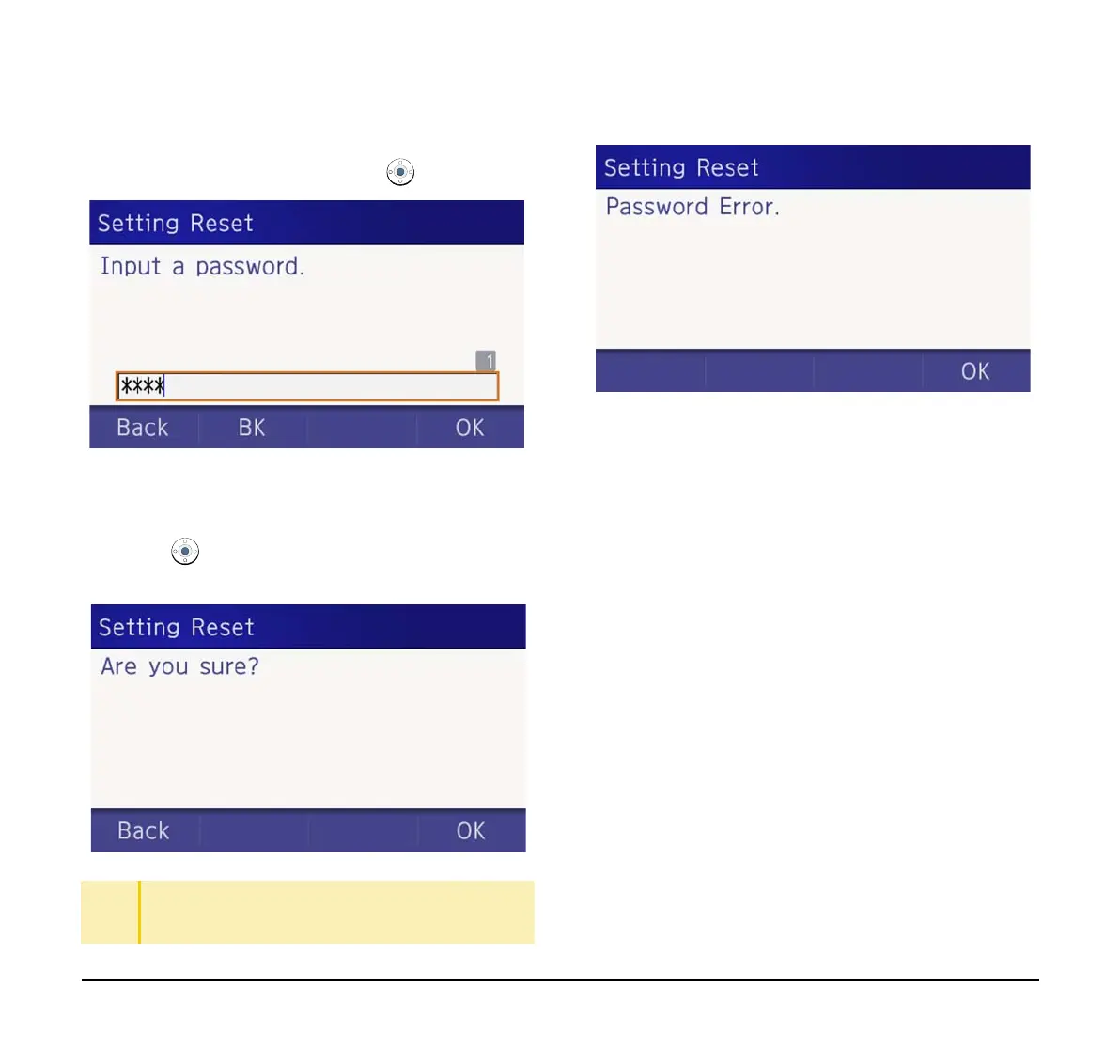64
(4) Enter the password.
After entering the password, press or OK.
(5) When the password entry completes
successfully, the display changes as follows.
Press or OK to clear the personal data off the
telephone.
Download a File
You can download files for Music on Hold, Ringer Tone,
and Wallpaper.
When downloading these files, the DT930 needs to be
connected to the network that has FTP/TFTP/HTTPS
server.
Note: For details on the FTP/TFTP/HTTPS service, contact
the System Administrator.
Before starting the download, the IP Address of the
FTP/TFTP/HTTPS Server must be entered from
DT930.
(1) Set up the FTP/TFTP/HTTPS server.
<FTP server>
Put the downloading file into the designated
directory (for Windows IIS, the default is
“C:\InetPub\ftproot”) of the FTP server.
<TFTP server>
Put the downloading file into a desired directory of
TFTP server and specify it as the directory for
downloading.
<HTTPS server>
TIP
When the password entry ends in failure, the
following error message is issued. In that case, press
OK and make a retry.