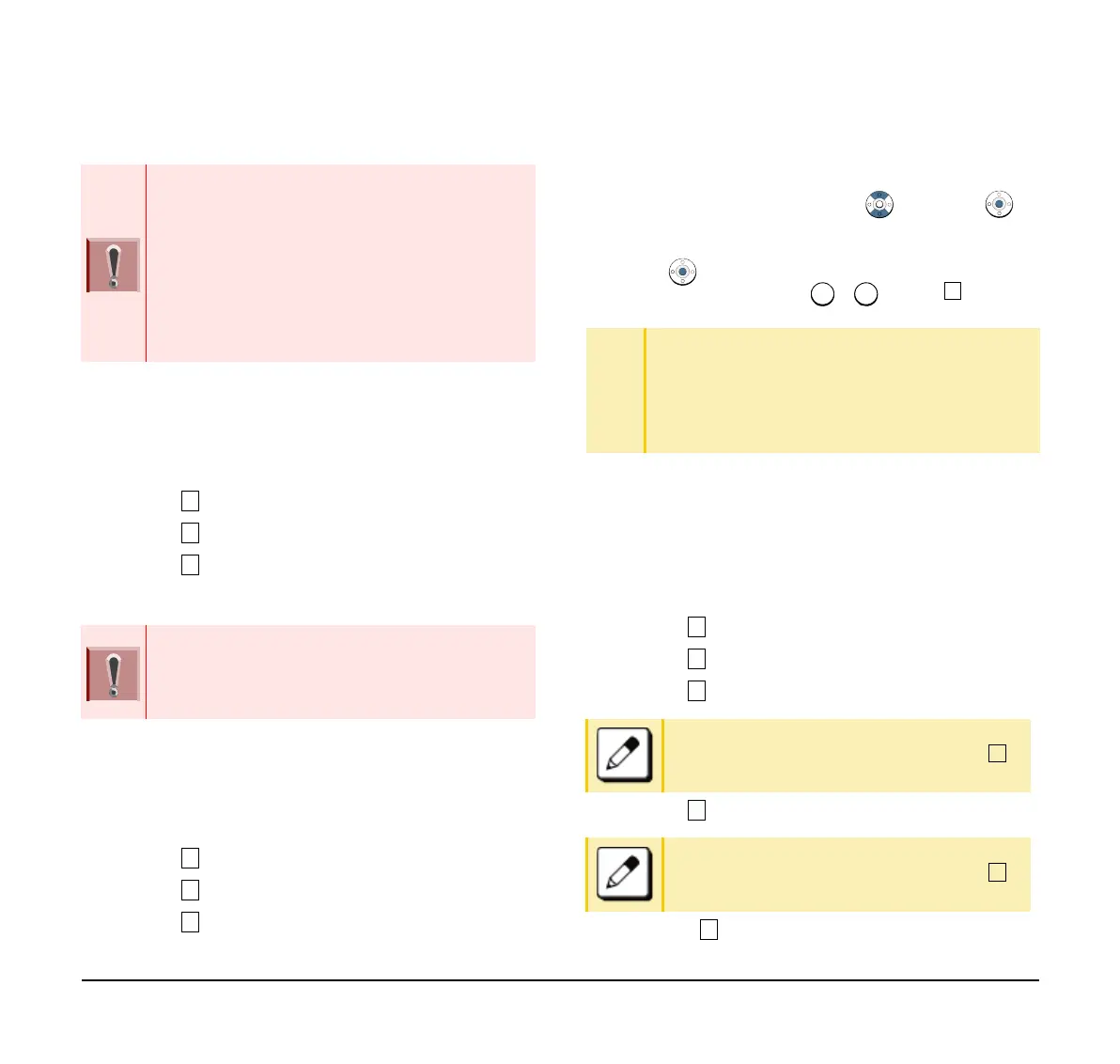95
(8) Input Wait Time (1-999 min) and press OK.
To Set Brightness of LCD Backlight
The following steps show how to set the brightness
level of the LCD backlight.
(1) Display the Menu screen, select Settings.
(2) Select User Settings.
(3) Select Display.
(4) Select Back Light.
(5) Select a desired brightness level.
Set a Language
The following explains how to set a language to be
displayed on LCD.
(1) Display the Menu screen, select Settings.
(2) Select User Settings.
(3) Select Display.
(4) Select Language.
(5) Select a desired language.
Select an item by one of the following operations.
❍ Highlight an item by using , and press or
OK.
❍ Press the digit key of desired number, and press
or OK.
For example, press + to select Spanish.
To Set Turn Off Display
The Turn off Display works after the telephone is idle for
a certain period of time. The following shows how to set
Turn off Display.
(1) Display the Menu screen, select Settings.
(2) Select User Settings.
(3) Select Display.
(4) Select Advanced.
(5) Select Turn Off Display.
(6) Choose Turn Off Display Mode.
This terminal has a screen saver enabled by
default. If you disable the screen saver and the
same screen is displayed for an extended period
of time, an afterimage may appear on the display.
This is not a malfunction. The afterimage is
gradually eliminated by changing the screen
display. However, if the same screen is displayed
for too long, the afterimage will not disappear, so
keep the screen saver enabled.
The lighting time of back light is set by system
data setting at initial installation (initial setting is
10 seconds). Contact the system administrator
for details.
TIP
Default setting is Automatic.
TIP
When selecting Automatic, follow the setting on the
System. For the setting on the System, contact to the
System Administrator.
TIP
The enabled item is highlighted.
When GUI mode is classic, enter number .
When GUI mode is classic, enter number .