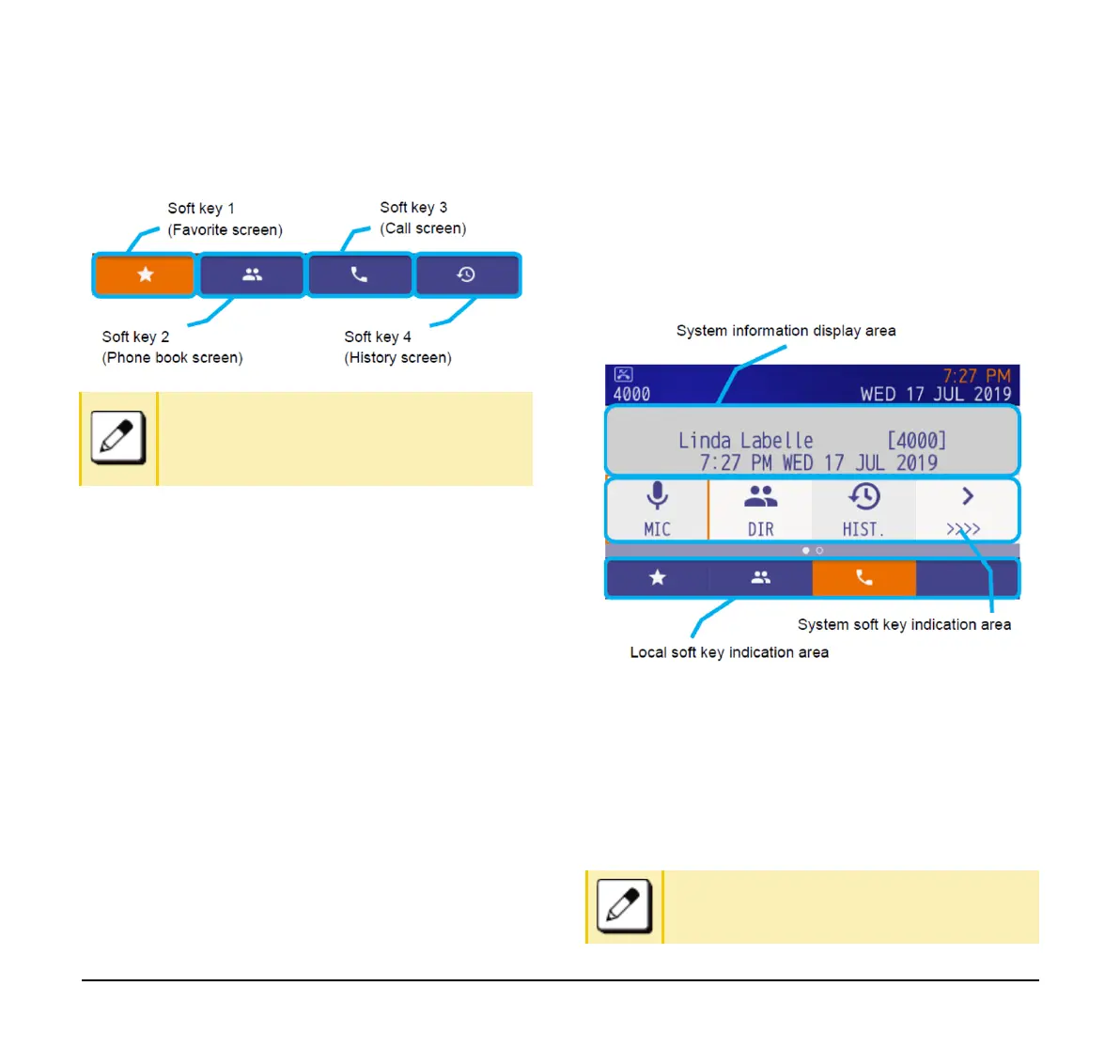85
Local Soft Key Display
The following local soft keys are displayed:
❍ Local soft key 1 (Favorite screen)
Go to the Favorite screen.
❍ Local soft key 2 (Phone book screen)
Go to personal phone book or a system phone
book.
❍ Local soft key 3 (Call screen)
Go to the Call screen. Use this feature when you
make a call or access to the system service etc.
❍ Local soft key 4 (History screen)
Go to incoming and outgoing history screen.
Call Screen
This screen is displayed by pressing local soft key 3
(Call screen).
When pressing a digit key, a function key, or incoming
call arrival, this screen is displayed. You can make a
call, talk and use system services from this screen. For
system service operation, refer to FEATURE
OPERATION.
System Information Area
Character information from the system is displayed.
System Soft Key Area
The soft keys provided by the system are displayed in
this area. It cannot be selected by pressing the local
soft key.
In the local soft key display area, the screen
which is being displayed is highlighted in
orange. For example, soft key 1 is highlighted
when the Favorite screen is displayed.
How to select system soft key
Move the orange colored focus using the
cursor key and press the Enter key.