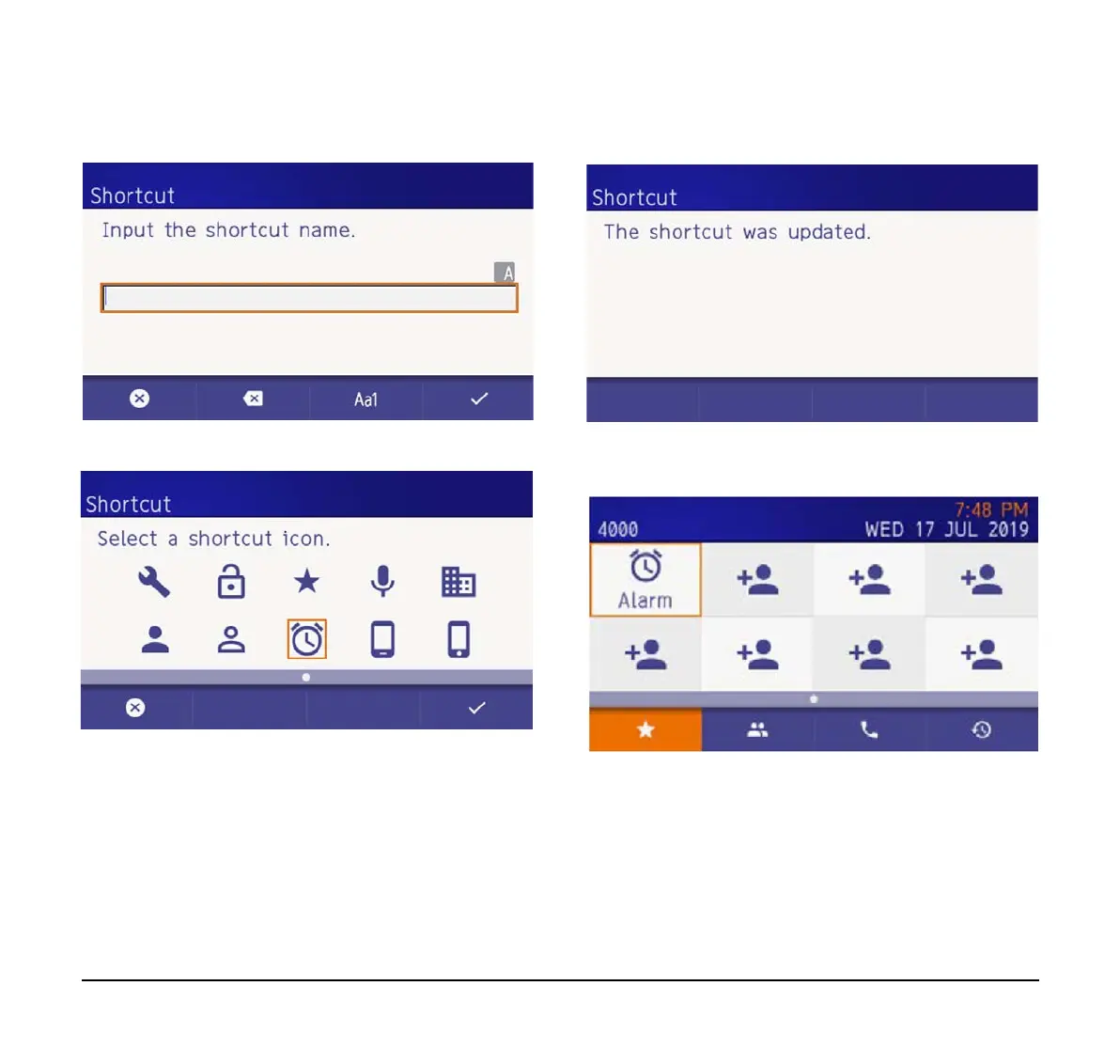131
(4) Input the desired shortcut name.
(5) Select desired shortcut icon.
(6) The registered shortcut is added.
After a moment, the input character and selected
icon is displayed.
To Use the Shortcut
The following explains how to use a shortcut when
calling the contact person registered in the SV9100
Internal Extension List.