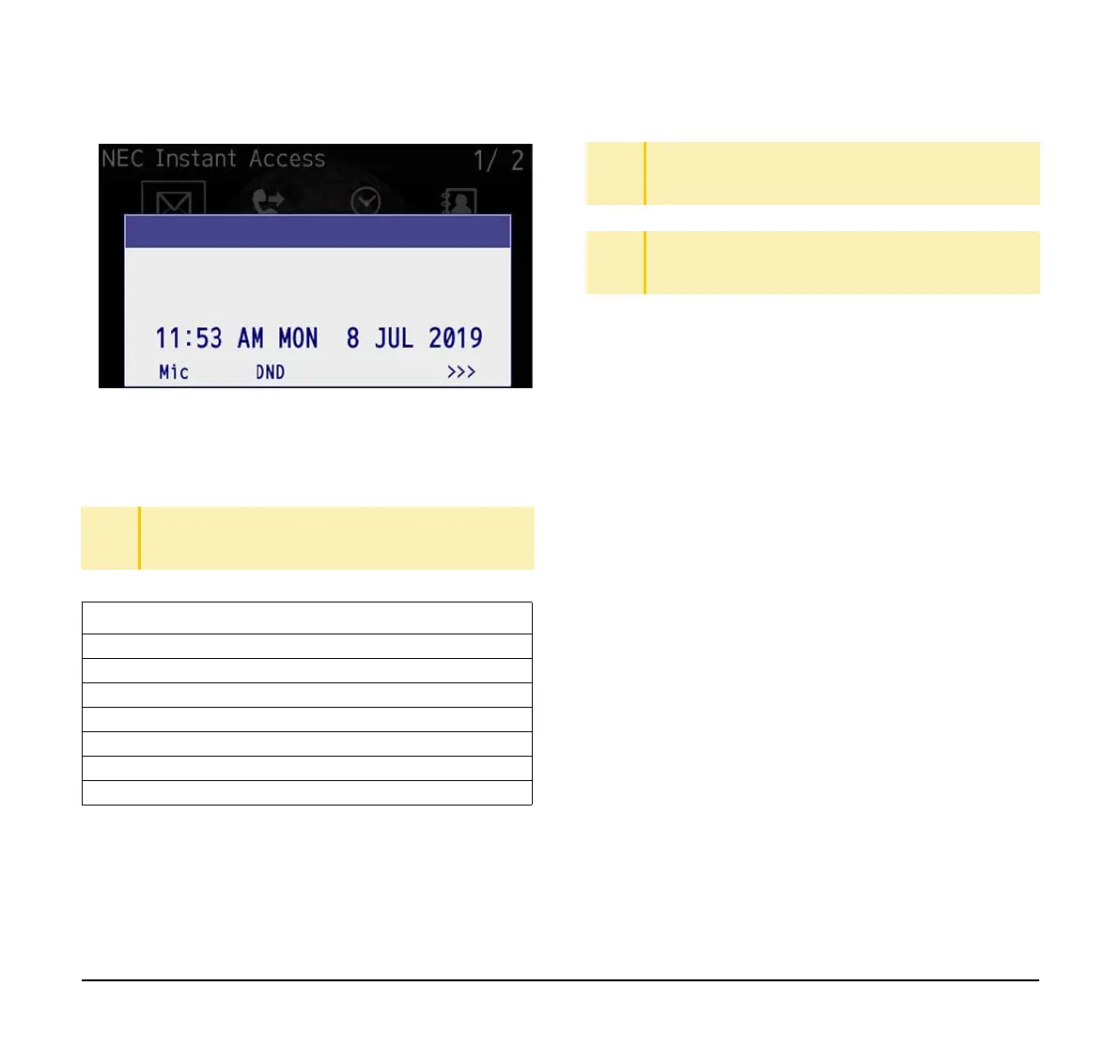27
Launching a Pop-Up Window
There are several ways to display a pop-up
window as listed below.
Exiting a Pop-Up Window
A pop-up window closes when:
❍ is pressed to display the menu screen.
❍ The phone goes on-hook.
❍ The call is abandoned before being answered.
❍ XML application server directs to do so.
❍ Pop-Up Close on the XML application is
pressed.
TIP
A procedure how to display a pop-up window is set at
installation. For details, contact the System
Administrator.
How to Display
By selecting Phone icon on the menu screen.
When there is an incoming call to the phone.
By going off-hook. (lifting the handset, etc.)
When receiving a request from the XML application server.
By pressing POP-UP on an XML application.
When the system directs resource release.
By pressing Help key on the menu screen
TIP
If the previous page of the menu screen is the default
home screen, the telephone icon of the menu screen
will not be displayed.
TIP
When using Help key on the POP-UP window, Help
key operation setting is required. For details, see Set
Usability.