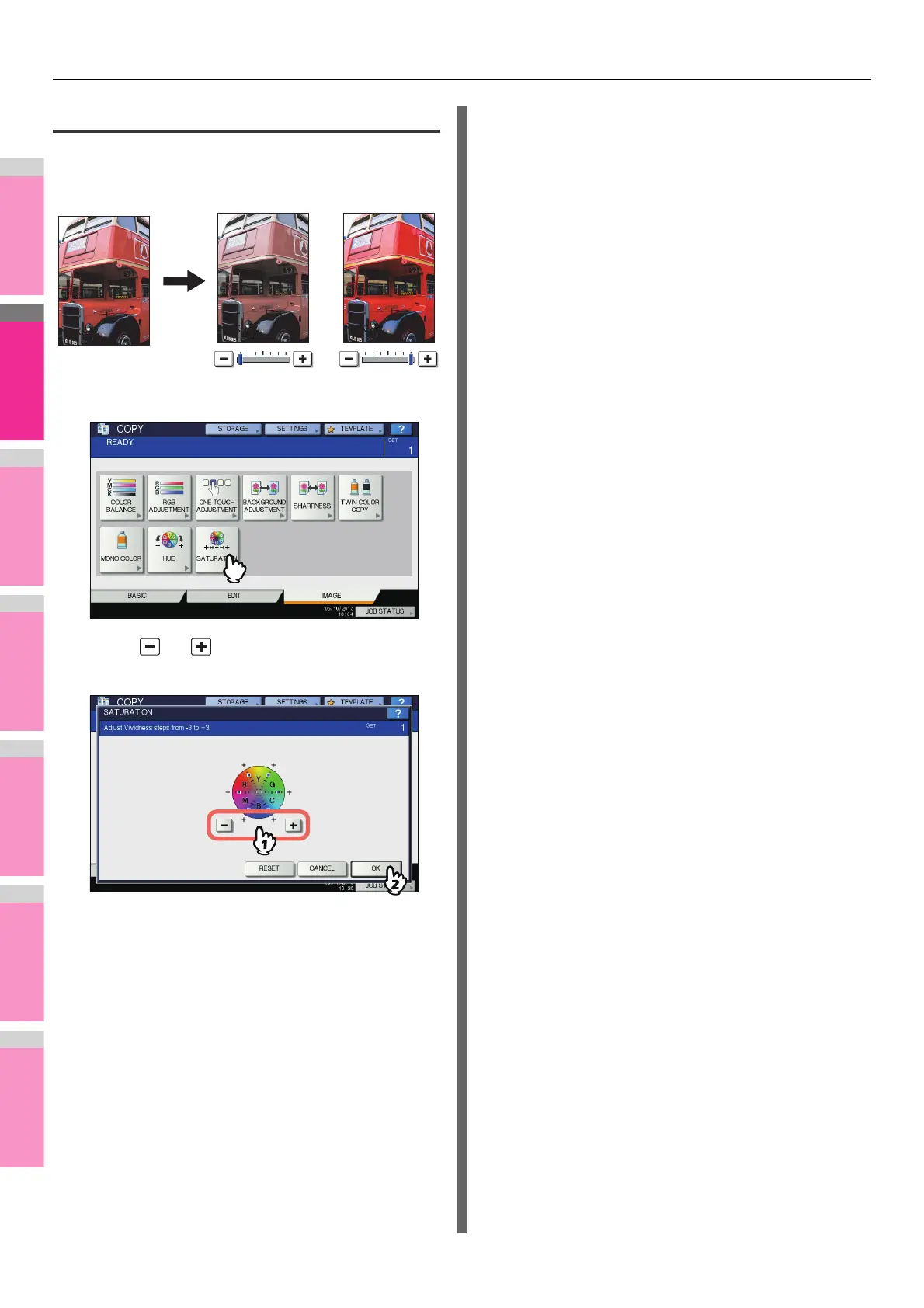IMAGE ADJUSTMENT
- 113 -
Saturation
This function enables you to adjust the color saturation of the
entire image. This function is available in the full color mode or
the auto color mode.
1
Press [SATURATION] in the IMAGE menu.
2
Press or to adjust the saturation,
and then press [OK].
Canceling saturation adjustment
• Move the indicator to the middle, and then press [OK].
• Press [RESET], and then [OK].
