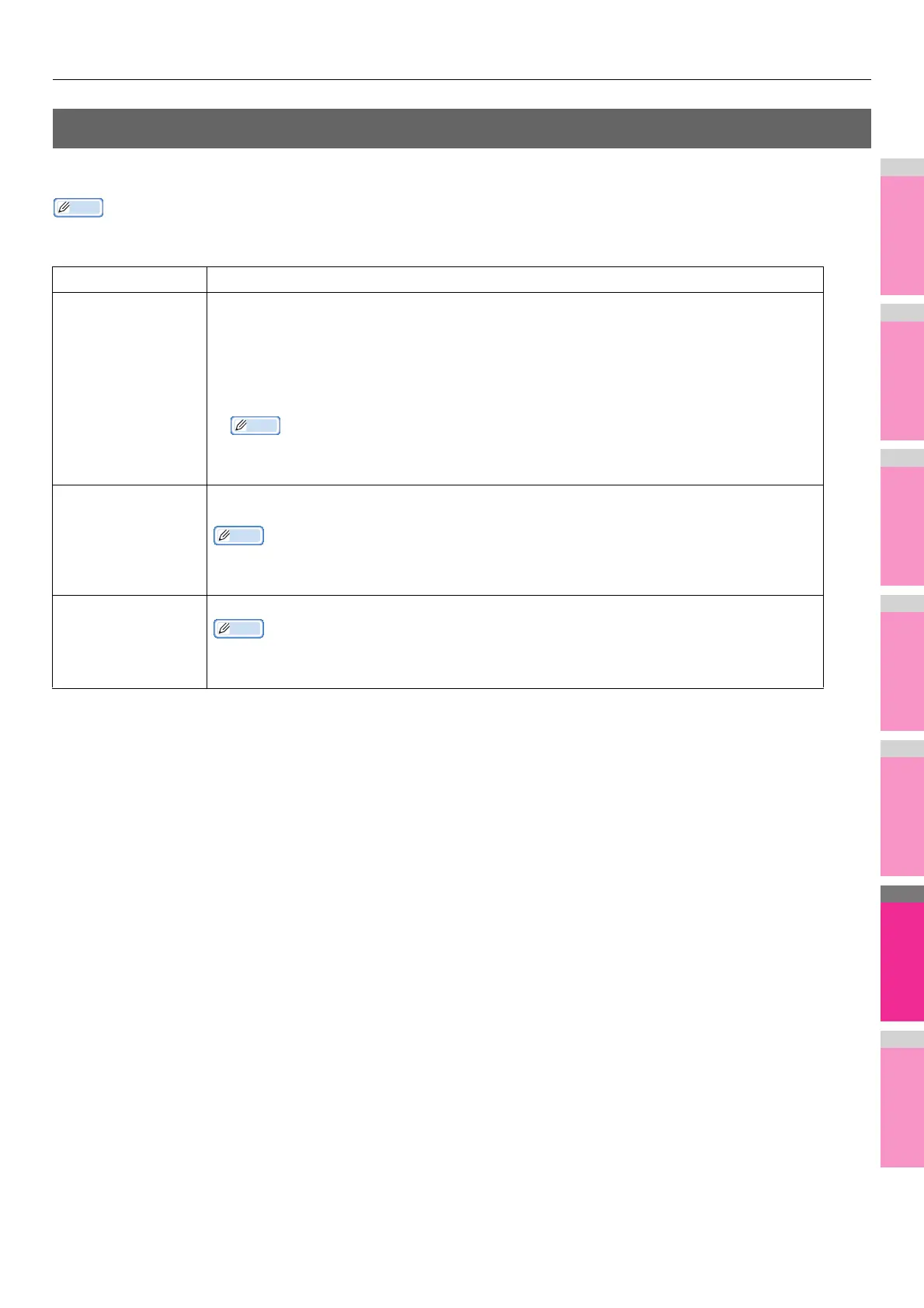SETTING ITEMS (USER)
- 236 -
LIST
You can print the lists below.
• For instructions on how to display the LIST screen, see the following page:
P.229 "Accessing the User Menu"
When the Department Management feature is enabled, the screen to input the department code is displayed. Enter the department
code and press [OK] to print each list. However, when the No Limit Black function is enabled, each list is printed without displaying the
screen for inputting the department code.
Item name Description
ADDRESS BOOK Press this button to print the ADDRESS BOOK INFORMATION that shows all registered contacts
in the equipment.
• ID SORT — Press this button to print the ADDRESS BOOK INFORMATION sorted by ID
number.
• NAME SORT — Press this button to print the ADDRESS BOOK INFORMATION sorted by last
name.
For an output example of ADDRESS BOOK INFORMATION, see the following page:
P.323 "ADDRESS BOOK INFORMATION"
GROUP NUMBERS Press this button to print the GROUP NUMBER INFORMATION that shows all registered groups
and members in the equipment.
• For an output example of GROUP NUMBER INFORMATION, see the following page:
P.324 "GROUP NUMBER INFORMATION"
FUNCTION Press this button to print the FUNCTION LIST (User).
• For an output example of FUNCTION LIST, see the following page:
P.325 "FUNCTION LIST (User)"
