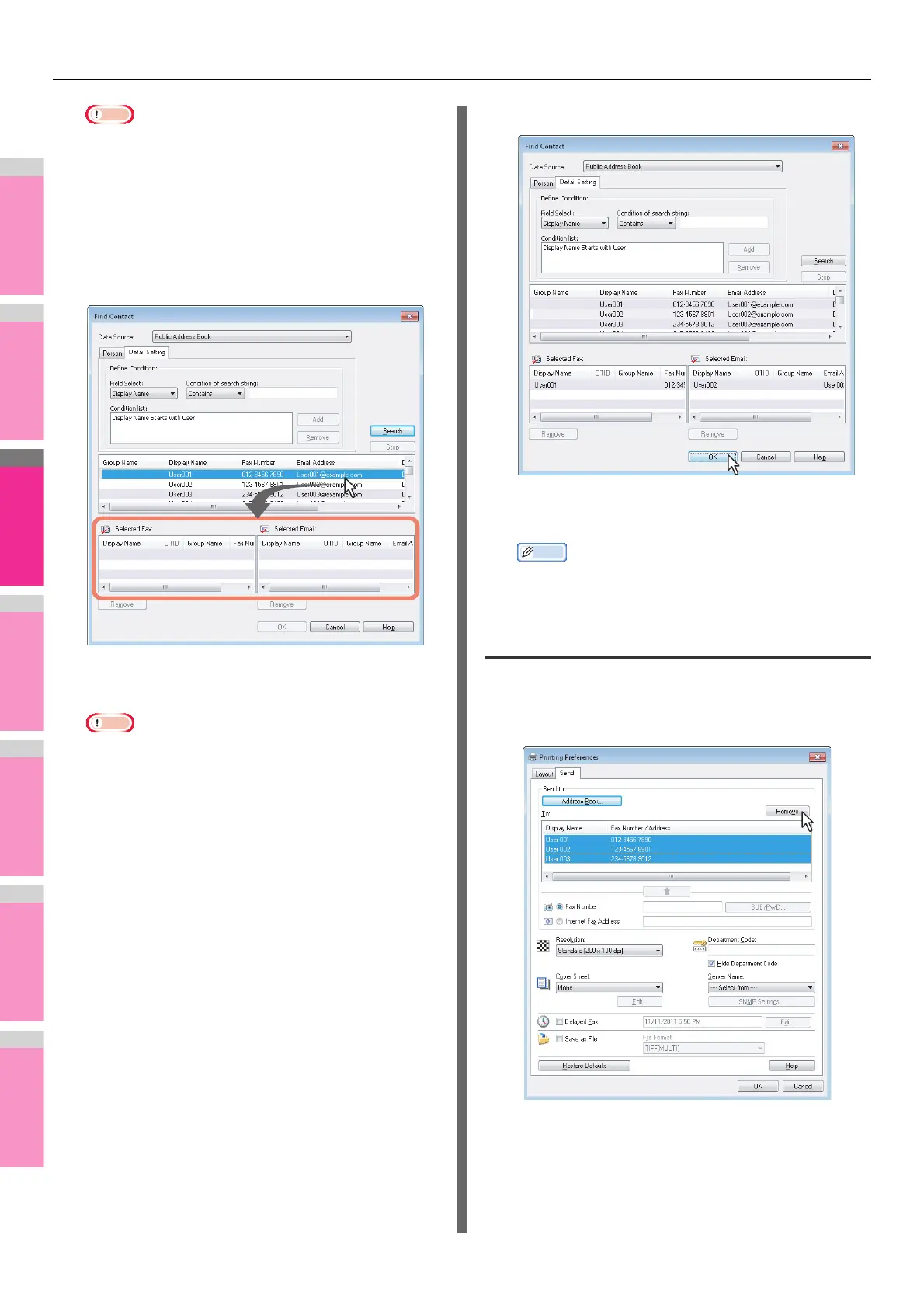SENDING A N/W FAX
- 165 -
Note
• Even if you enter the search conditions in both the
[Person] and [Detail Setting] tabs, only the search
condition in the tab currently displayed is used. You
cannot perform searching in the combined conditions
on both tabs.
7
Drag and drop the contacts to “Selected
Fax” or “Selected Email” from the list of the
search results.
The selected recipients are listed in “Selected Fax” or
“Selected Email”.
• A contact, for which only a fax number is registered,
cannot be displayed in the “Selected Email” and a
contact, for which only an Email address is registered,
cannot be displayed in the “Selected Fax”.
You can select a recipient by the following operations:
Selecting a contact by double-clicking on it
Double-click on a contact in the list of the search results.
To change the setting of the recipient to be selected upon
double-clicking, select [Default Configuration], [Type
Selection] in the [View] menu and then one of [Fax],
[Email] and [Both].
Selecting a contact from a shortcut menu
Right-click on the contact in the list of the search results,
select [Select] from the shortcut menu and then either
[Fax Number] or [Email].
Removing a recipient
Select a recipient in the “Selected Fax” or “Selected
Email” and click the corresponding [Remove] (Left: fax
number, Right: Email address).
8
Click [OK].
The AddressBook Viewer is closed and the recipients
selected for “To” are displayed on the list.
• When the fax transmission is completed, the recipients
are automatically removed from the “To” list.
Removing recipients
You can remove a recipient from the “To” list in the N/W-Fax
driver properties.
1
Select a recipient and click [Remove].
The selected recipient is removed.
