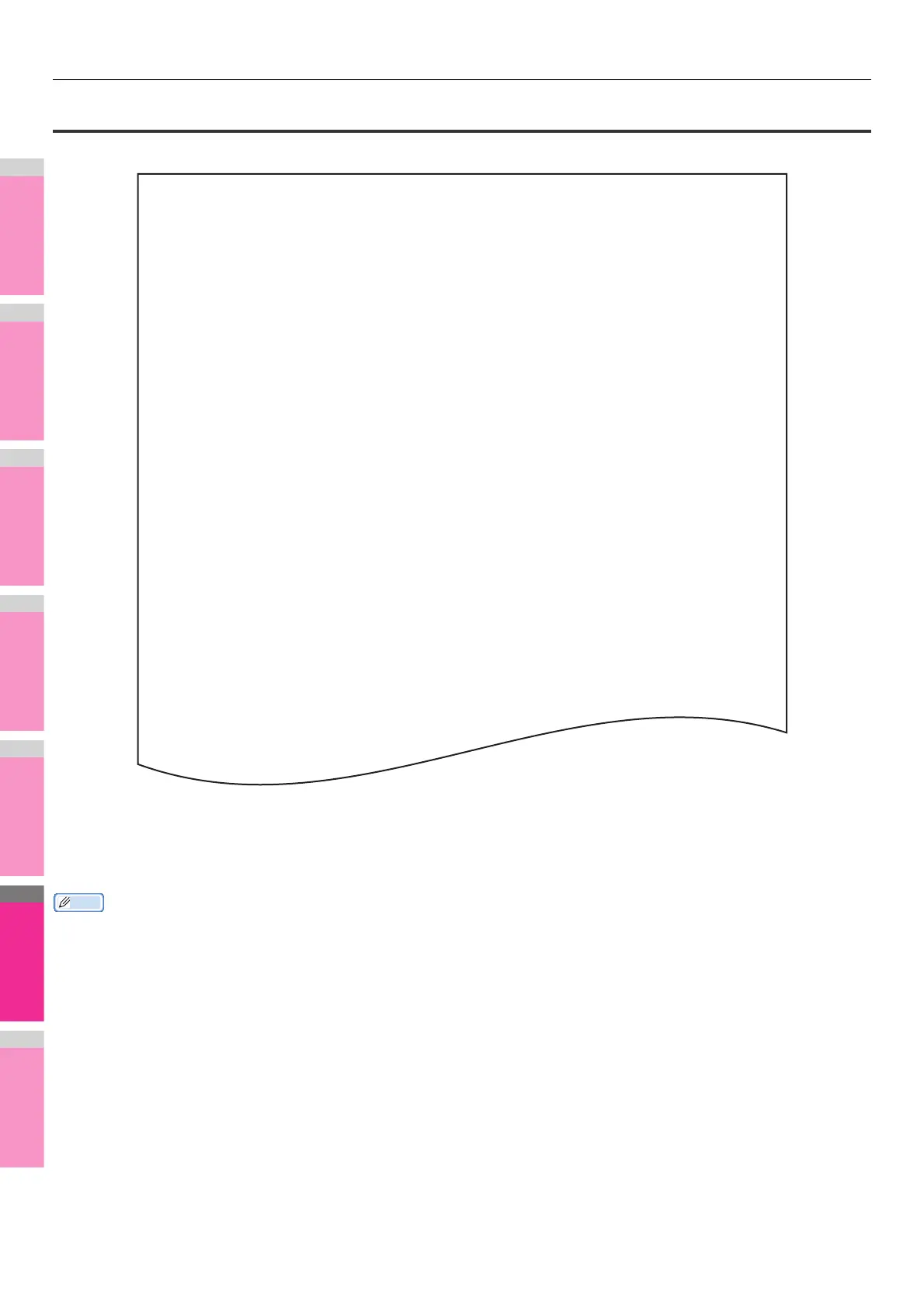APPENDIX
- 325 -
FUNCTION LIST (User)
Output example of FUNCTION LIST (User) (The contents are partly different between color and monochromatic models.)
• For further information about the items printed in FUNCTION LIST, see the following page:
P.328 "FUNCTION LIST (Administrator)"
GENERAL
TOTAL COUNTER : 9999
DRAWER
DRAWER 1 : A4
DRAWER 2 : A5
DRAWER 3 : A4
DRAWER 4 : B5
AUTO CLEAR : 45
COPY
EXPOSURE FOR COLOR : MANUAL
EXPOSURE FOR BLACK : AUTO
COLOR MODE : BLACK
IMAGE DIRECTION : DISABLE
BYPASS FEED : PLAIN
ORIGINAL MODE FOR COLOR : TEXT/PHOTO
ORIGINAL MODE FOR BLACK : TEXT/PHOTO
ORIGINAL MODE FOR AUTO COLOR : TEXT/PHOTO
OMIT BLANK PAGE ADJUSTMENT : 0
ACS ADJUSTMENT : 2
SCAN
COLOR MODE : BLACK
COMPRESS : MID
B/W ADJUSTMENT IN ACS : 3
ROTATION : 0
SINGLE/2-SIDED SCAN : SINGLE
IMAGE QUALITY FOR BLACK : STANDARD
PREVIEW SETTING : OFF
INITIAL PREVIEW TYPE : PAGE FIT
OMIT BLANK PAGE ADJUSTMENT : 0
ACS ADJUSTMENT : 2
COLOR
RESOLUTION : 200dpi
ORIGINAL MODE : TEXT
EXPOSURE : AUTO
BACKGROUND ADJUSTMENT :
FUNCTION LIST
TIME : 2011-05-10 20:47
FAX NO.1 : 99999999999
FAX NO.2 : 99999999990
NAME : MFP_00000183
S/N : CME000034
F/W Ver. : XXXXXXXXXXXX
M-ROM Ver. : 140M-015
S-ROM Ver. : 140S-01
