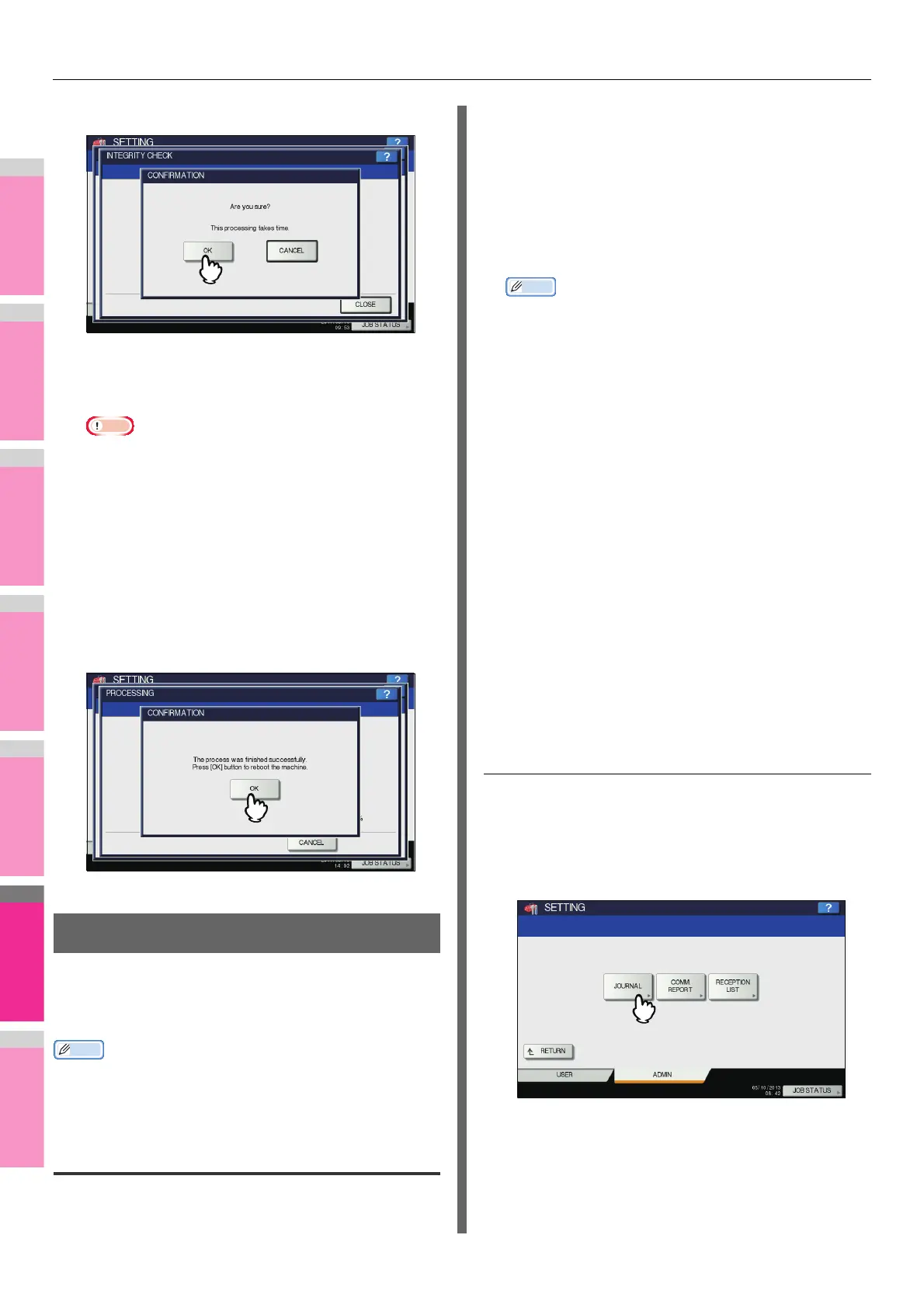SETTING ITEMS (ADMIN)
- 287 -
3
Press [OK].
When the integrity check is complete, the message “The
process was finished successfully.” will be displayed on
the CONFIRMATION screen.
• It may take some time to complete the integrity check.
• When you press [OK] in the above screen while a job is
being processed, the message “Process cannot be
performed while Job is processing or Admin function is
in progress.” will be displayed on the CAUTION
screen. In this case, press [CLOSE], and wait until the
job is complete, then perform the operation again.
• Periodically perform the integrity check. If an error,
such as illegally modified data, is detected, the service
call screen will be displayed. In this case, contact your
service representative.
4
Press [OK] to reboot the equipment.
The equipment reboots.
LIST/REPORT
This menu allows you to perform the following operations:
P.287 "Setting the report"
P.289 "Printing lists"
• For instructions on how to display the LIST/REPORT menu,
see the following page:
P.250 "Accessing the Admin Menu"
Setting the report
This menu allows you to make required settings for printing the
following reports:
• Transmission / Reception Journal
P.287 "Setting the transmission / reception journal
output"
There are two types of journals available on this equipment.
Journals can be printed either automatically or manually. If
you select [AUTO], you can specify the number of
transmissions and receptions after which to print each
journal.
The old journals are deleted and only the specified number
of journals beginning with the newest one are kept. The
most recent 100 journals can be exported as a file from
TopAccess administrator mode.
• Communication Report
P.288 "Setting the communication report"
The communication report allows you to print a report after
every transmission. You can also select the conditions for
printing communication reports for each transmission type.
• Reception List
P.288 "Setting the communication report"
The settings for the reception list allows you to specify
whether to print a reception list when the mailbox on this
equipment has received a document. This can be set for
each the following mailbox transactions:
- RELAY STATION — When a relay transmission has
been received from an originator as a relay hub.
- LOCAL — When the mailbox on this equipment has
been reserved for a local document.
- REMOTE — When the mailbox on this equipment has
been reserved for a remote document from another
facsimile.
Setting the transmission / reception journal
output
1
On the LIST/REPORT menu, press
[REPORT SETTING].
The REPORT SETTING screen is displayed.
2
Press [JOURNAL].
The JOURNAL screen is displayed.
