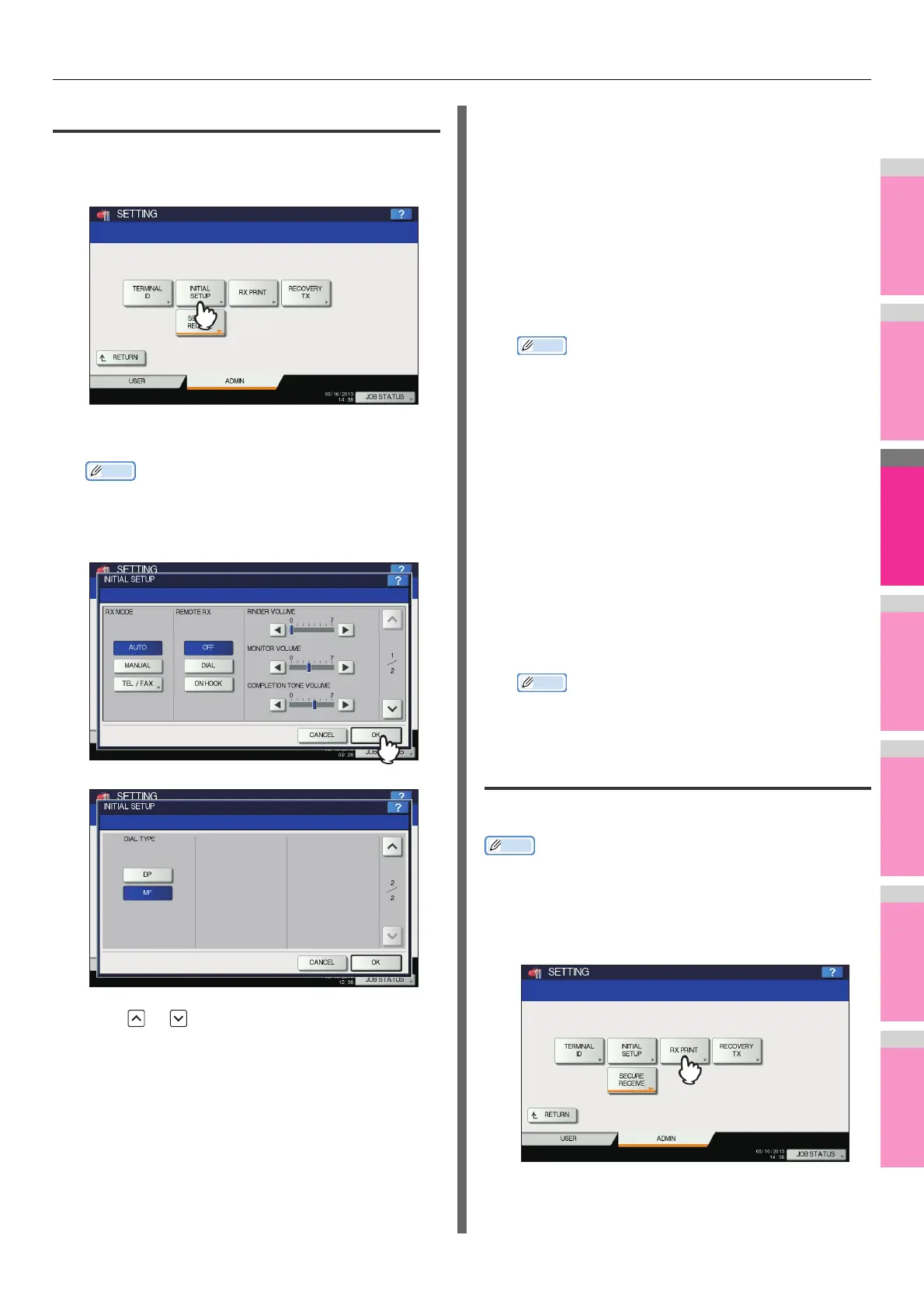SETTING ITEMS
- 154 -
Setting the initial setup
You can set the initial settings for the fax functions.
1
Press [INITIAL SETUP].
2
Set each option, and then press [OK].
• Setting these items may not be required since they
may not be displayed on the screen (it depends on
your country or region).
Press or to switch the pages.
RX MODE
Set the fax reception mode.
• To receive a fax in the manual mode, an external
telephone is required.
MONITOR VOLUME / COMPLETION TONE VOLUME
Monitor tone volume (line tone when on-hook) and
Reception completion tone volume (You hear this tone
when reception is completed). Each volume can be set in
8 levels (0: tone Off).
DIAL TYPE
There are 2 types of telephone lines. When you first
install this equipment or you change the connected
telephone line, set this according to the telephone line
type.
• Dial type setting is not required depending on the
country or region.
Setting RX printing
You can set up options to print a received fax.
Memo
• In the Administrator’s Function List, you can view the status
of the options. For details of the operation to print the list,
refer to the "Setting Items/Printing" ( P.2 2 8).
1
Press [RX PRINT].
AUTO: This equipment receives an incoming fax
automatically.
MANUAL: This equipment receives an incoming fax
manually.
TEL/FAX: Switches between phone call and FAX
automatically when there is an incoming
call.
The call count setting screen is displayed.
Set the call count (1 to 15).
DP: Dial pulse lines.
MF: Multi frequency lines.
