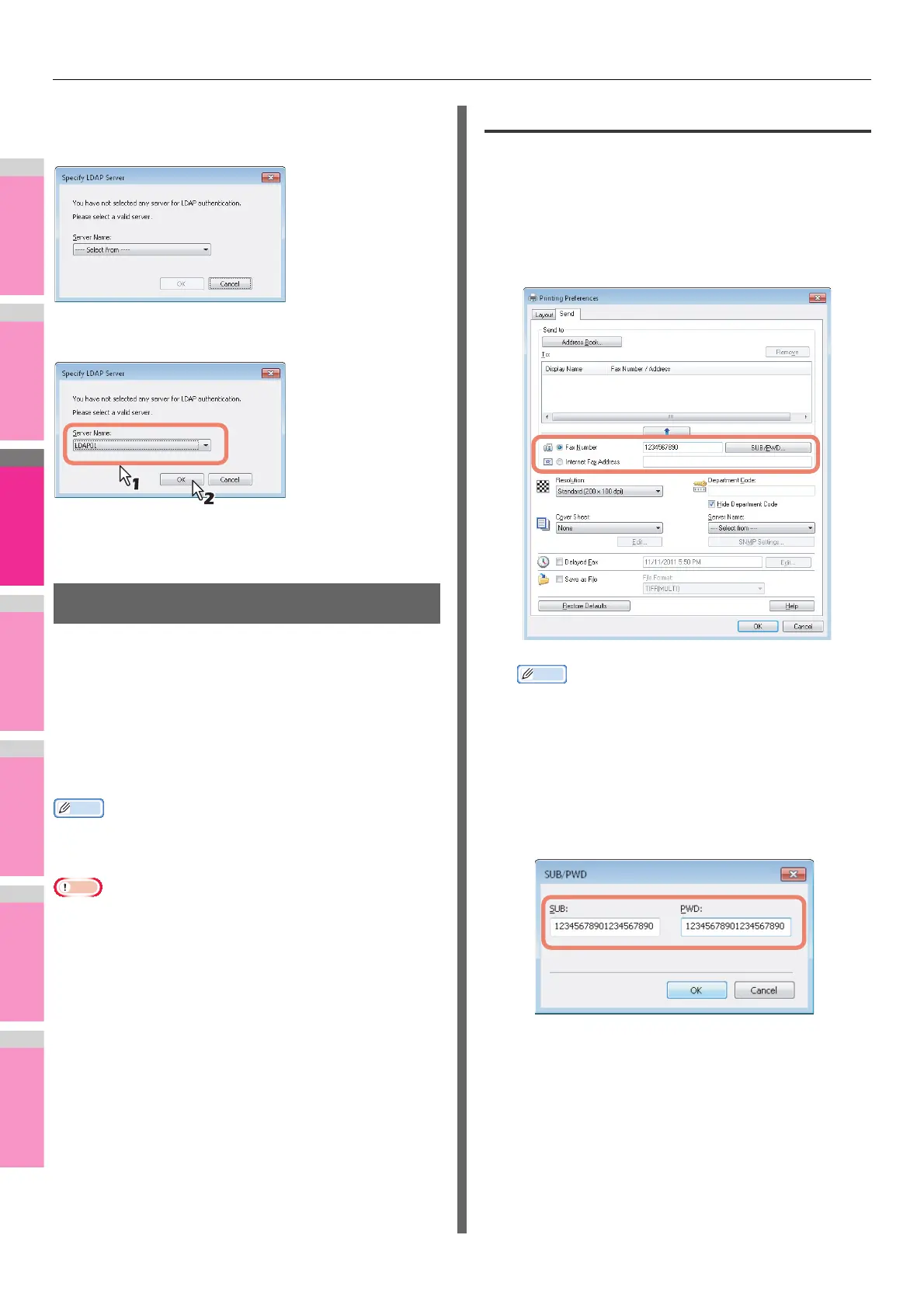SENDING A N/W FAX
- 161 -
If you attempt to send a fax without specifying an LDAP server,
the [Specify LDAP Server] dialog box will appear to ask you to
do so.
In this case, specify the desired LDAP server in the [Server
Name] box and click [OK] to send the fax.
You can make settings for LDAP authentication on the [Device
Settings] tab.
P.170 "Setting up the [Device Settings] tab"
Specifying Recipients
Up to 400 recipients can be specified in a single operation.
To send a Network Fax, specify the fax number. To send an
Internet Fax, specify the Email address.
P.161 "Entering recipients from the keyboard"
P.162 "Selecting recipients from the address book"
P.163 "Selecting recipients from the address book (Search
option)"
P.165 "Removing recipients"
• To use the address book, you need to register recipients in
the address book of AddressBook Viewer in advance.
• If more than one recipient is specified in a single
transmission, and a cover sheet is set in the N/W-Fax driver
or a header page is set to be printed on the recipient's
device, all the recipient information may be printed. If you
want to secure the recipient information, avoid sending a fax
to multiple recipients at the same time.
Entering recipients from the keyboard
You can enter a recipient with the keyboard.
1
For the recipient of a Network Fax, click
[Fax Number] and enter the fax number in
the right-hand box. For one of an Internet
Fax, click [Internet Fax Address] and enter
the Email address in the right-hand box.
• When you enter a fax number, you can also enter a sub
address and a password. Click [SUB/PWD] to enter
them (within 20 digits each) in the dialog box. Entering
them enables the document to be transferred from the
recipient’s device to that of the sub-address, as the
communication is in compliance with ITU-T standard.
However, in order to use this function, the recipient’s
device must be a model in compliance with the ITU-T
standard.
• Use “ - ” (hyphen) if you send a Network Fax with
pauses (approx. 3 seconds) inserted in the fax number.
