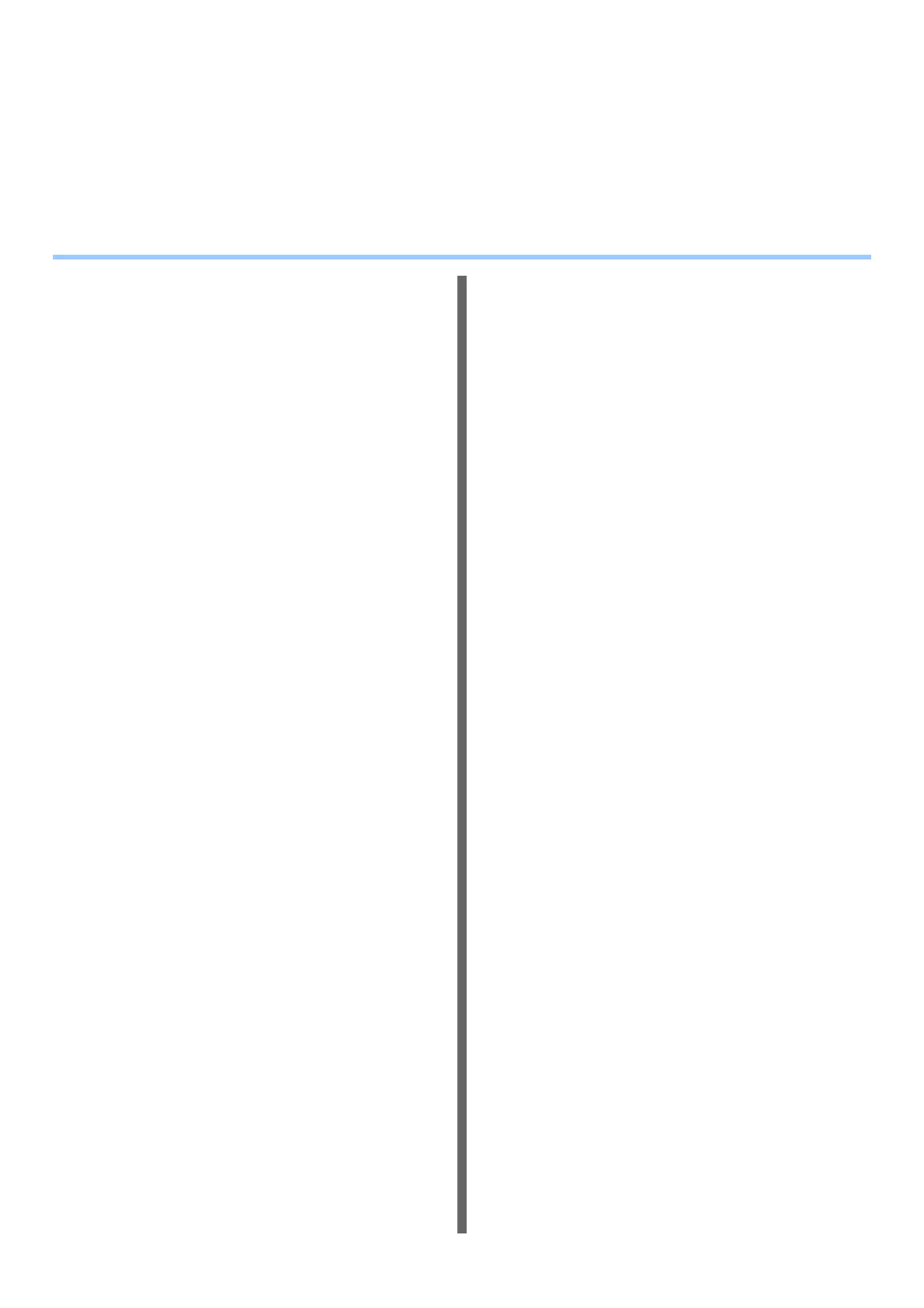- 2 -
This manual supports the following models.
MC760x, MC770x, MC780x, ES7470x MFP, ES7480x MFP, MPS3537mc, MPS4242mc
The illustrations of the machine used in this document may be different from what you actually see
on your machine.
Table of contents
1 Printing Operations........................ 6
Uninstalling the Printer Drivers ...............7
Uninstalling Printer Drivers ..................................7
For Windows ............................................................ 7
For Mac OS X ..........................................................8
PRINTING FROM WINDOWS ....................9
Setting Up Print Options ......................................9
How to set up ...........................................................9
Print options ........................................................... 12
Printing With Best Functions for Your Needs.....37
Printing various print job types............................... 37
Layout and finishing options in [Basic] tab menu...43
Layout and finishing options
in [Finishing] tab menu......................................... 45
Finishing options in [Paper Handling] tab menu ....49
Finishing options in [Effect] tab menu.................... 50
Using various types of paper .................................52
Switching equipment to print jobs ..........................53
Splitting a print job across two pieces of equipment
(Tandem Printing)................................................54
PRINTING FROM Macintosh ..................56
Printing From Application...................................56
Page Setup dialog..................................................56
Print dialog ............................................................. 58
MANAGING PRINT JOBS FROM THE
CONTROL PANEL .................................68
Monitoring the Print Job Status..........................68
Normal Print / Scheduled Print jobs .......................68
Proof Print jobs ......................................................70
Private Print jobs.................................................... 71
Hold Print jobs........................................................ 73
Invalid jobs ............................................................. 76
Printing files from
USB media (USB Direct Printing) ........................ 77
Viewing the Print Job Log ..................................80
Checking Supplies .............................................81
Viewing the tray status........................................... 81
Checking remaining toner levels............................81
OTHER PRINTING METHODS ................82
FTP Printing .......................................................82
Email Printing.....................................................83
APPENDIX ...............................................84
Internal Fonts List ..............................................84
Internal PCL fonts list............................................. 84
Internal PS fonts list............................................... 85
2 Copying Operations .....................86
EDITING FUNCTIONS .............................87
Displaying EDIT Menu .......................................87
Image Shift.........................................................87
Creating top/bottom margin or left/right margin ..... 87
Edge Erase ........................................................88
2IN1 / 4IN1.........................................................89
Magazine Sort Mode ..........................................90
Image Editing .....................................................91
Trimming / Masking ............................................... 91
Mirror image / Negative/positive reversal .............. 92
XY Zoom ............................................................92
Cover Sheet .......................................................94
Sheet Insertion...................................................95
Time Stamp........................................................97
Page Number.....................................................97
Job Build ............................................................99
Image Direction ................................................101
Book - Tablet....................................................101
ADF -> SADF ...................................................102
Full Image ........................................................103
Omit Blank Page ..............................................103
Outside Erase ..................................................104
IMAGE ADJUSTMENT ..........................106
Displaying IMAGE Menu ..................................106
Using Image Adjustment Functions .................106
Color balance (YMCK adjustment) ...................... 106
RGB adjustment .................................................. 107
One-touch adjustment ......................................... 108
Background adjustment....................................... 108
Sharpness............................................................ 109
Twin color copying............................................... 109
Mono color copying.............................................. 112
