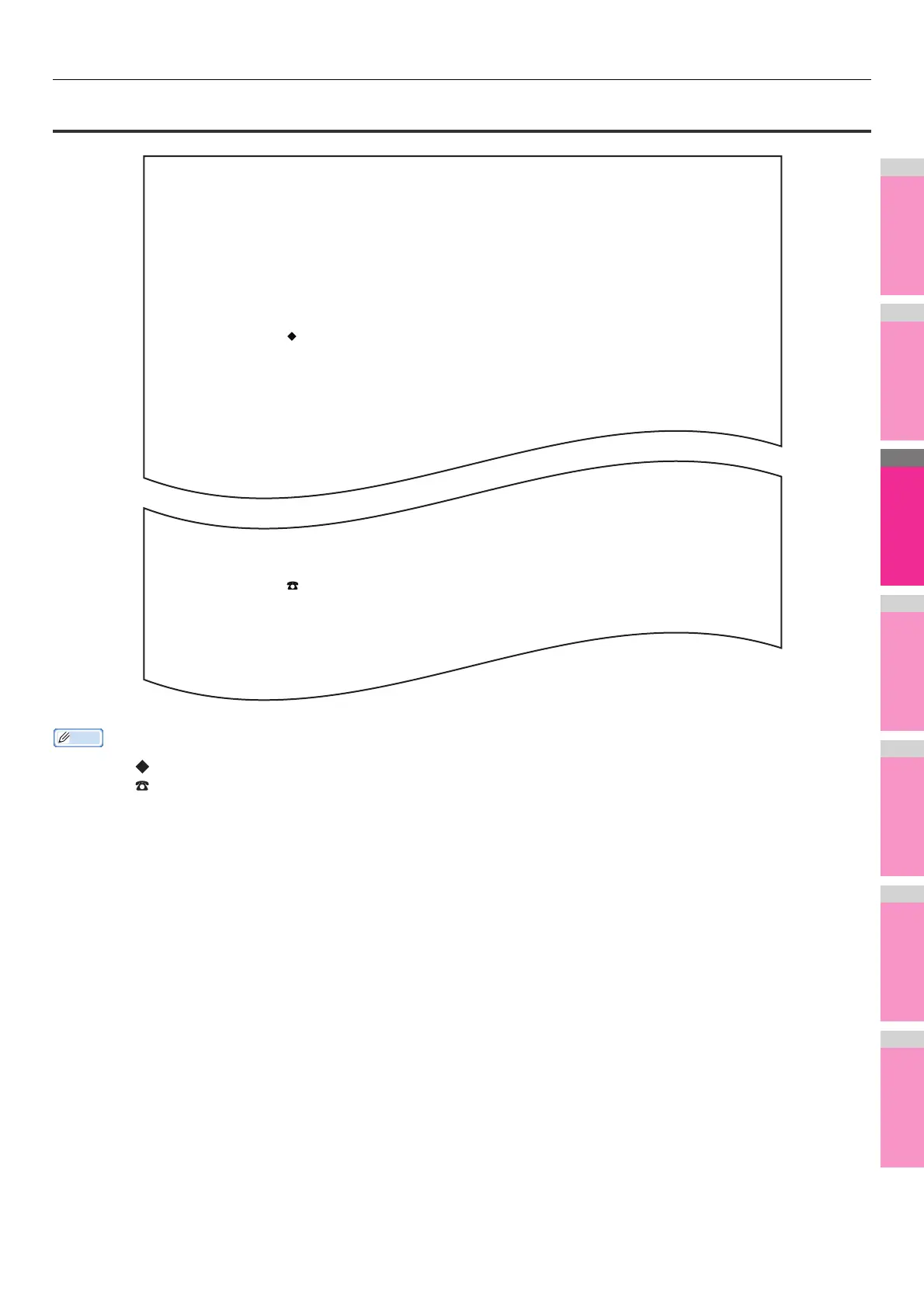PRINTING LISTS AND REPORTS
- 144 -
Memory transmission report
• The mark in the “TO” column indicates that the 2ND FAX registered in the address book is used.
• The mark in the “TO” column indicates that the recipient is specified with the direct entry method.
• For error codes in the “STATUS” column, see the following section.
Troubleshooting Guide
FILE NO. : 004
DATE : 05.10 17:11
TO : ABC EXPRESS
DOCUMENT PAGES : 1
START TIME : 05.10 17:13
END TIME : 05.10 17:14 (STORED TIME : 05.10 23:14)
PAGES SENT : 0
STATUS : 0050
MEMORY TRANSMISSION REPORT
TIME : 05-10-2012 17:48
FAX NO.1 : 2131234567
NAME : Aaabbb L.A.
*** TX FAILURE NOTICE ***
FILE NO. : 005 (ITU MAILBOX : 12345 )
DATE : 05.10 17:25
TO : 2221234555
DOCUMENT PAGES : 1
START TIME : 05.10 17:30
END TIME : 05.10 17:31 (STORED TIME : 05.10 23:31)
PAGES SENT : 1
STATUS : OK
