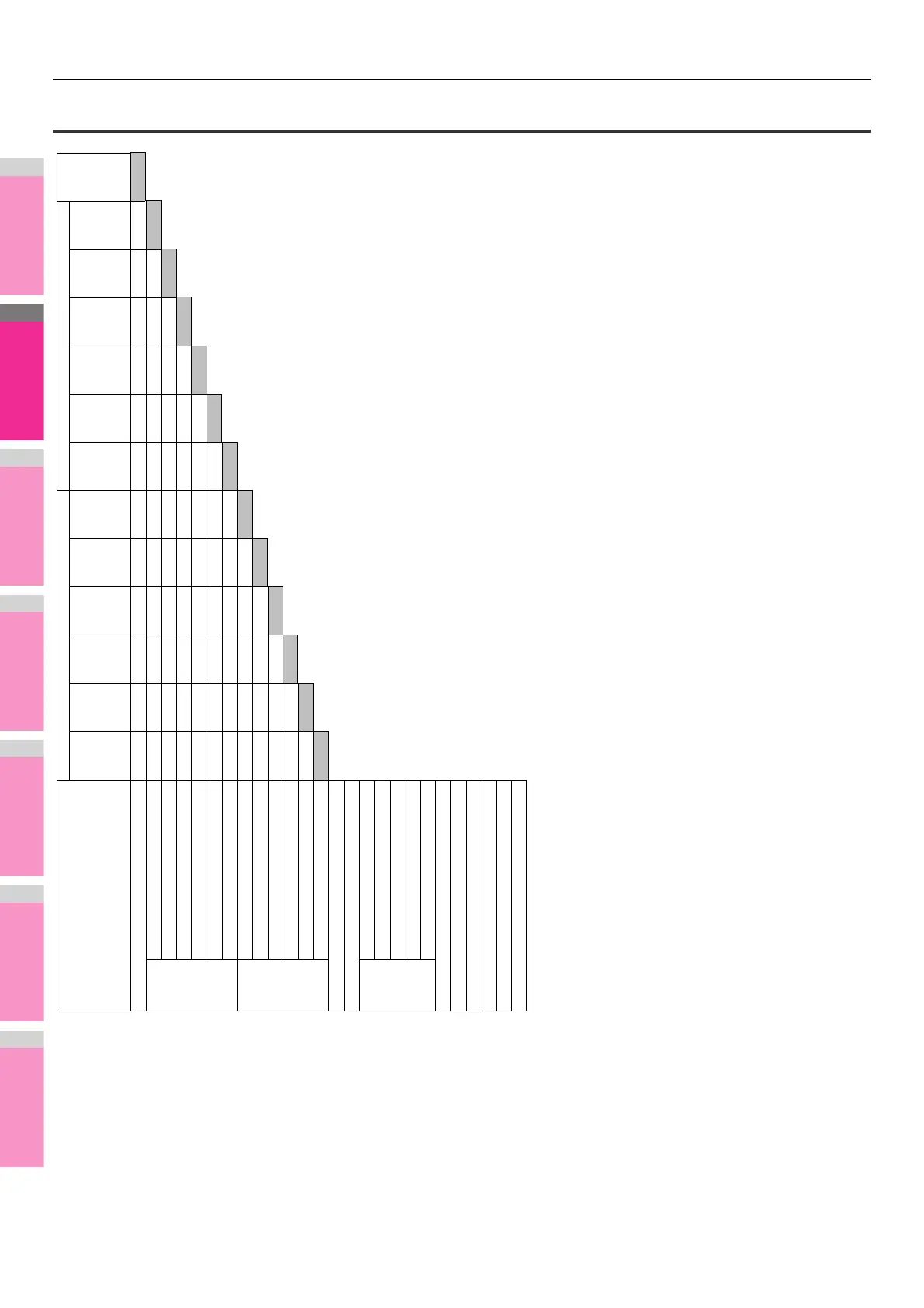Full color
Auto color
Black
Twin color copy Twin color selectable
Twin color copy Red & Black
Mono color
Text/Photo
Text
Photo
Printed image
Map
Image smoothing
Warm
Cool
Vivid
Clear
Marker
Hue
Color balance
Saturation
Color mode
Density Manual /Auto
Red & Black range adjustment
One touch
adjustment
Twin color selectable adjustment
Sharpness
Background adjustment
RGB adjustment
Original
Mode
Image
smoothing
Map Printed
image
Photo Text Text/Photo Mono color Twin color
copy Red
& Black
Twin color
copy
Twin color
selectable
Black Auto color Full color
Yes Yes Yes Yes Yes Yes Yes Yes Yes Yes Yes Yes
No Yes Yes Yes Yes Yes No No No No No
No No Yes No Yes Yes No No No No
Yes No No Yes Yes Yes No No No
No No Yes No Yes Yes No No
No No Yes No Yes Yes No
No No Yes No Yes Yes
No No No No No
No No No No
No No No
No No
No
*1 Only available with manual adjustment
Color mode Density
Manual
/Auto
Original Mode
