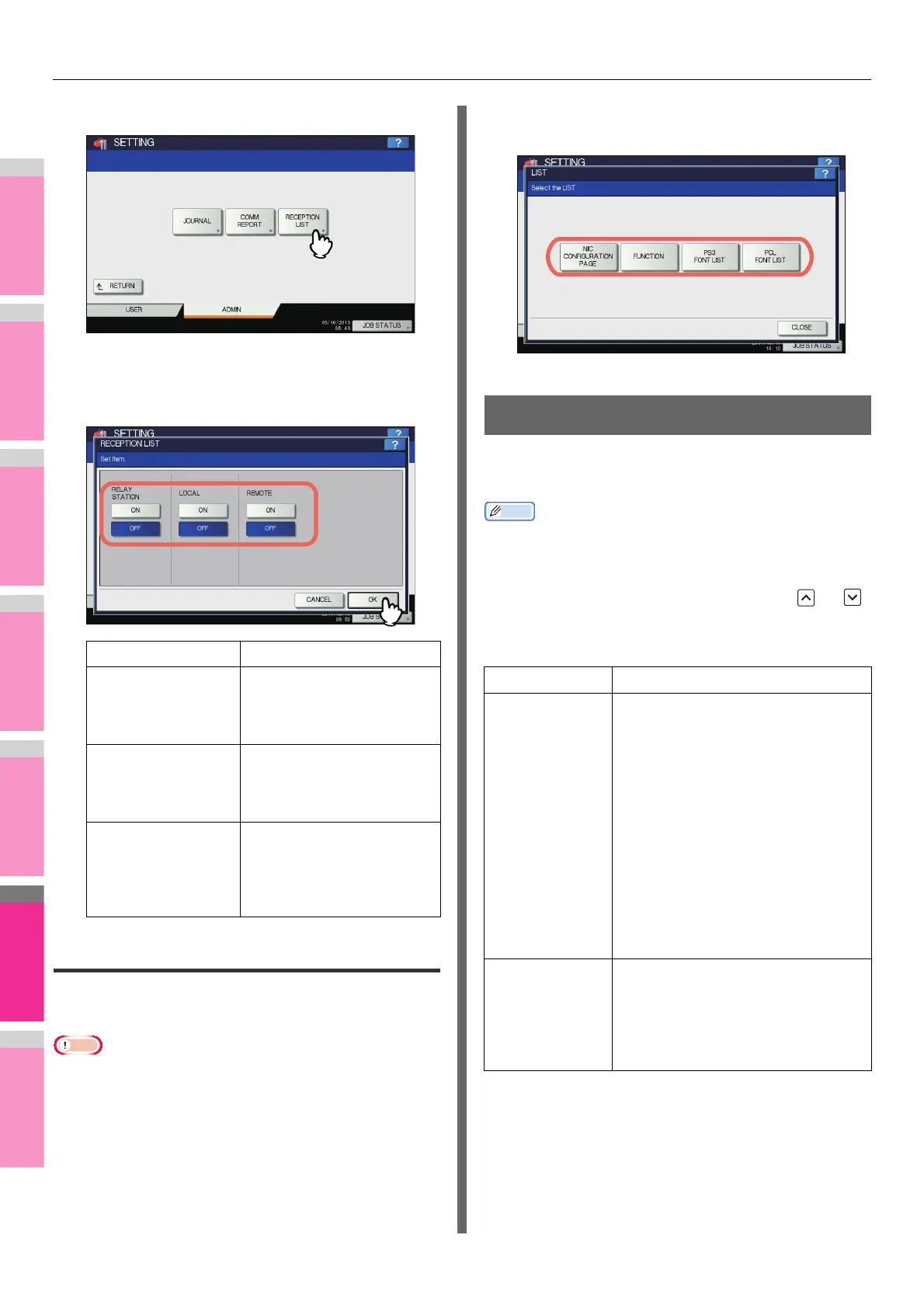SETTING ITEMS (ADMIN)
- 289 -
2
Press [RECEPTION LIST].
The RECEPTION LIST screen is displayed.
3
Specify whether to print the reception list
for each transaction type and press [OK].
Printing lists
You can print NIC CONFIGURATION PAGE, FUNCTION LIST,
PS3 FONT LIST, and PCL FONT LIST.
• The displayed buttons vary depending on the model.
* For an output example of each list, see the following page:
P.321 "List Print Format"
1
On the LIST/REPORT menu, press [LIST].
The LIST screen is displayed.
2
Press the button of the list that you want to
print.
The selected list is printed.
PRINTER/e-FILING
You can make printer settings for print jobs or for printing
documents stored using the e-Filing function.
Memo
• For instructions on how to display the PRINTER / E-FILING
screen, see the following page:
P.250 "Accessing the Admin Menu"
The screen is composed of multiple pages. Press or
to navigate back and forth through the pages.
PRINTER / E-FILING screen (1/2)
Item name Description
RELAY STATION Select [ON] to print the
reception list when a relay
transmission has been
received from an originator.
LOCAL Select [ON] to print the
reception list when a local
document has arrived to the
mailbox on the equipment.
REMOTE Select [ON] to print the
reception list when a remote
document from another
facsimile has arrived to the
mailbox on the equipment.
Item name Description
AUTOMATIC
CHANGE OF
PAPER SOURCE
Select whether to enable the function to
automatically change the paper source
also when the paper source is manually
specified for a print job.
Selecting [ON] makes the equipment
feed the same size of paper from a
different tray when the specified tray
becomes empty during a print job.
This function is always enabled when
printing is performed by selecting [Auto]
for the paper source on the print dialog
box. For details of the print dialog box,
refer to "PRINTING FROM WINDOWS"
( P. 9) and ""PRINTING FROM
Macintosh" ( P.5 6).
SUSPEND
PRINTING IF
STAPLER EMPTY
Select whether to stop printing when the
stapler is empty during stapling.
• ON — Press this button to stop
printing.
• OFF — Press this button to continue
printing without stapling.
