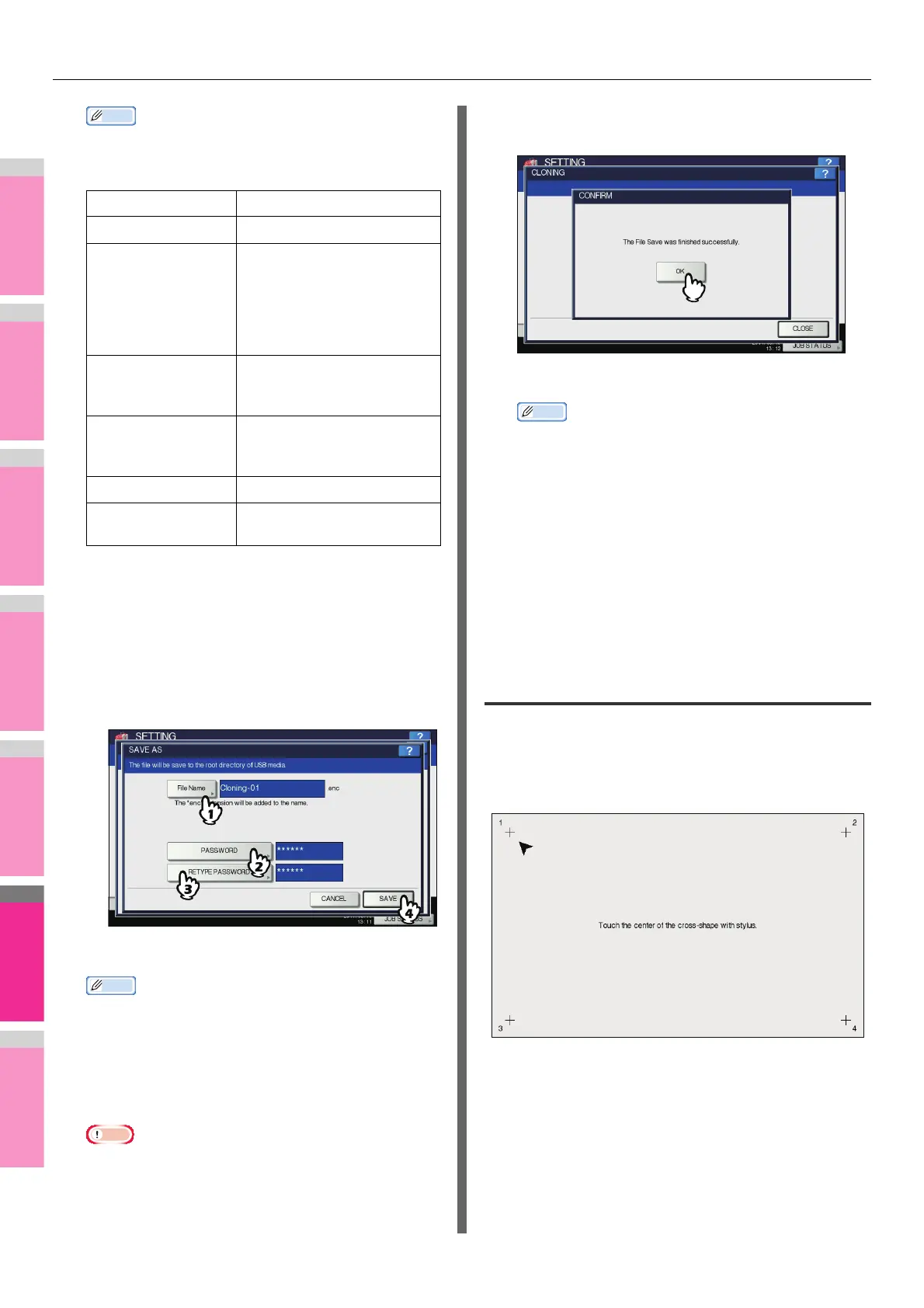SETTING ITEMS (ADMIN)
- 265 -
• For data you do not need to duplicate, press the data
category button(s) to clear the highlight.
• Press [DETAILS] to confirm which data are duplicated.
3
Enter the file name, set the password, and
then save the file.
1) Press [File Name] to enter the file name.
Enter a file name of up to 128 alphanumeric
characters.
2) Press [PASSWORD] to enter a password.
3) Press [RETYPE PASSWORD] to enter the
password again.
4) Press [SAVE].
Creating of the clone files begins.
• When you press [File Name], [PASSWORD], and
[RETYPE PASSWORD], the on-screen keyboard is
displayed.
For details of the on-screen keyboard, see the
following page:
P.320 "On-screen keyboard"
• Do not remove the USB storage device until the data
transfer is complete. Removing the device while data
are being transferred could destroy them or cause a
malfunction of the equipment.
4
When the creating of the clone files is
complete, press [OK].
You will be returned to the CLONING screen.
• When creating the cloning files fails, the message “The
File Save Failed.” will be displayed on the CAUTION
screen. In this case, press [CLOSE], and perform the
operation again.
• When the memory of your USB storage device
becomes full while the clone files are being saved, the
message “USB Media is full. Change USB Media.” will
be displayed on the ATTENTION screen. In this case,
change the USB storage device to a new one, and
perform the operation again.
5
Remove the USB storage device from the
USB port on the equipment.
Setting the panel calibration
You can adjust the position of each button when properly
pressing the buttons on the touch panel becomes difficult.
On the panel calibration screen, touch the center of the + mark
with a stylus by following the message displayed on the touch
panel.
When the panel calibration operation is completed, you will be
returned to the GENERAL menu (2/2).
Data category Data to be duplicated
Security Secure Erase, Authentication
Default Setting General, Copy, Scan, Fax,
Internet Fax, Fax/Internet Fax
Received Forward, E-mail,
Save as File, Printer,
Notification, Log Settings,
EWB Settings
User Management User, Group, Role, Quota,
Department Code, My Menu
with Template/Address Book
Network/Print Service Network settings, Print service,
Wireless LAN, Directory
Service
Address Book Address Book
Address Book +
Template + MailBoxes
Address Book, Template,
Mailboxes
