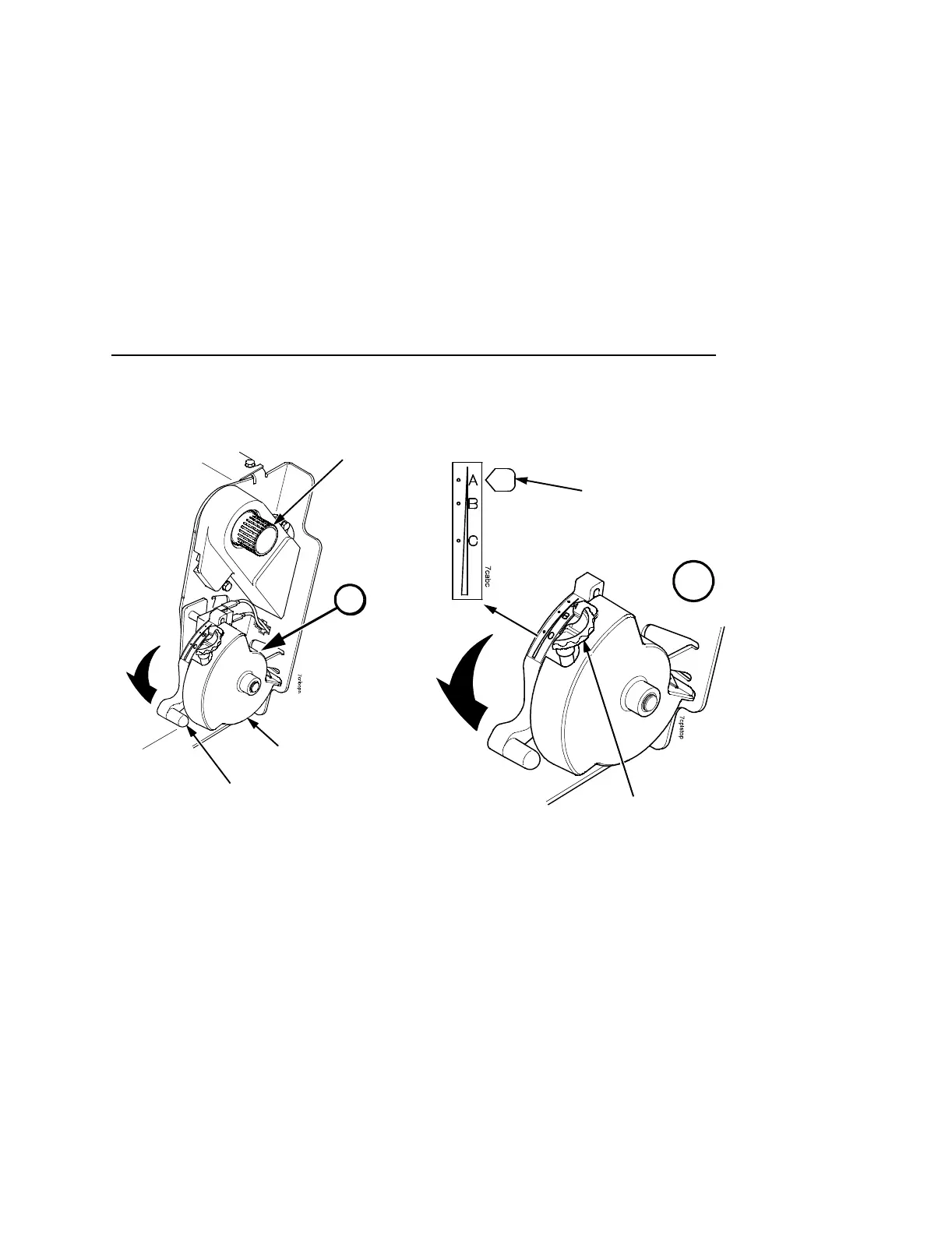Reload Paper
35
Figure 8. Setting the Platen Lever
9. Turn the vertical position knob to feed the paper up into the
paper guide assembly, removing the last printed sheet.
10. Turn the platen stop knob clockwise or counterclockwise to
match the paper thickness. (The A-B-C scale corresponds
approximately to 1-, 3-, and 6-part paper thickness).
NOTE: If you are using the same thickness of paper, there is no
need to readjust.
11. Lower the platen lever until it stops.
12. Press ON LINE/CLEAR to remove the “LOAD PAPER” fault
message from the display.
Platen Lever
Vertical Position
Knob
Platen Stop
Knob
A
A
Platen Stop
Paper Thickness
Indicator