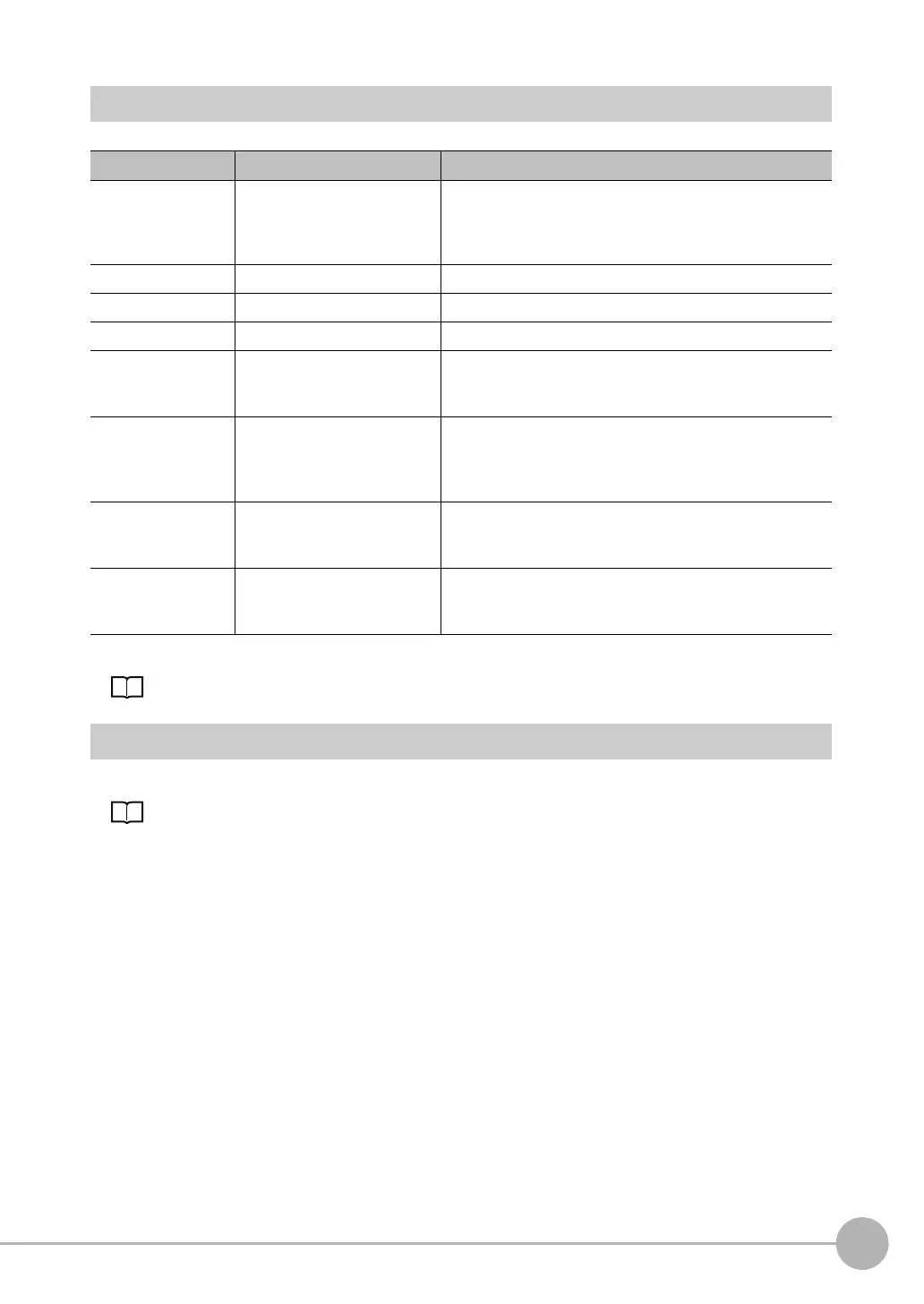Inspecting with Color Data Inspection Item
FQ2 User’s Manual
4
Setting Up Inspections
139
Measurement Data That Can Be Logged (Color Data)
The following values can be logged as measurement data.
* When logging data is output, the data is output in the order of the above table.
7-6 Logging Measurement Data and Image Data: p. 208
Increasing Processing Speed for Color Data
Make the measurement region smaller to reduce the processing time.
Changing the measurement region: p. 102
Measured item Range of value Description
Judgement
0: Judgement is OK,
−1: Judgement is NG,
−13: Teaching not performed error,
−14: Figure not registered error,
−15: Out of range error
This is the measurement judgement results.
R average 0 to 255 This is the average value for the R (red) component.
G average 0 to 255 This is the average value for the G (green) component.
B average 0 to 255 This is the average value for the B (blue) component.
Color diff./dens. AV.
Color (for Sensors
with Color Cameras)
0 to 442 This is the difference between the color that was registered
as the reference and the measured color. The average color
within the measurement area is used in both cases.
Color diff./dens. AV.
Color (for Sensors
with Monochrome
Cameras)
0 to 255 This is the difference between the average density in the
region and the currently measured density.
Clr. deviat. (for Sen-
sors with Color Cam-
eras)
0 to 221 This is the deviation within the measurement region.
Clr. deviat. (for Sen-
sors with Mono-
chrome Cameras)
0 to 127 This is the deviation in the average density in the measure-
ment region.
