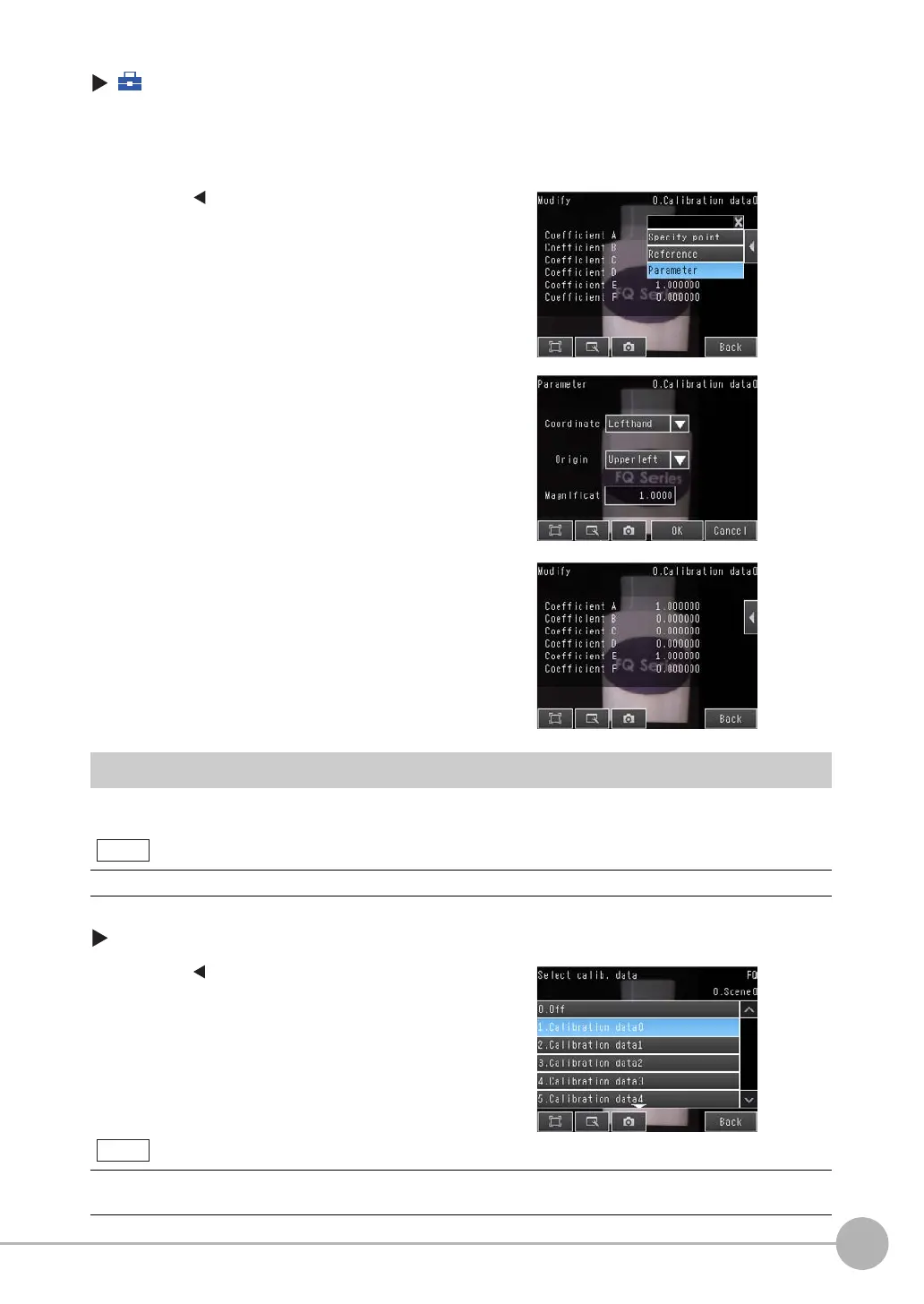Calibration
FQ2 User’s Manual
199
7
Convenient Functions
(Setup Mode) − [Calibration]
Selecting the Calibration Pattern to Use
In the Camera setup, select the calibration pattern to use.
[Image] − [Camera setup]
1 Select the data region to set from [Calibration data 0]
to [Calibration data 31].
2
Press [Modify].
3
Press
[]
−
[Parameter] on the right of the display.
4
Set the following parameters: [Coordinate], [Origin],
and [Magnification].
5
Press [OK].
6
The calibration parameters will be displayed.
The items in the calibration parameters are the same as
those for point specification.
You can select the calibration pattern for each scene.
1 Press []
− [Select calib. data] on the right of the dis-
play.
2
Select the calibration pattern from [Calibration data 0]
to [Calibration data 31].
3
Press [Back].
If the selected calibration data has not been set yet, a message will be displayed asking if you want to go to the cali-
bration setting display.
