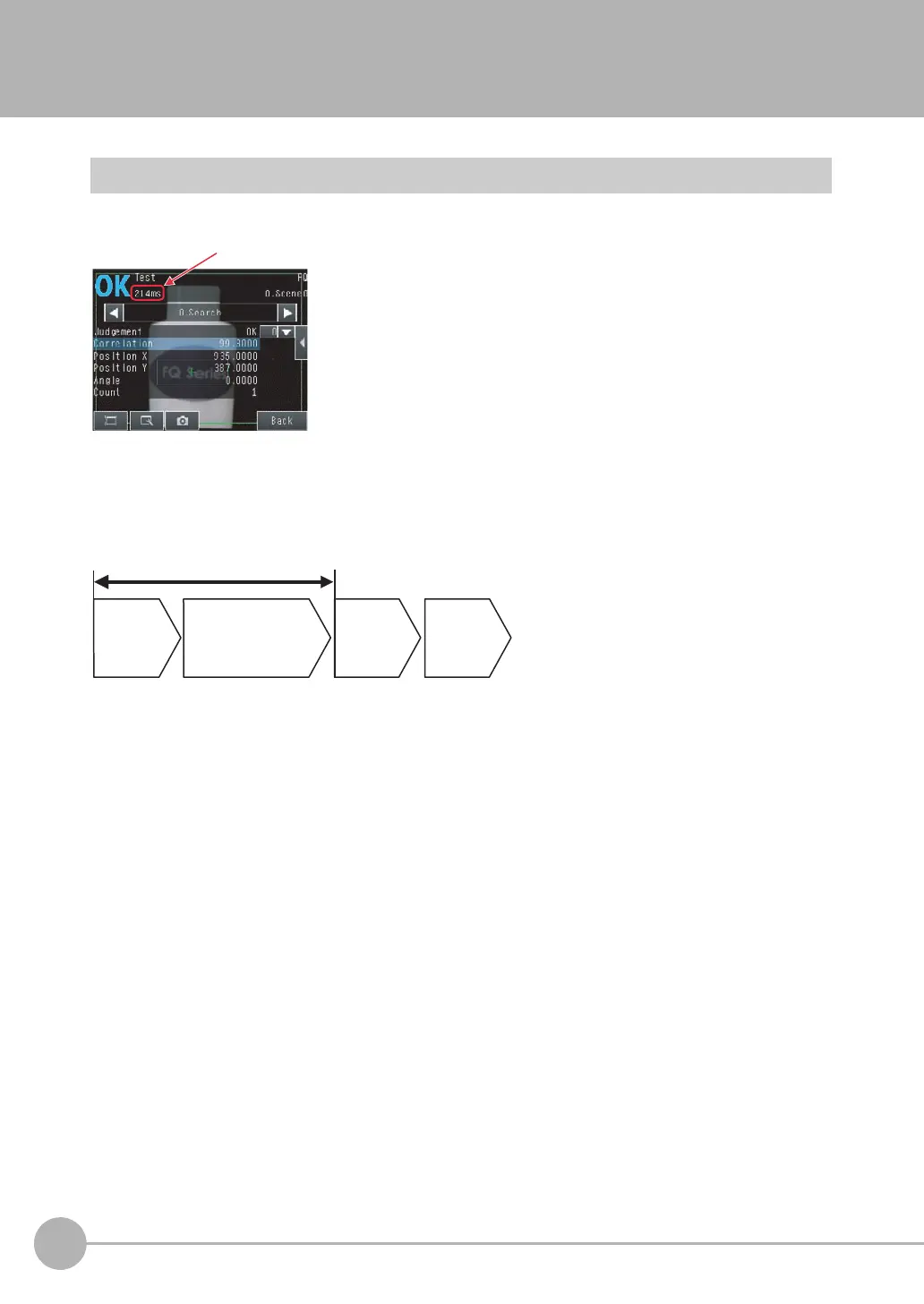Shortening the Measurement Takt Time
172
FQ2 User’s Manual
5-2 Shortening the Measurement Takt Time
Checking the Measurement Takt Time
The measurement time of this Sensor can be checked from the Setup or Run Mode display.
The measurement time is the time taken from when a trigger is input until when all measurement processes are
executed.
During the measurement time, this Sensor will not accept the next trigger. This means that the measurement
time is the basic measurement takt time.
Display
Measurement
Image input
File
logging
Measurement time
= Measurement takt time
Inputting a trigger
