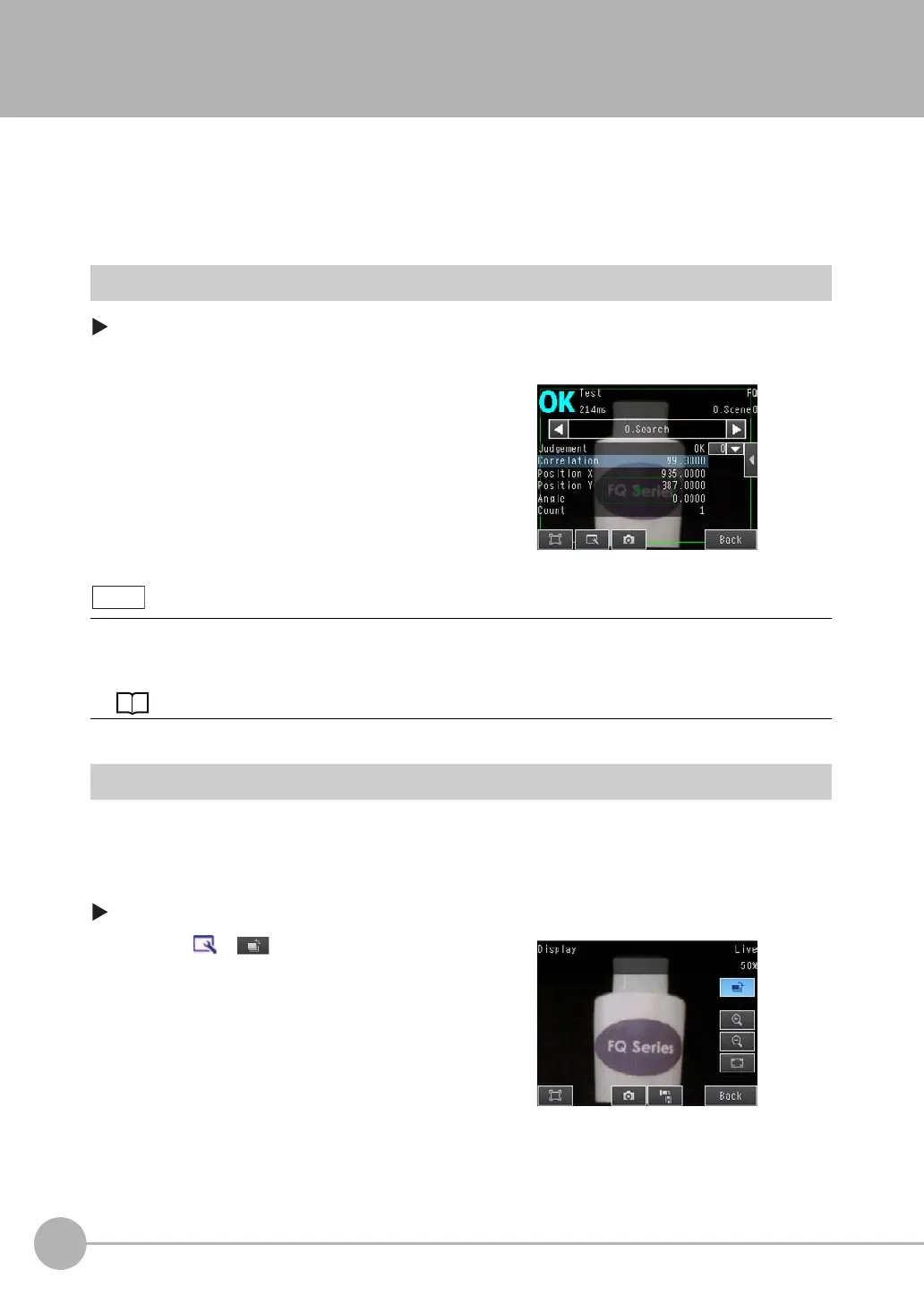Performing Test Measurements
170
FQ2 User’s Manual
5-1 Performing Test Measurements
After completing the settings in the [Image], [Inspect], and [In/Out] Tab Pages, move to the [Test] Tab Page.
The displayed image is measured automatically. This is called a test measurement. A test measurement is
used to verify that the settings that have been made will produce stable results and, if necessary, to fine-tune
the settings. An overall judgement of all inspection items can be performed.
Test measurements can be performed for through images (default) or saved images.
Performing Test Measurements with Samples
[Test] − [Continuous test]
Performing Test Measurements with Saved Images (Re-measuring)
This Sensor can save measured images in the Sensor’s built-in memory or on an SD card. Test measurements
can be performed using these saved images.
This function is useful for adjusting the judgement parameters when objects are not available.
[Test] − [Continuous test] − (Any display)
1 Press [Graphics+Details].
2 Input an image of a previously prepared object.
Check the judgement results.
3 When you finish checking the results, press [Back].
The same five types of displays are available for the [Continuous test] on the [Test] Tab Page, i.e., [Graphics],
[Graphics + Details], [All results/region], [Trend monitor], and [Histogram]. Press the [Back] Button to access the
menu to change the display.
Changing the Run Mode display: p. 182
1 Press − .
