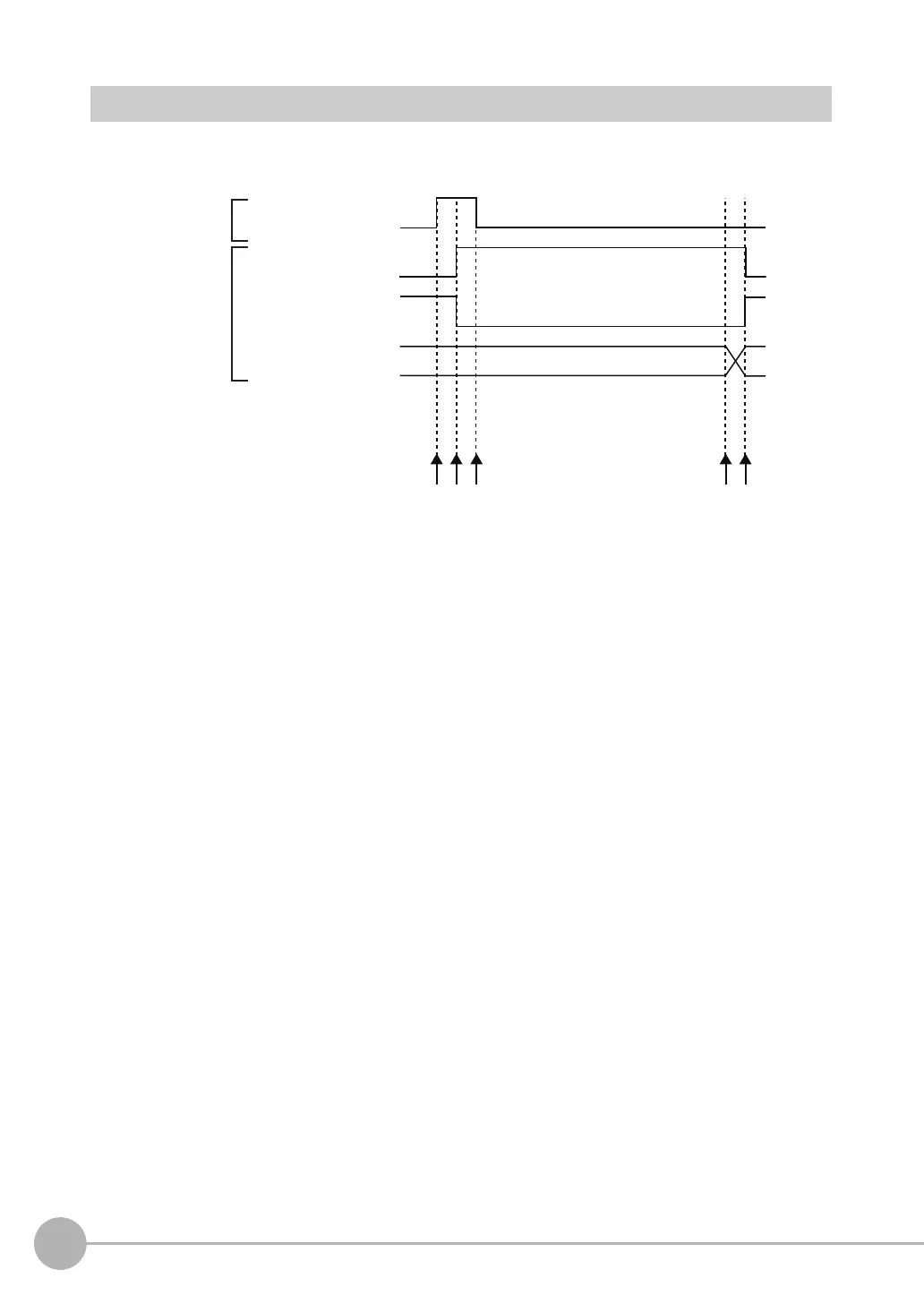Outputting Data and Controlling Operation through EtherNet/IP
318
FQ2 User’s Manual
Timing Chart for EtherNet/IP Communications
● Performing Measurements with the TRIG Signal
READY signal
Overall judgement
(OR)
(1) (5)(2)(3) (4)
Execute Measure-
ment (TRIG) signal
Command Execution
Active (BUSY) signal
(1) Measurement starts when the TRIG signal turns ON while the BUSY signal is OFF.
(2) The BUSY signal turns ON when measurement begins.
(3) The TRIG signal turns OFF when the BUSY signal turns ON.
(4) The OR of the measurement results is output when measurements are completed.
(5) The BUSY signal turns OFF when the BUSY output condition is met.
Command
Area
ON
OFF
ON
OFF
ON
OFF
ON
OFF
Response
Area
