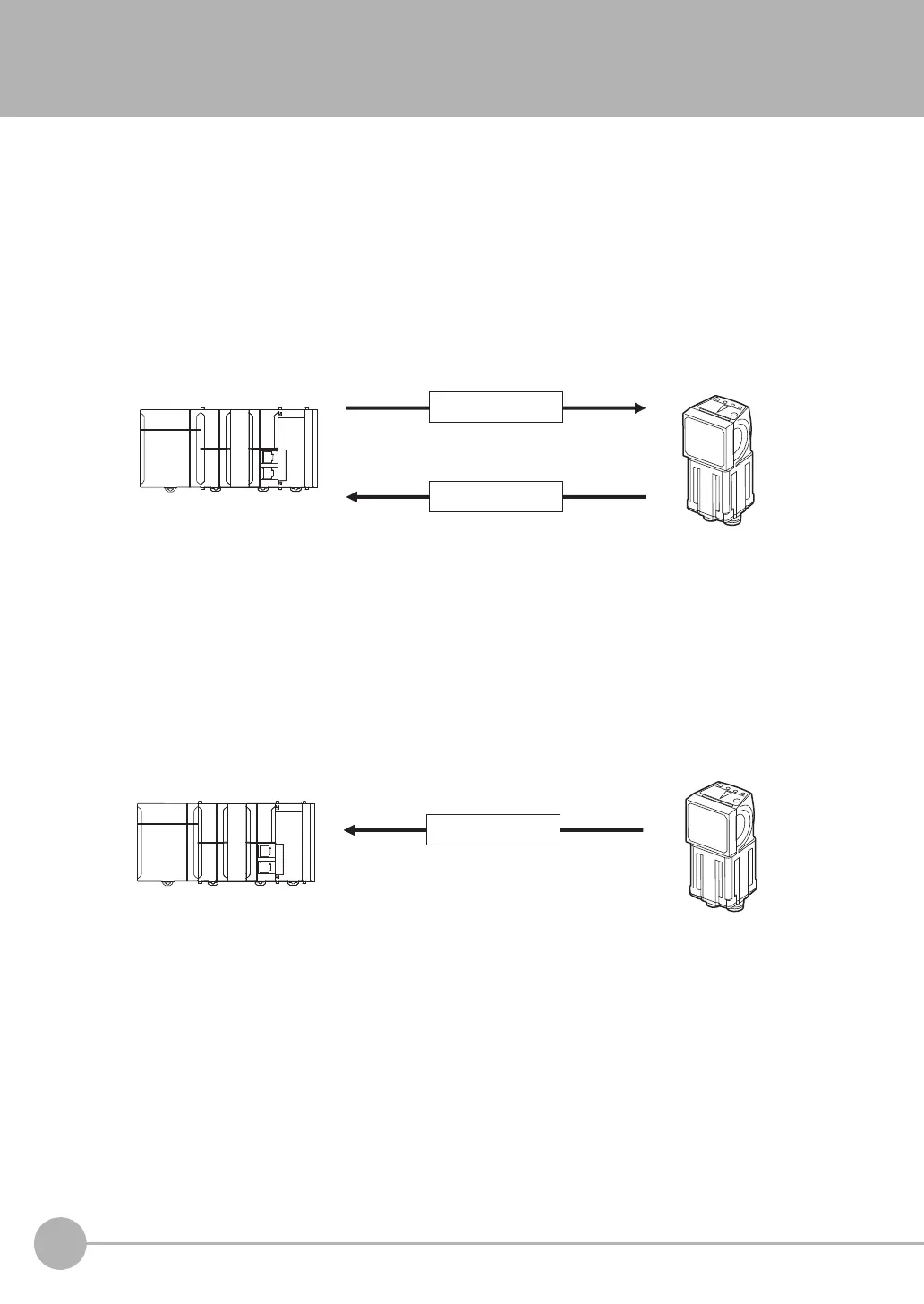Controlling Operation and Outputting Data with TCP No-protocol Communications
350
FQ2 User’s Manual
9-4 Controlling Operation and Outputting Data with TCP No-protocol Communications
You can use no-protocol communications between an external device (such as a PLC) and the Vision Sensor
to perform control from the external device via command/response communications or to output data after
measurements. You can use these communications methods simultaneously.
● Command/Response Communications
With no-protocol communications, the external device sends a control command to the Vision Sensor and
receives a response back from the Vision Sensor. This allows you to control the operation of the Vision Sensor
(e.g., perform single measurements or change the scene).
The external device sends a command as an ASCII string (e.g., “MEASURE” for a single measurement). The
Vision Sensor then returns a response such as “OK”, “NG”, or some value.
● Data Output after Measurements
Immediately after a single or continuous measurement, the Vision Sensor will automatically output to an
external device (e.g., a PLC) the data for measurements that are specified for output in advance. This enables
you to easily transfer the measurement results data for inspection items to the external device.
You must specify in advance the data to output (up to 32 items) after measurements. That data is sent to the
external device in either ASCII or binary format through a continuous serial connection. There is no
handshaking from the external device to confirm if it can receive the data.
Response
OK, etc.
Command
External device
Vision Sensor
• Changing the scene number
• Executing one measurement, etc.
Data
External device
Vision Sensor
Up to 32 specified data
items can be automati-
cally output.
