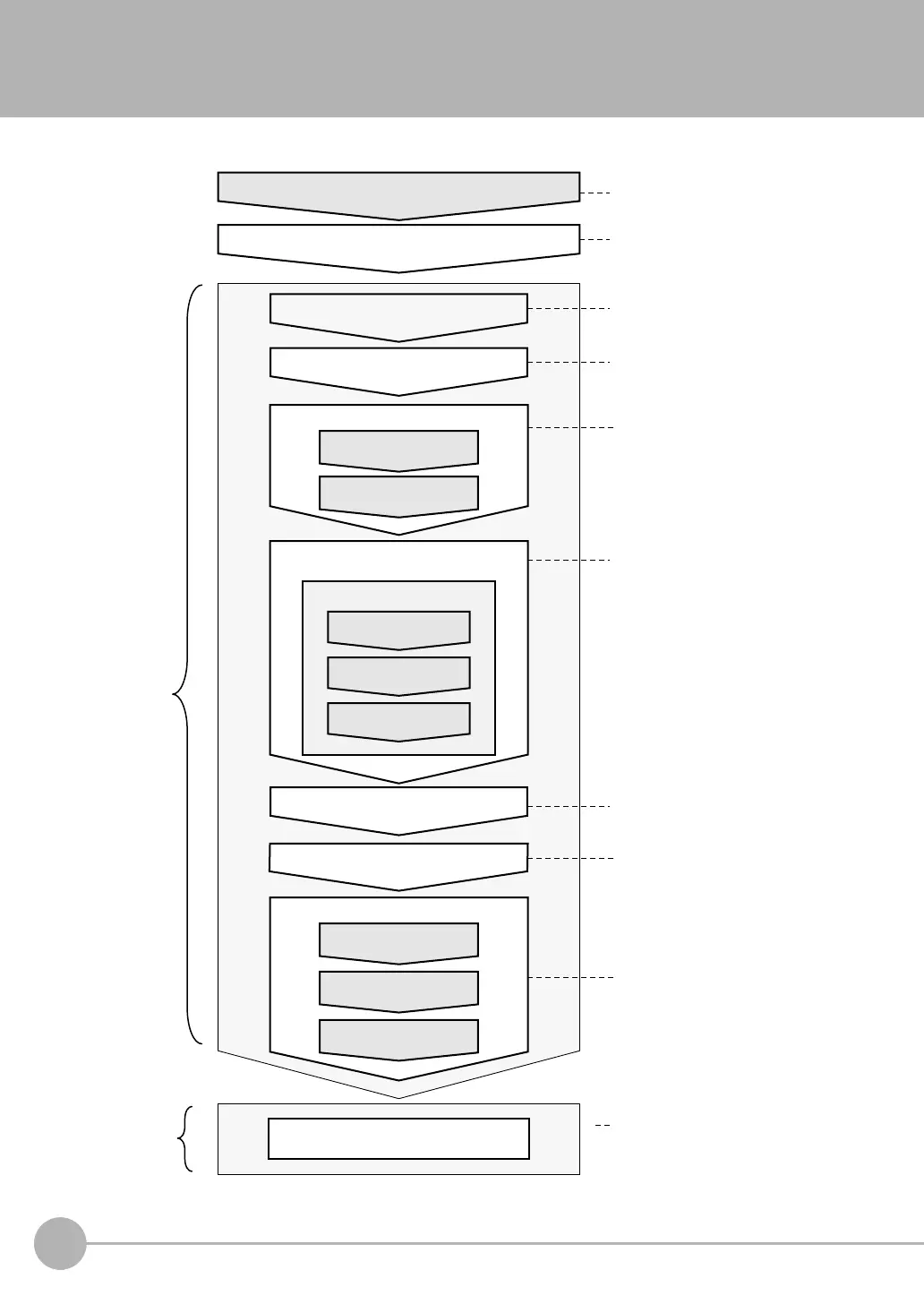Basic Operational Flow
24
FQ2 User’s Manual
1-4 Basic Operational Flow
The following flow shows the basic operation of FQ2-series Vision Sensors.
*1: In Setup Mode, the Sensor can be set up and adjusted, but it does not output signals on the I/O lines.
*2: In Run Mode, the Sensor performs measurements and outputs signals on the I/O lines.
Calibration Settings
Image Adjustment
Filtering the images
(filter items)
Compensating for position offset
(position compensation items)
Calculation Settings
([Inspect] Tab Page)
Connections and Wiring
Operation
*2
Starting Operation (Run Mode)
Saving the Settings
Adjusting Judgement
Parameters
Test Measurement and
Results Verification
Testing ([Test] Tab Page)
Output Settings
([In/Out] Tab Page)
Setup
Evaluation
*1
Setting Judgement
Parameters
Inspection Setup
([Inspect] Tab Page)
Teaching
Registering
Inspection Items
Image Setup
([Image] Tab Page)
Starting the Sensor
Inspection
Section 2 Installation and
Connections
Section 1
1-3 Startup Display and Display
Elements
Section 3 Taking Images
Section 4 Setting Up Inspections
Section 8 Controlling Operation and
Outputting Data with a Parallel
Connection
Section 9 Connecting through Ethernet
Section 10 Connecting with RS-232C
Section 5 Testing and Saving
Settings
Section 6 Operation
Section 7 Convenient Functions
Section 3
3-5 Adjusting the Images That Were
Take n
Section 4 Setting Up Inspections
