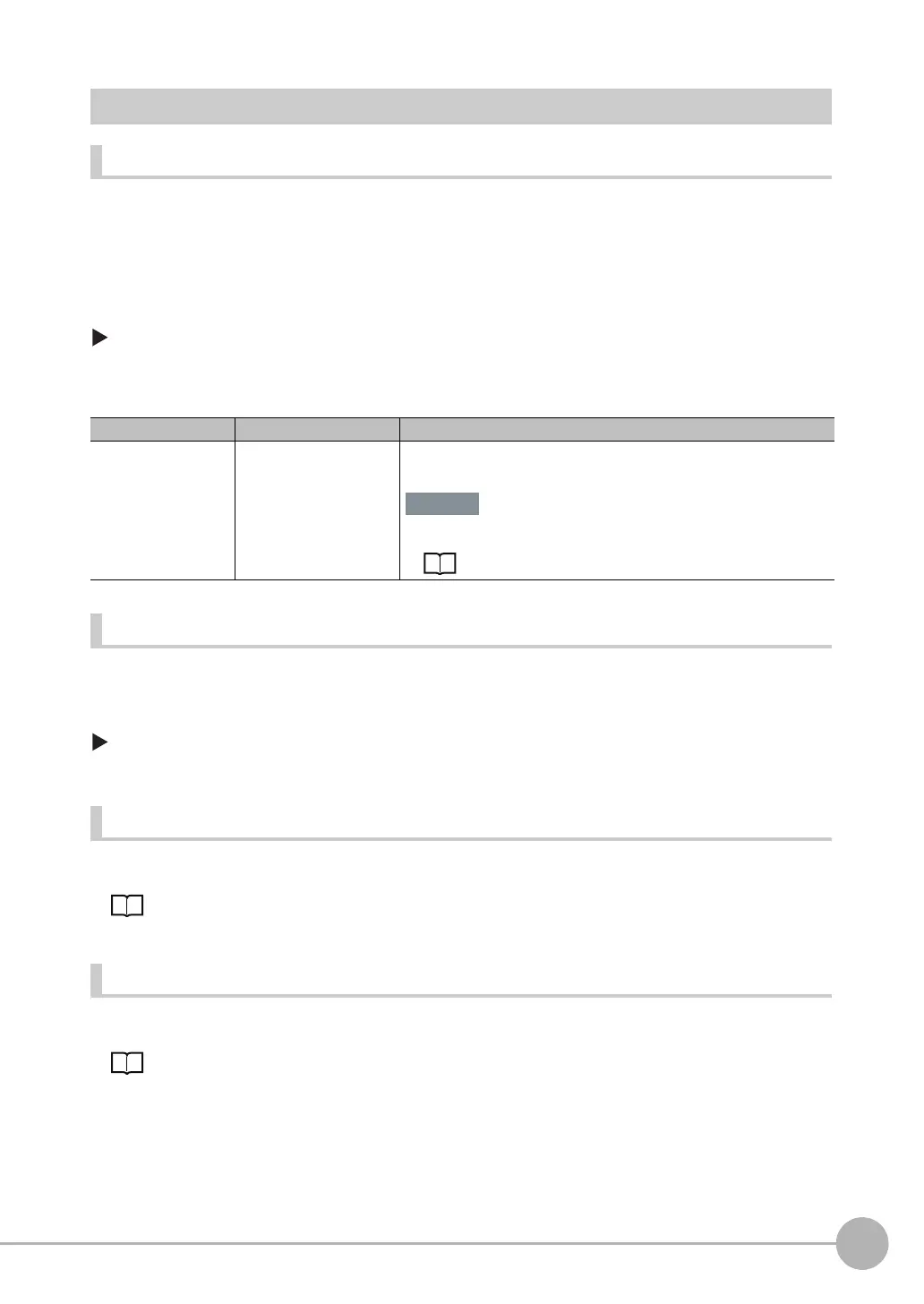Inspecting with the Shape Search II Inspection Item
FQ2 User’s Manual
4
Setting Up Inspections
109
Unstable Shape Search II Results
Inclined Measurement Objects
Adjust the [Angle range] parameter to increase the range in which a search is made for the model.
The Shape Search II inspection item judges whether an image is OK or NG according to the correlation with a
previously registered image pattern. For this reason, if the object is at an angle, the correlation is reduced and
the image may be judged as NG. To achieve an OK judgement for the same image pattern even when the
object is at an angle, the rotation range must be widened.
[Inspect] − [Inspection] − [Shape Search II] − [Modify] − [Details] Tab Page − [Model parameter]
1 Set [Rotation] to [Yes].
2 Press [Angle range] and set the following range.
Searching for Other Locations
If the model image consists of detailed graphic images, similar models may be detected. In that case, set the
model mode to [Stable].
[Inspect] − [Inspection] − [Shape Search II] − [Modify] − [Details] Tab Page − [Model parameter]
− [Model mode]
Correlation Is Inconsistent Due to Low Contrast
Adjust the brightness to improve the contrast of the mark.
Adjust the brightness: p. 61
Correlation Is Inconsistent Due to Variations in the Measurement Object
Inconsistent portions can be masked so that they are omitted from matching.
Model masking: p. 101
Parameter Setting Description
Angle range Range: −180 to 180
Default: Lower limit: −180,
Upper limit: 180
A shape search II is performed within the set angle range.
The larger the angle range, the longer the processing time.
If you change the angle range, perform teaching again.
p. 96
Important
