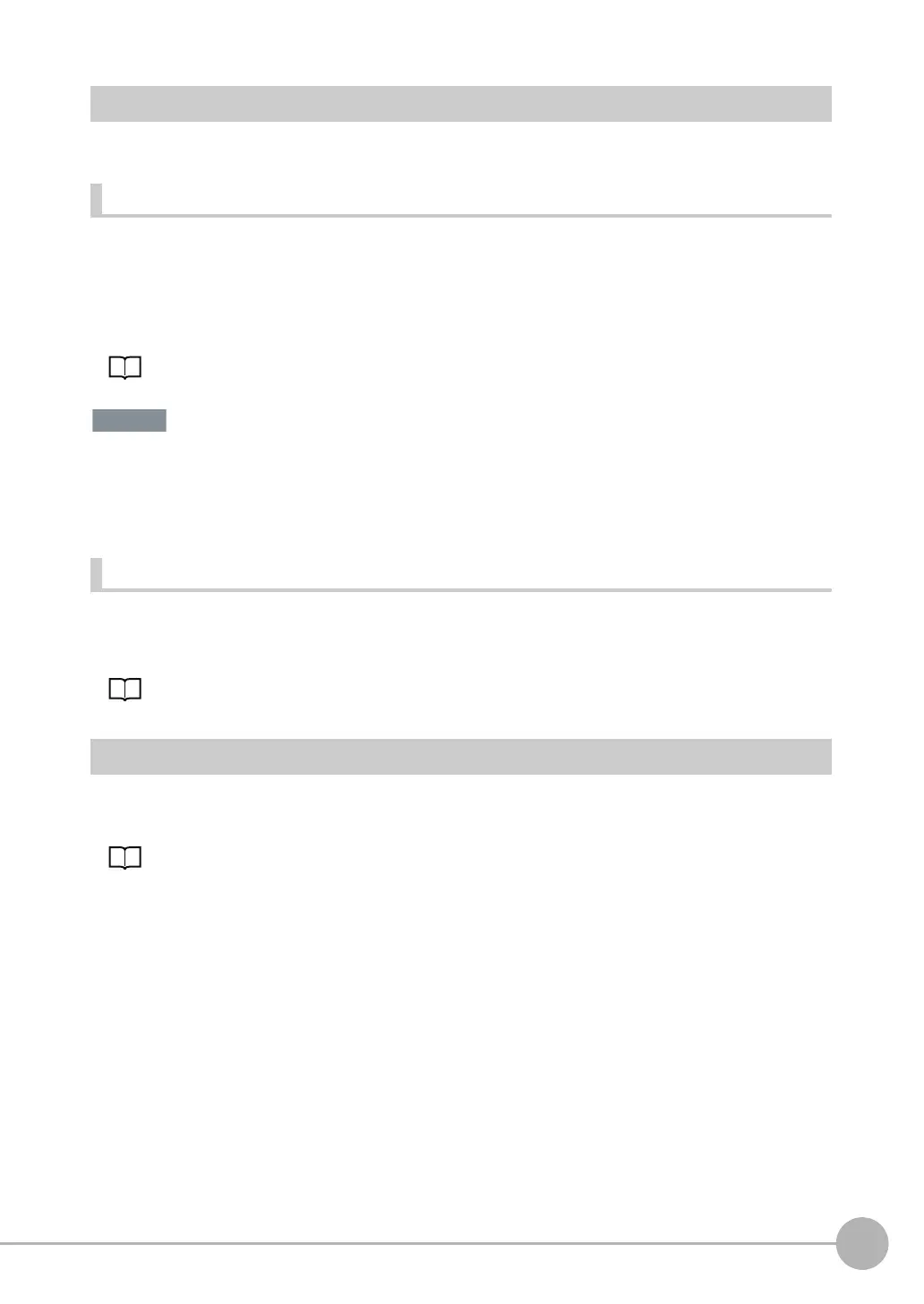Controlling Operation and Outputting Data with RS-232C No-protocol Communications
FQ2 User’s Manual
395
Connecting with RS-232C
10
Setting the Data To Output Automatically after Measurements
You can set the data to output automatically after measurements. (You can set up to 32 data items.)
Data That Can Be Output
You can output up to 32 data items (data 0 to data 31).
The measurement data from inspection items that can be output and the calculation results from the
expression settings can be output. For data that can be output, refer to the Measurement Data That Can Be
Used for External Outputs and Calculations for each inspection item.
The setting procedure is the same as for no-protocol communications for an Ethernet connection.
Setting the Data To Output Automatically after Measurements: p. 352
Data Output Time and TRIG Signal Input Interval
Set the input interval for the TRIG signal so that it is equal to or greater than the data output time. If the input
interval for the TRIG signal is shorter than the data output time, the output data buffer will eventually overflow
and output data will be discarded.
Setting the Output Format
Set the output format for the output data.
The setting procedure and the data output formats are the same as for no-protocol communications for an
Ethernet connection.
Setting the Output Format: p. 355
Controlling the Sensor from an External Device (Procedure for No-protocol Command/Response Communications)
You can send commands from an external device to control the Sensor.
The commands and the command formats are the same as for no-protocol communications for an Ethernet
connection.
Controlling the Sensor from an External Device: p. 357
