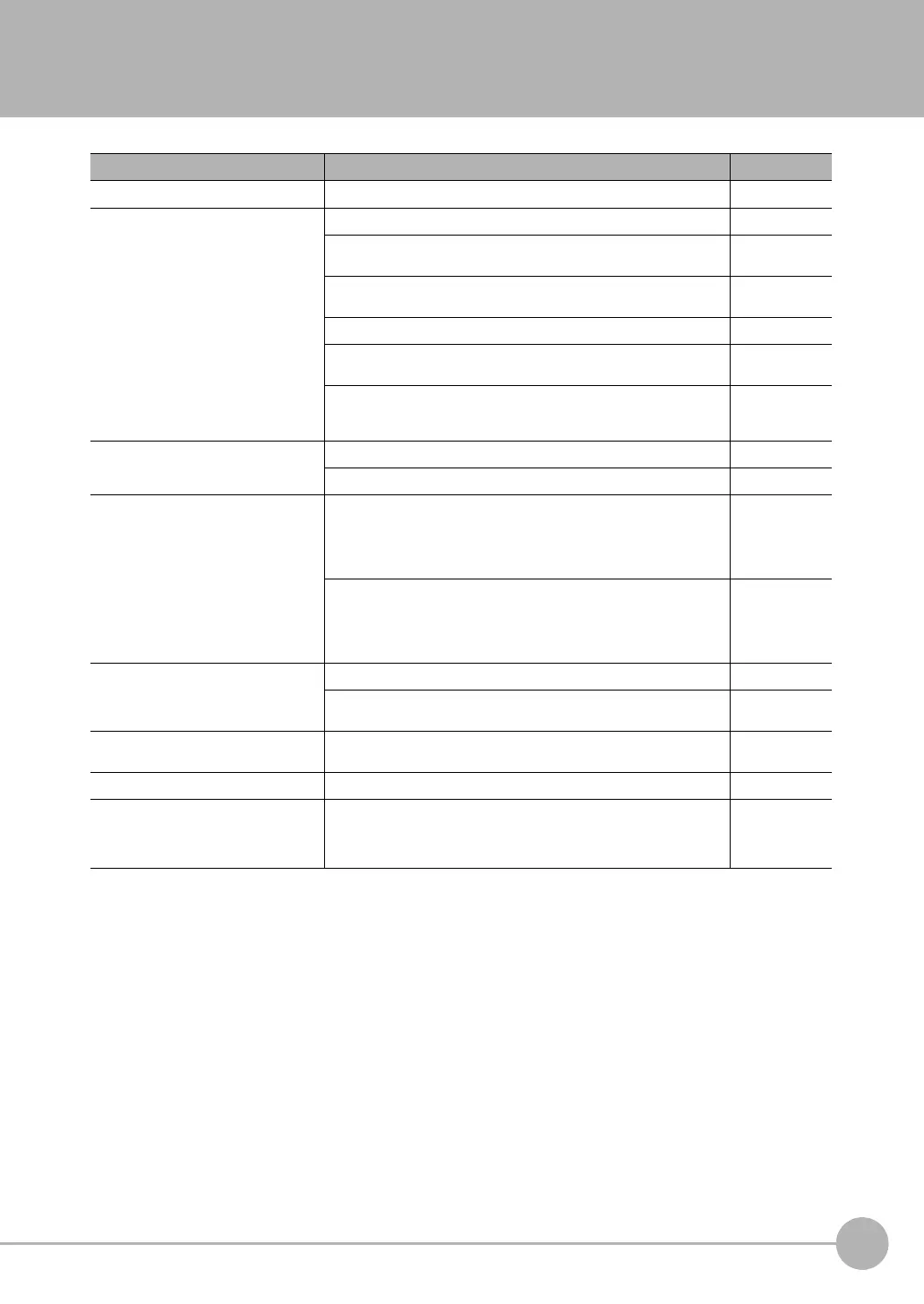Basic Troubleshooting
FQ2 User’s Manual
401
11
Troubleshooting
11-3 Basic Troubleshooting
Problem Measures to perform Reference
The Sensor or Touch Finder will not start. Check the power supply capacity to see if it is sufficient. ---
The Sensor cannot be detected. Check the Ethernet cable to see if it is connected correctly. ---
Check the Ethernet settings to see if they are correct between the
devices.
p. 53
Check if there are any Sensors that were not detected by the Sensor
connection check.
p. 53
Check the communications cable to see if it is disconnected. ---
Check the switching hubs to see if any of them are faulty. (If switching
hubs are used.)
---
The PC Tool and Touch Finder cannot be connected at the same time.
If the PC Tool or Touch Finder is already connected to the Sensor, dis-
connect it.
---
The results display is not updated. Check to see if the TRIG signal is being correctly input to the Sensor. p. 203
Check to see if the most recent NG result is being displayed. p. 201
Updating the results display is slow. If other devices are connected to the same network as the Sensor, dis-
connect the other devices from the network and check the update
speed.
If the update speed returns to normal, check the specifications of the
disconnected devices and take suitable measures.
---
If there are power lines running in parallel with the Ethernet cable or if
there are inverters or other sources of noise near the communications
cable, separate the communications cable from them and check the
update speed.
Noise may be adversely affecting the communications response.
---
Data is not logged properly. Check to see if the logging setting in the Sensor are correct. p. 208
If logging to an SD card is not possible, check the available space on the
SD card and check to see if the SD card is write-protected.
p. 220
The ERROR indicator lights. Check the error history to see what error has occurred and take suitable
measures.
p. 398
The measurement trigger is not input. Check to see it the measurement trigger is set correctly. ---
The image brightness does not stabilize.
(FQ2-S1@@@@@@/FQ2-S2@@@@@@
only)
Turn ON the brightness correction mode.
When the Brightness Correction Mode is ON, the timing when images
are taken changes. Check that the images of the measured objects
taken when the Brightness Correction Mode is ON are appropriate.
p. 61
