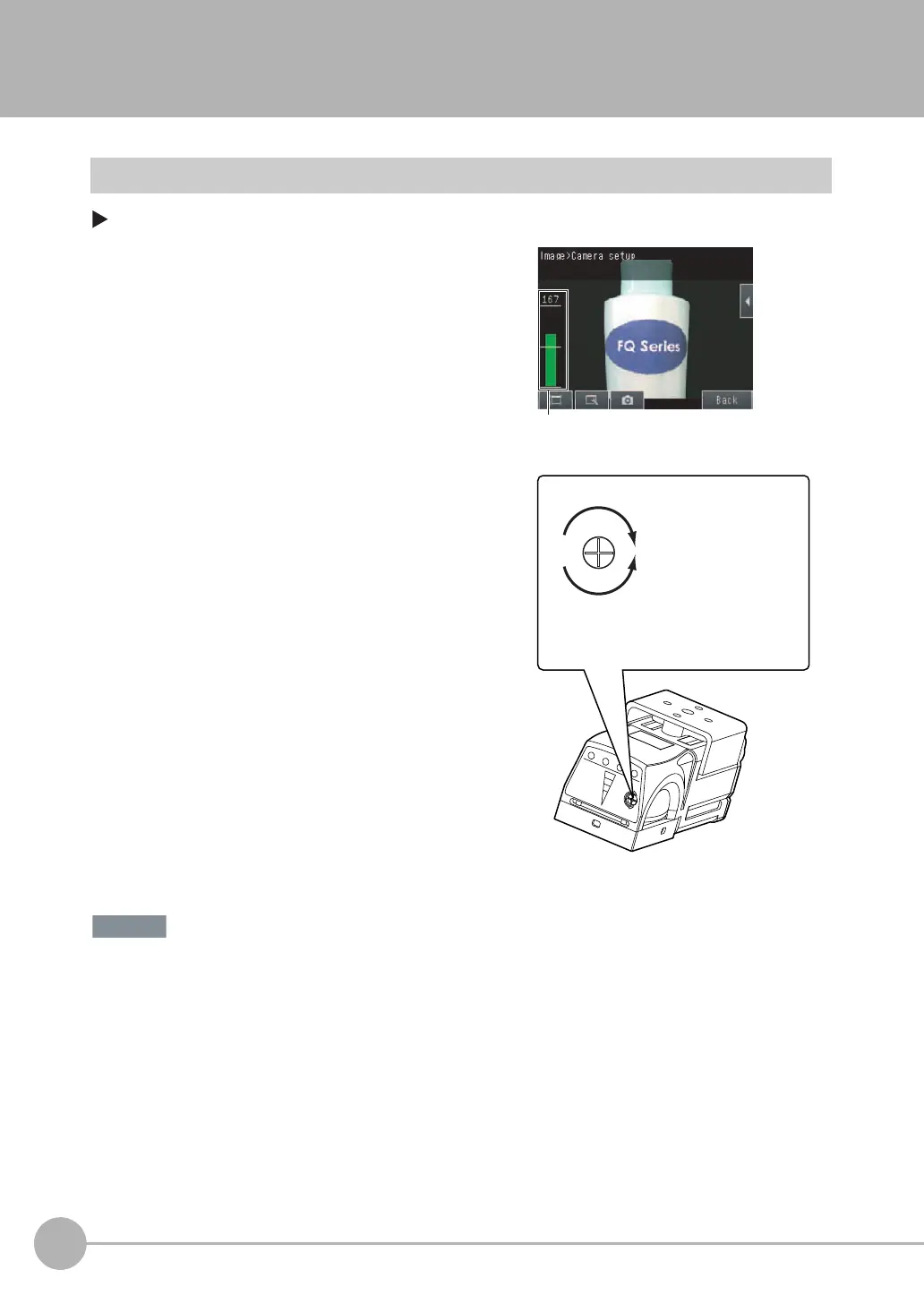Adjusting Image Quality
60
FQ2 User’s Manual
3-3 Adjusting Image Quality
Adjusting the Focus
[Image] − [Camera setup]
• Turn the focus adjustment screw clockwise or counterclockwise a little bit to make sure that it has not already
reached the dead stop. Do not force the screw if it does not rotate anymore. This will damage the Sensor.
• Do not turn the focus adjustment screw with a force that is greater than 0.1 N·m. This may damage it.
1 Display the Camera Setup Display.
The focus can be seen as a numerical value. The higher
the value, the better the focus.
2 Adjust the focus of the Sensor while checking the im-
age and focus value on the Touch Finder.
For a Sensor with Built-in Lighting, manually adjust the
focus using the focus adjustment screw on the Sensor.
In the default settings, the field of view is set to the nar-
rowest setting. For a Sensor with a C-mount, use the fo-
cus ring on the lens to adjust the focus of the image.
3 Press [Back].
Focus Level
(The field of view will widen.)
Turn the screw counterclockwise
to focus on objects at a distance.
(The field of view will
narrow.)
Turn clockwise to focus on closer objects.
Focus adjustment screw
Sensor with Built-in Lighting
