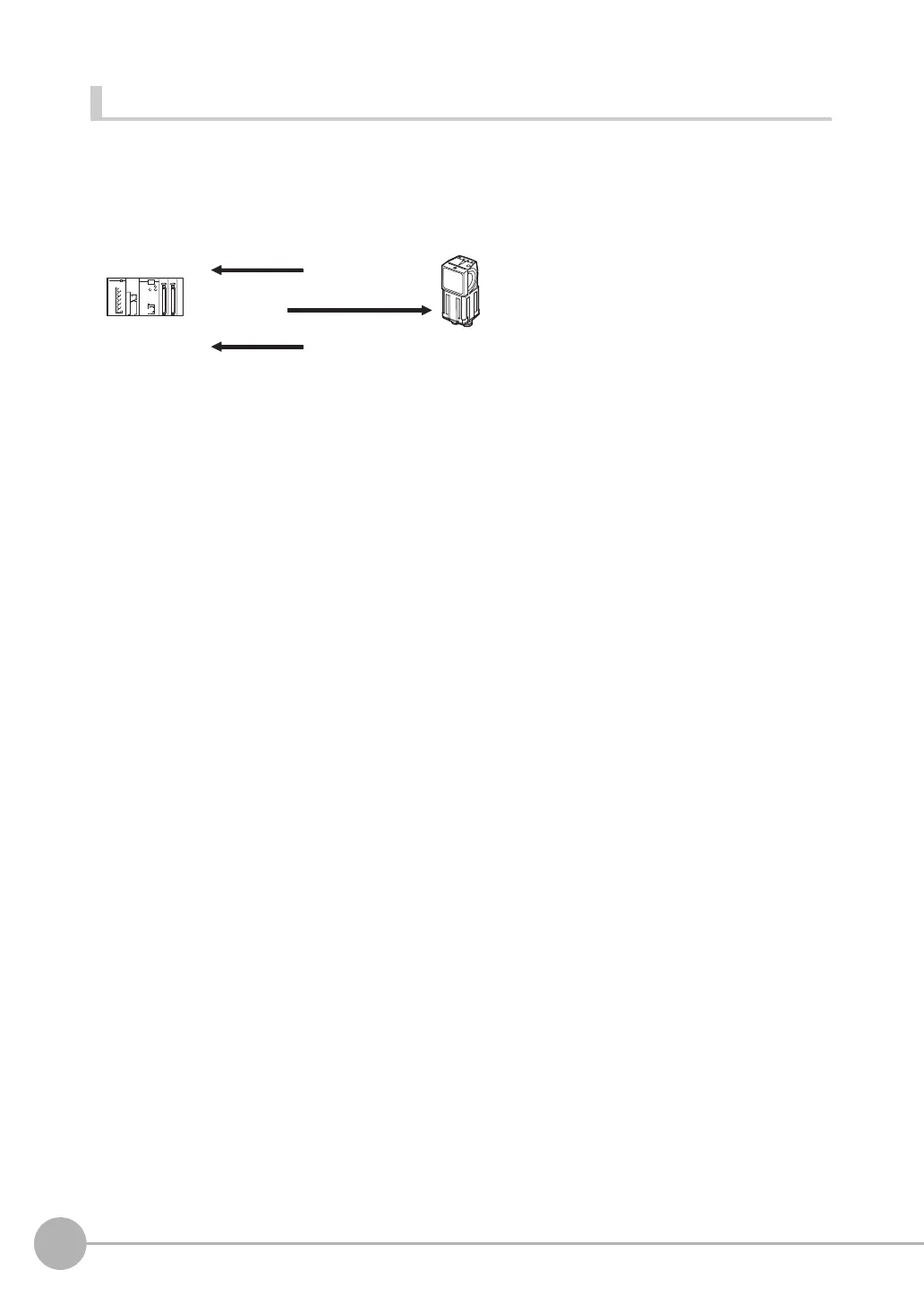Controlling Operation and Outputting Data with a Parallel Interface Sensor Data Unit
266
FQ2 User’s Manual
Outputting Measurement Results for Data Send Requests from the External Device (Handshaking)
With handshaking, measurement results are output after there is a data send request (DSA signal) from the
external device.
Handshaking is effective for sequentially outputting many measurement results and it is a reliable way to
transfer data.
*1 The overall judgement (OR) is output even if the DSA signal is not output by the external device.
● DSA Signal
The DSA signal is used by the external device to request the next data transmission. The Sensor will not output
data until the DSA signal is turned ON. Turn ON the DSA signal at the following time.
• When the external device is ready to receive data
• When the Sensor has completed measurements
The BUSY signal will be ON while measurements are being executed. Therefore, you can monitor the status of
the BUSY signal to detect when measurements have been completed.
External device
FQ2
(3) Measurement results output.
*1
(2) DSA signal
sent.
(1) Measurement
processing
completed
(BUSY signal
turned OFF).