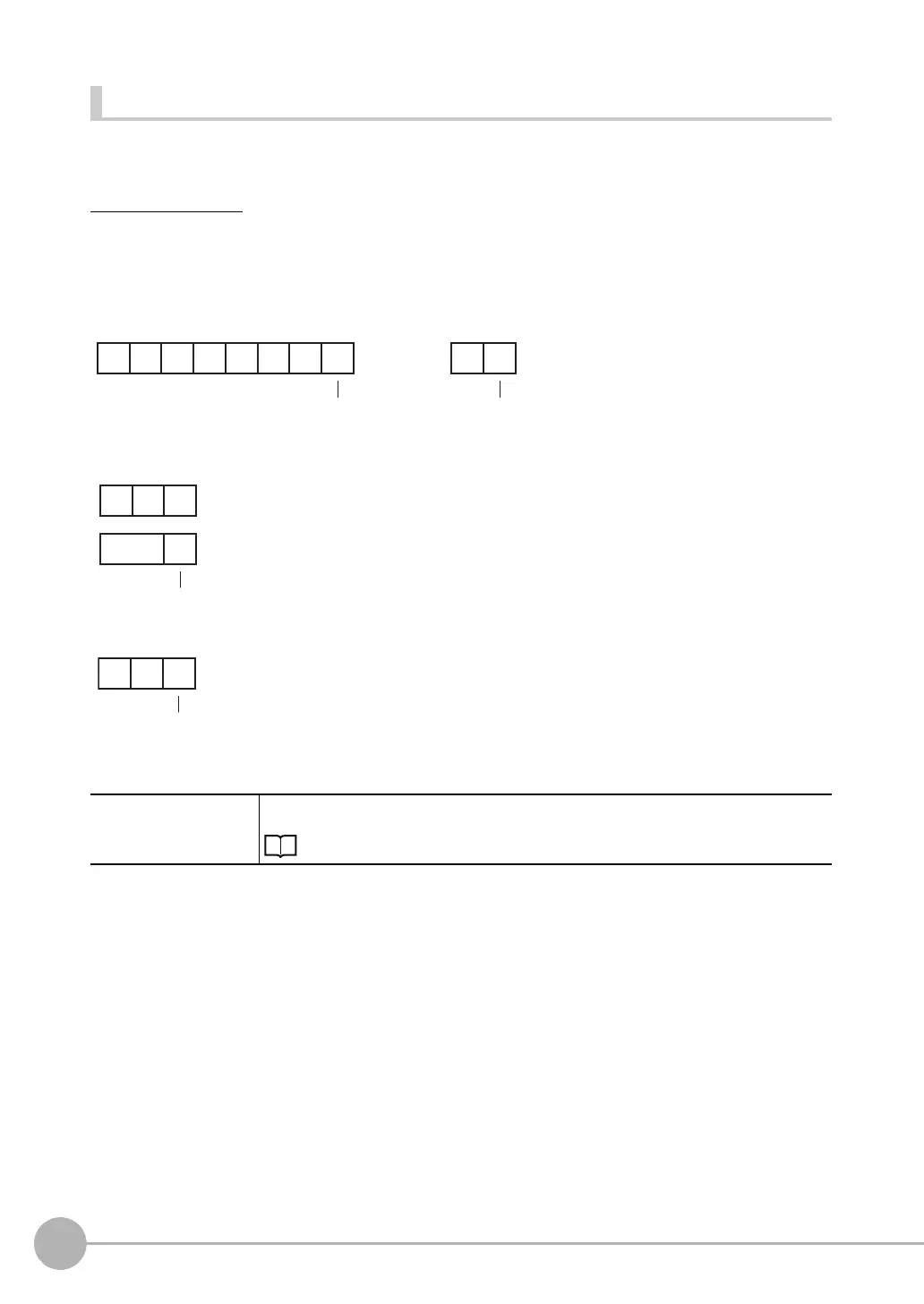Controlling Operation and Outputting Data with TCP No-protocol Communications
360
FQ2 User’s Manual
Command Details
Measurement Control and Measurement Acquisition Commands
● MEASURE or M
Execute Measurement
This command executes one measurement.
If data output is not set, only the measurement is performed.
If data output is set, the measurement is performed and the result is returned as response data.
<Command Format>
<Response Format>
When the Command Is Processed Normally
When the Command Is Not Processed Normally
<Parameter Descriptions>
Measurement result The measurement result is output as the response when data output is set.
The measurement result is not output when data output is not set.
Setting the Data To Output Automatically after Measurements: p. 352
ASME
CR
UR E
Delimiter
CR
M
Delimiter
or
CR
Measurement
result
CR
OK
Delimiter
