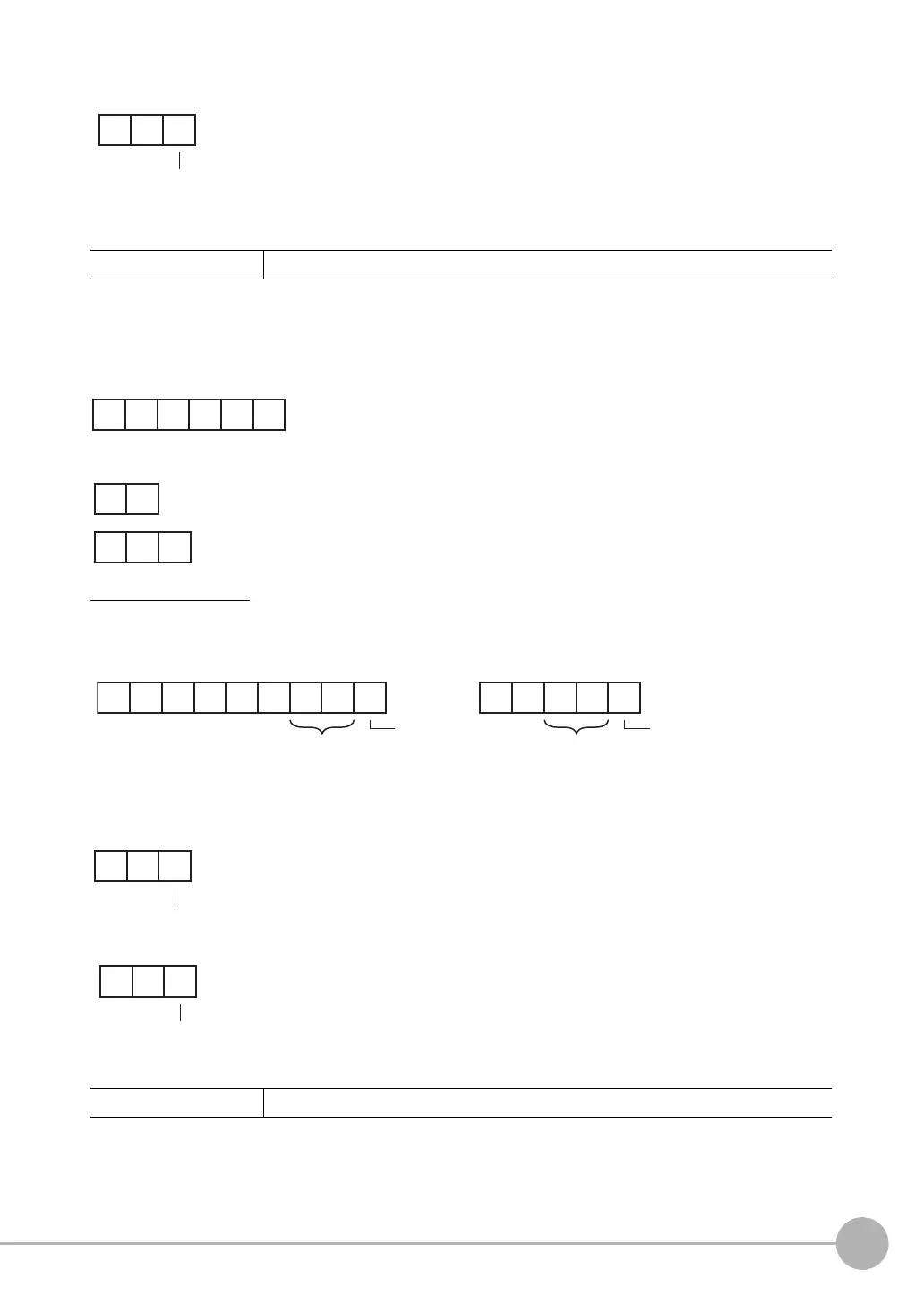Controlling Operation and Outputting Data with TCP No-protocol Communications
FQ2 User’s Manual
367
Connecting through Ethernet
9
When the Command Is Not Processed Normally
<Parameter Descriptions>
Example:
When Scene 0 Is Being Used
<Command>
<Response>
Change Scene Number
This command changes the scene number to use.
<Command Format>
<Response Format>
When the Command Is Processed Normally
When the Command Is Not Processed Normally
<Parameter Descriptions>
Scene number The acquired scene number (currently used scene number) is returned.
Scene number Specifies the scene number (0 to 31) to change to.
0
CR
KO
CR
SC
CR
E N E
or
Scene number
(2 digits max.)
Delimiter Delimiter
CR
S
Scene number
(2 digits max.)
CR
OK
Delimiter
CR
ER
Delimiter