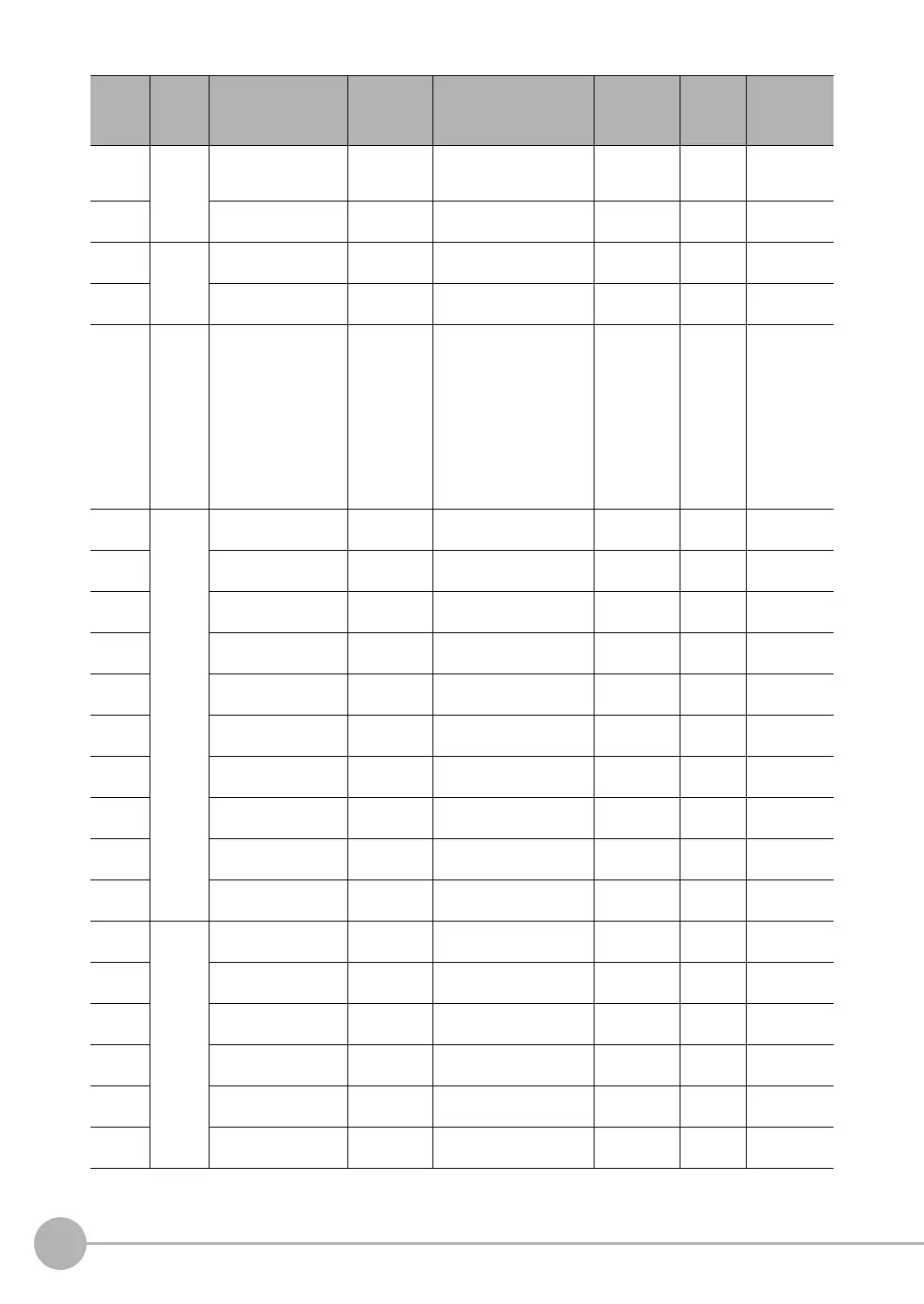External Reference Parameters
458
FQ2 User’s Manual
127 Mea-
sure-
ment
condi-
tions
Previous conversion
mode
Setting/Acqui-
sition
0: Previous conversion
mode OFF, 1: Previous con-
version mode ON
0------
133 Candidate level Setting/Acqui-
sition
0 to 100 60 --- ---
134 Detec-
tion point
coordi-
nate
Detection point X Setting/Acqui-
sition
−99,999.9999 to
99,999.9999
0------
135 Detection point Y Setting/Acqui-
sition
−99,999.9999 to
99,999.9999
0------
136 Mea-
sure-
ment
condition
Sort condition Setting/Acqui-
sition
0: Ascending order of corre-
lation value,
1: Descending order of cor-
relation value,
2: Ascending order of posi-
tion X,
3: Descending order of
position X,
4: Ascending order of posi-
tion Y,
5: Descending order of
position Y
1------
138 Judge-
ment
condi-
tions
Judgement upper limit
for correlation
Setting/Acqui-
sition
0 to 100 100 --- Adjust judge-
ment
139 Judgement lower limit
for correlation
Setting/Acqui-
sition
0 to 100 60 --- Adjust judge-
ment
140 Judgement upper limit
for detection count
Setting/Acqui-
sition
0 to 32 32 --- Adjust judge-
ment
141 Judgement lower limit
for detection count
Setting/Acqui-
sition
0 to 32 0 --- Adjust judge-
ment
142 Judgement upper limit
for search coordinate X
Setting/Acqui-
sition
−99,999.9999 to
99,999.9999
99,999.9999 --- Adjust judge-
ment
143 Judgement lower limit
for search coordinate X
Setting/Acqui-
sition
−99,999.9999 to
99,999.9999
−99,999.9999 --- Adjust judge-
ment
144 Judgement upper limit
for search coordinate Y
Setting/Acqui-
sition
−99,999.9999 to
99,999.9999
99,999.9999 --- Adjust judge-
ment
145 Judgement lower limit
for search coordinate Y
Set
ti
ng/Acqui-
sition
−99,999.9999 to
99,999.9999
−99,999.9999 --- Adjust judge-
ment
146 Judgement upper limit
for search angle
Setting/Acqui-
sition
−180 to 180 180 --- Adjust judge-
ment
147 Judgement lower limit
for search angle
Setting/Acqui-
sition
−180 to 180 −180 --- Adjust judge-
ment
152 Mea-
sure-
ment
condi-
tions
Extraction condition, X
upper limit
Setting/Acqui-
sition
−99,999.9999 to
99,999.9999
99,999.9999 --- Adjust judge-
ment
153 Extraction condition, X
lower limit
Setting/Acqui-
sition
−99,999.9999 to
99,999.9999
−99,999.9999 --- Adjust judge-
ment
154 Extraction condition, Y
upper limit
Setting/Acqui-
sition
−99,999.9999 to
99,999.9999
99,999.9999 --- Adjust judge-
ment
155 Extraction condition, Y
lower limit
Setting/Acqui-
sition
−99,999.9999 to
99,999.9999
−99,999.9999 --- Adjust judge-
ment
161 Detection count Setting/Acqui-
sition
1 to 32 32 --- ---
170 Model mode Setting/Acqui-
sition
0: Fast,1: Stable 0 --- ---
External
refer-
ence
number
Category Data name Setting/Acqui-
sition
Data range Default Expres-
sion text
string
Logged data/
Judgement
parameter
