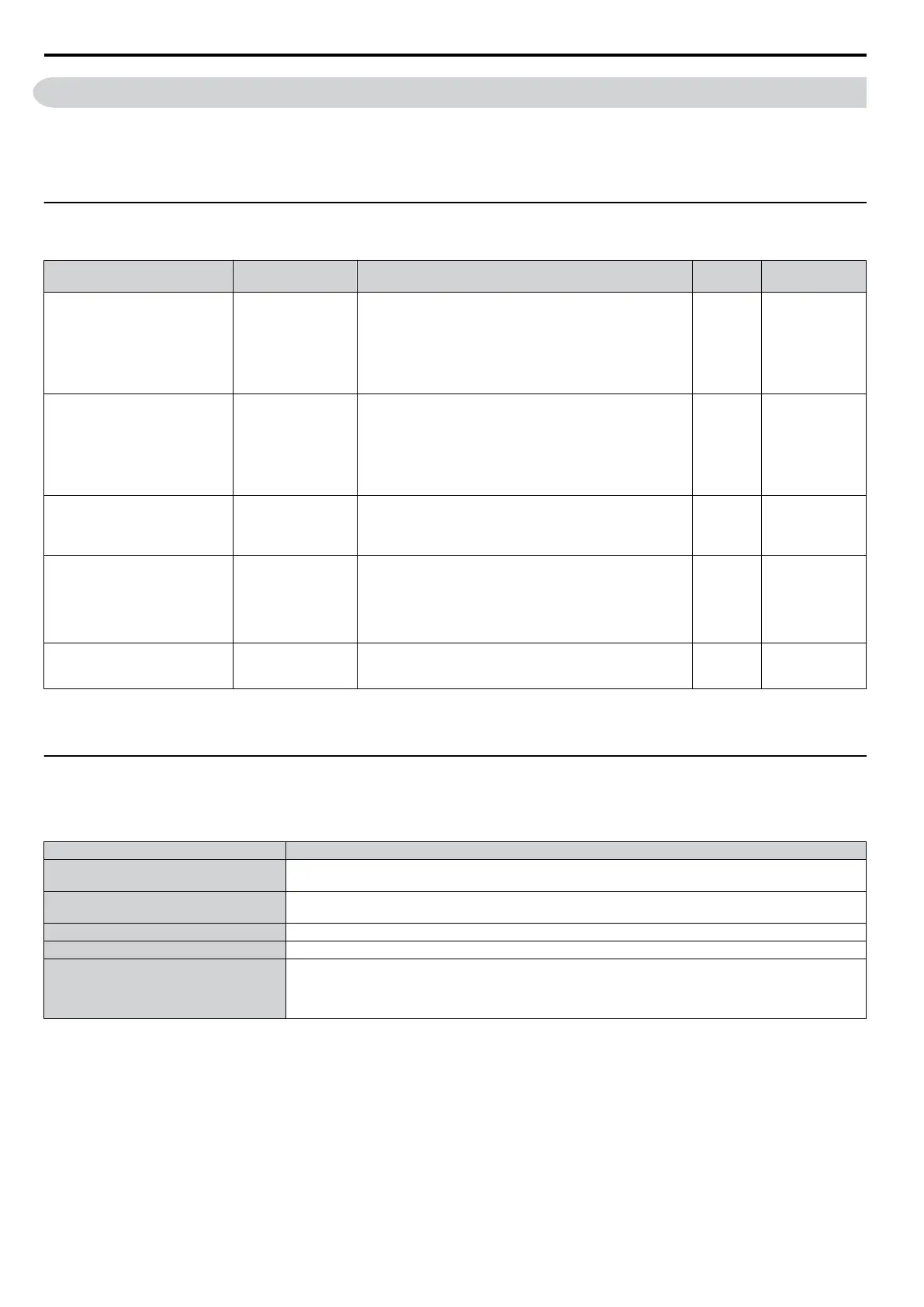6.2 Motor Performance Fine Tuning
This section offers helpful information for counteracting oscillation, hunting, or other faults that occur while performing
a trial run.
Note: This section describes parameters that are commonly edited. Consult OYMC for more information on detailed settings and fine-tuning
the drive.
u
Parameters for Tuning the Drive
Table 6.1 Parameters for Tuning the Drive
Problem Parameter No. Corrective Action
Default
Value
Suggested
Setting
• Motor hunting and oscillation
at speeds between 10 and 40 Hz
Hunting Prevention
Gain (n1-02)
• If insufficient motor torque relative to the size of the load
causes hunting, reduce the setting.
• When motor hunting and oscillation occur with a light
load, increase the setting.
• Lower this setting if hunting occurs when using a motor
with a relatively low inductance, such as a high-frequency
motor or a motor with a larger frame size.
1.00 0.00 to 2.00
• Motor noise
• Motor hunting and oscillation
at speeds up to 40 Hz
Carrier Frequency
Selection (C6-02)
• If the motor noise is too loud, increase the carrier
frequency.
• When motor hunting and oscillation occur at speeds up to
40 Hz, lower the carrier frequency.
• The default setting for the carrier frequency depends on
the drive capacity (o2-04) and the Drive Duty Selection
(C6-01).
3/4
(depending
on drive
size)
1 to 7
• Poor motor torque at speeds
below 10 Hz
• Motor hunting and oscillation
Torque
Compensation Gain
(C4-01)
• If motor torque is insufficient at speeds below 10 Hz,
increase the setting.
• If motor hunting and oscillation with a relatively light
load, decrease the setting.
1.00 0.50 to 1.50
• Poor motor torque at low
speeds
• Motor instability at motor start
Mid Output Voltage
A (E1-08)
Minimum Output
Voltage (E1-10)
• If torque is insufficient at speeds below 10 Hz, increase
the setting.
• If motor instability occurs at motor start, decrease the
setting.
Note: The recommended setting value is for 200 V class
drives. Double this value when using a 400 V class drive.
E1-08:
16.0 V
E1-10:
12.0 V
Initial value ±5 V
• Poor speed precision
Slip Compensation
Gain (C3-01)
• After setting the motor-rated current (E2-01), motor-rated
slip (E2-02) and motor no-load current (E2-03), adjust the
slip compensation gain (C3-01).
- 0.5 to 1.5
Note: Use slip compensation to improve speed precision. First make sure that the proper values have been set for the motor rated current to
E2-01, motor rated slip (E2-02), and motor no-load current (E2-03). Next, adjust the slip compensation gain set to C3-01 so that it is
between 0.5 to 1.5.
u
Motor Hunting and Oscillation Control Parameters
The following parameters indirectly affect motor hunting and oscillation.
Table 6.2 Parameters that Affect Control Performance in Applications
Name (Parameter No.) Application
Accel/Decel Time (C1-01 through
C1-09)
Adjusting accel and decel times will affect the torque presented to the motor during acceleration or
deceleration.
S-Curve Characteristics (C2-01 through
C2-04)
Prevents shock at the beginning and end of acceleration and deceleration.
Jump Frequency (d3-01 through d3-04) Skips over the resonant frequencies of connected machinery.
Analog Filter Time Constant (H3-13) Prevents fluctuation in the analog input signal due to noise.
Stall Prevention (L3-01 through L3-06)
• Prevents motor speed loss and overvoltage. Used when the load is too heavy and also during sudden
acceleration/deceleration.
• Adjustment is not normally required because Stall Prevention is enabled as a default. Disable Stall
Prevention during deceleration (L3-04 = “0”) when using a braking resistor.
6.2 Motor Performance Fine Tuning
120
SIEP C710606 33A OYMC AC Drive – J1000 User Manual