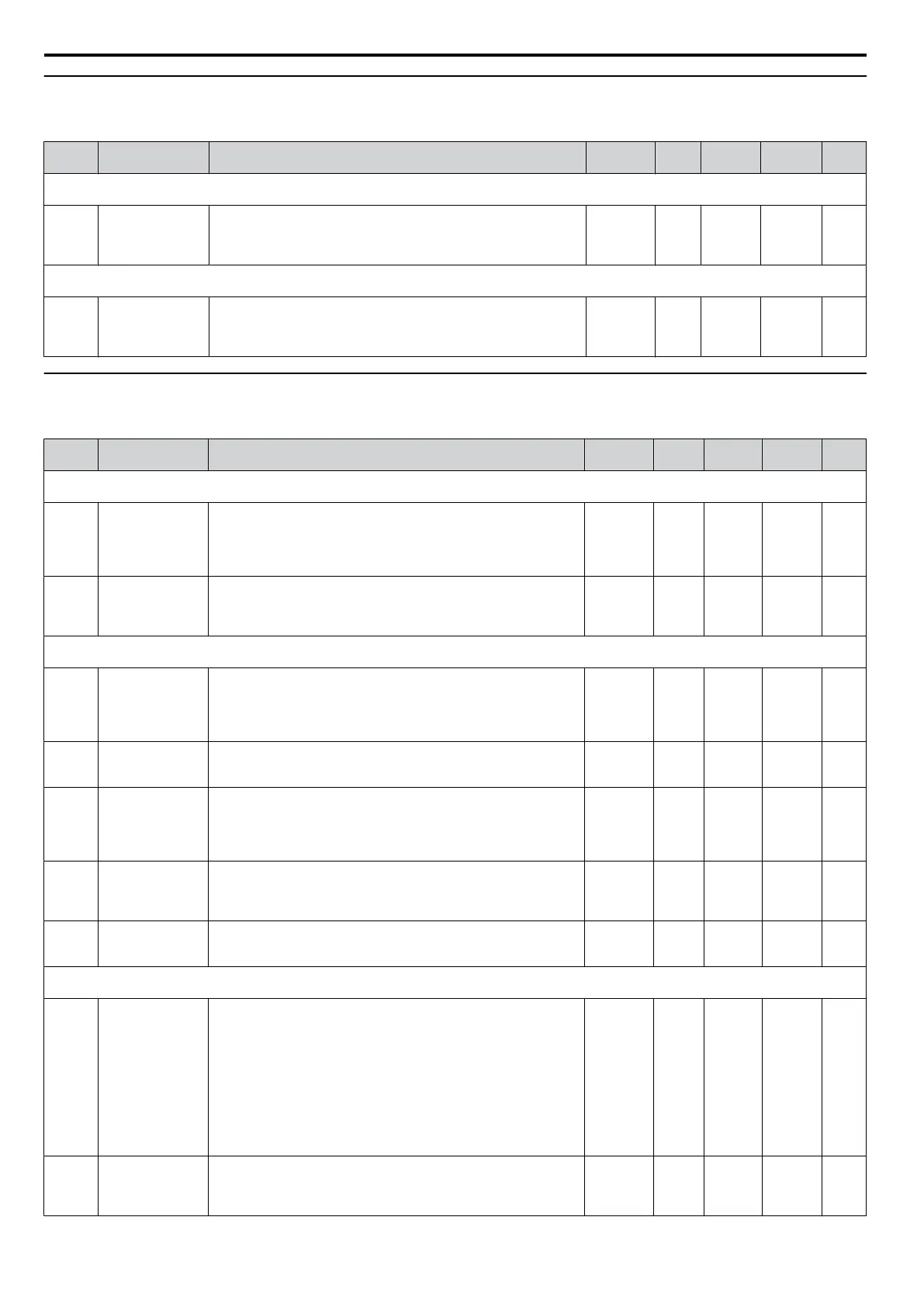u
n: Advanced Performance Set-Up
The n parameters are used to adjust more advanced performance characteristics.
No. Name Description Range Def. Mode
Addr.
Hex
Pg.
n1: Hunting Prevention
Use n1 parameters to configure hunting prevention operation.
n1-02
Hunting
Prevention Gain
Setting
Sets the gain for the Hunting Prevention Function.
If the motor vibrates while lightly loaded, increase the gain by 0.1
until vibration ceases.
If the motor stalls, decrease the gain by 0.1 until the stalling ceases.
0.00 to 2.50 1.00 O 581 111
n3: Overexcitation Braking
Use n3 parameters to configure the overexcitation braking function.
n3-13
Overexcitation
Deceleration Gain
Applies a gain to the V/f pattern during deceleration (L3-04 = 4).
Returns to normal values after ramp to stop or at re-acceleration.
To increase the braking power of overexcitation, increase the gain
by 1.25 to 1.30.
1.00 to 1.40 1.10 O 531 111
u
o: Operator Related Parameters
o parameters are used to set up the LED digital operator displays.
No. Name Description Range Def. Mode
Addr.
Hex
Pg.
o1: Display Settings
Use o1 parameters to configure the digital operator display.
o1-02
<22>
User Monitor
Selection After
Power Up
Selects the monitor to display upon power-up.
1: Frequency Reference (U1-01)
2: Forward/Reverse
3: Output Frequency (U1-02)
4: Output Current (U1-03)
1 to 4 1 O 501 112
o1-03
Digital Operator
Display Selection
Sets the units to display the frequency reference and output
frequency.
0: 0.01 Hz
1: 0.01% (100% = E1-04)
0, 1 0 O 502 112
o2: Operator Keypad Functions
Use o2 parameters to configure LED digital operator key functions.
o2-02
STOP Key
Function Selection
Determines if the STOP key on the digital operator will stop the
drive when operating from the external terminals or via serial
communication.
0: Disabled
1: Enabled
0, 1 1 O 506 112
o2-04
Drive Model
Selection
Sets the drive model.
This parameter only needs to be set when installing a new control
board. Do not change for other reason.
0 to FF
dep. on
drive
spec.
O 508 112
o2-05
Frequency
Reference Setting
Method Selection
Selects if the ENTER key must be pressed when inputting the
frequency reference by the operator keypad.
0: Data/Enter key must be pressed to enter a frequency reference.
1: Data/Enter key is not required. The frequency reference is
adjusted by the UP and DOWN keys.
0, 1 0 O 509 113
o2-06
Operation
Selection when
Digital Operator is
Disconnected
Sets drive action when the digital operator is removed in LOCAL
mode or with b1-02 = 0 (valid for optional remote operator only).
0: The drive will continue operation
1: The drive will trigger a fault (oPr) and the motor will coast to stop
0, 1 0 O 50A 113
o2-09 Initialization mode (Maker setting) 0 to 3
dep. on
drive
spec.
O 50D 113
o3: Copy Function
Use o3 parameters to Read, Copy and Verify the parameter settings to and from the drive.
o3-01
Copy Function
Selection
Selects the copy function operation.
0: No action
1: READ - All parameters are read from the drive and stored in the
LED operator.
2: COPY - All parameters are copied from the LED operator to the
drive.
3: VERIFY - Parameter settings in the drive are compared to those
in the LED operator.
NOTE: When using the copy function, the drive model number
(o2-04) and the software number (U1-14) must match or an error
will occur.
0 to 3 0 O 515 113
o3-02
Copy Function
READ Permission
Locks the READ operation to prevent accidental overwriting of the
data stored in the LED operator.
0: READ operation prohibited
1: READ operation allowed
0, 1 0 O 516 113
B.2 Parameter Table
180
SIEP C710606 33A OYMC AC Drive – J1000 User Manual