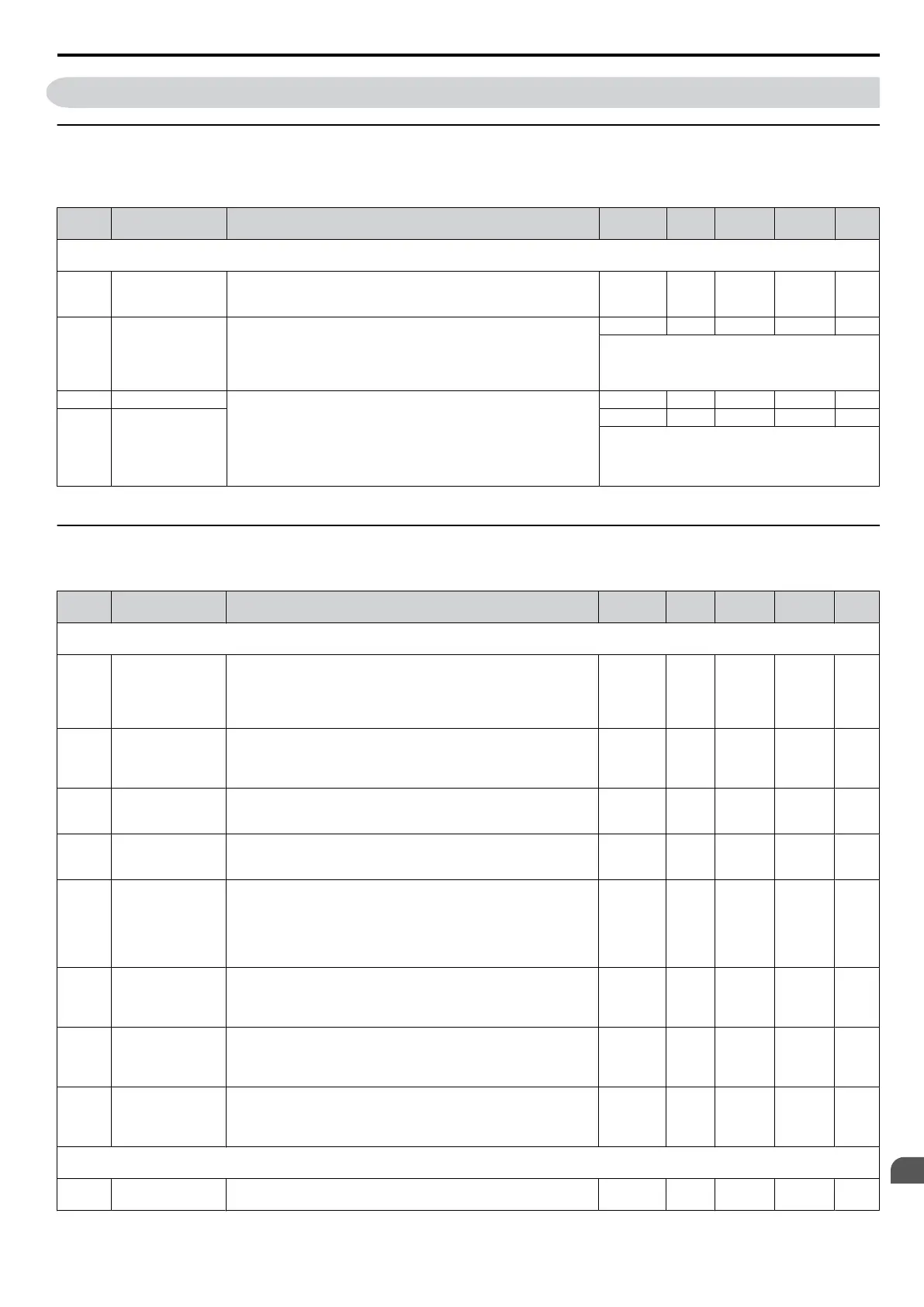B.2 Parameter Table
u
A: Initialization Parameters
The A parameter group creates the operating environment for the drive. This includes the parameter Access Level, and
Password.
No. Name Description Range Def. Mode
Addr.
Hex
Pg.
A1: Initialization Parameters
Use A1 parameters to configure the basic environment for drive operation.
A1-01
<22>
Access Level
Selection
Selects which parameters are accessible via the digital operator.
0: Operation only
2: Advanced Access Level
0, 2 2 O 101
A1-03
Initialize
Parameters
Resets all parameters to factory default settings. (Initializes the
drive then returns A1-03 to 0)
0: No Initialize
2220: 2-Wire Initialization
3330: 3-Wire Initialization
0 to 3330 0 O 103 70
U2 monitors are not reset when performing
initialization.
A1-04 Password 1
When the value set into A1-04 does not match the value set into
A1-05, parameters A1-01 and A1-03 cannot be changed.
0 to 9999 0 O 104 70
A1-05 Password 2
0 to 9999 0 O 105 70
This parameter is hidden from view. To access
A1-05, first display A1-04. Then press the STOP
key while holding down the up arrow key.
Parameter A1-05 will appear.
<22> Parameter can be changed during run.
u
b: Application
Application
parameters configure the Run Command Source, DC Injection Braking, and other application-related settings.
No. Name Description Range Def. Mode
Addr.
Hex
Pg.
b1: Operation Mode Selection
Use b1 parameters to configure the operation mode.
b1-01
Frequency
Reference
Selection
Selects the frequency reference input source.
0: Operator - Digital preset speed d1-01 to d1-08
1: Terminals - Analog input terminal A1
2: MEMOBUS/Modbus communications (option)
3: Potentiometer (option)
0 to 3 1 S 180 72
b1-02
Run Command
Selection
Selects the run command input source.
0: Operator - RUN and STOP keys on the digital operator
1: Digital input terminals
2: MEMOBUS/Modbus communications (option)
0 to 2 1 S 181 73
b1-03
Stopping Method
Selection
Selects the stopping method when the run command is removed.
0: Ramp to Stop
1: Coast to Stop
0, 1 0 S 182 74
b1-04
Reverse Operation
Selection
Permits or prohibits reverse operation.
0: Reverse enabled.
1: Reverse disabled.
0, 1 0 O 183 75
b1-07
LOCAL/REMOTE
Run Selection
Determines the operation when the Run command source is
switched from LOCAL to REMOTE or between REMOTE and
MEMOBUS/Modbus communication.
0: External Run command has to be cycled at the new source to be
activated.
1: External Run command at new source is accepted immediately.
0, 1 0 O 186 75
b1-08
Run Command
Selection while in
Programming
Mode
0: Run command accepted only in the operation menu.
1: Run command accepted in all menus.
2: Prohibit entering Programming Mode during Run
0 to 2 0 O 187 75
b1-14
Phase Order
Selection
Sets the phase order for drive output terminals U/T1, V/T2 and W/
T3.
0 : Standard
1 : Switch phase order
0, 1 0 O 1C3 75
b1-17
Run Command at
Power Up
Determines the operation when a Run command is active at power
up of the drive.
0: Run command not issued, needs to be cycled
1: Run command issued, motor operation start
0, 1 0 O 1C6 76
b2: DC Injection Braking
Use b2 parameters to configure DC Injection Braking operation
b2-02
DC Injection
Braking Current
Sets the DC Injection Braking current as a percentage of the drive
rated current.
0 to 75 50% O 18A 76
B.2 Parameter Table
SIEP C710606 33A OYMC AC Drive – J1000 User Manual
171
B
Parameter List