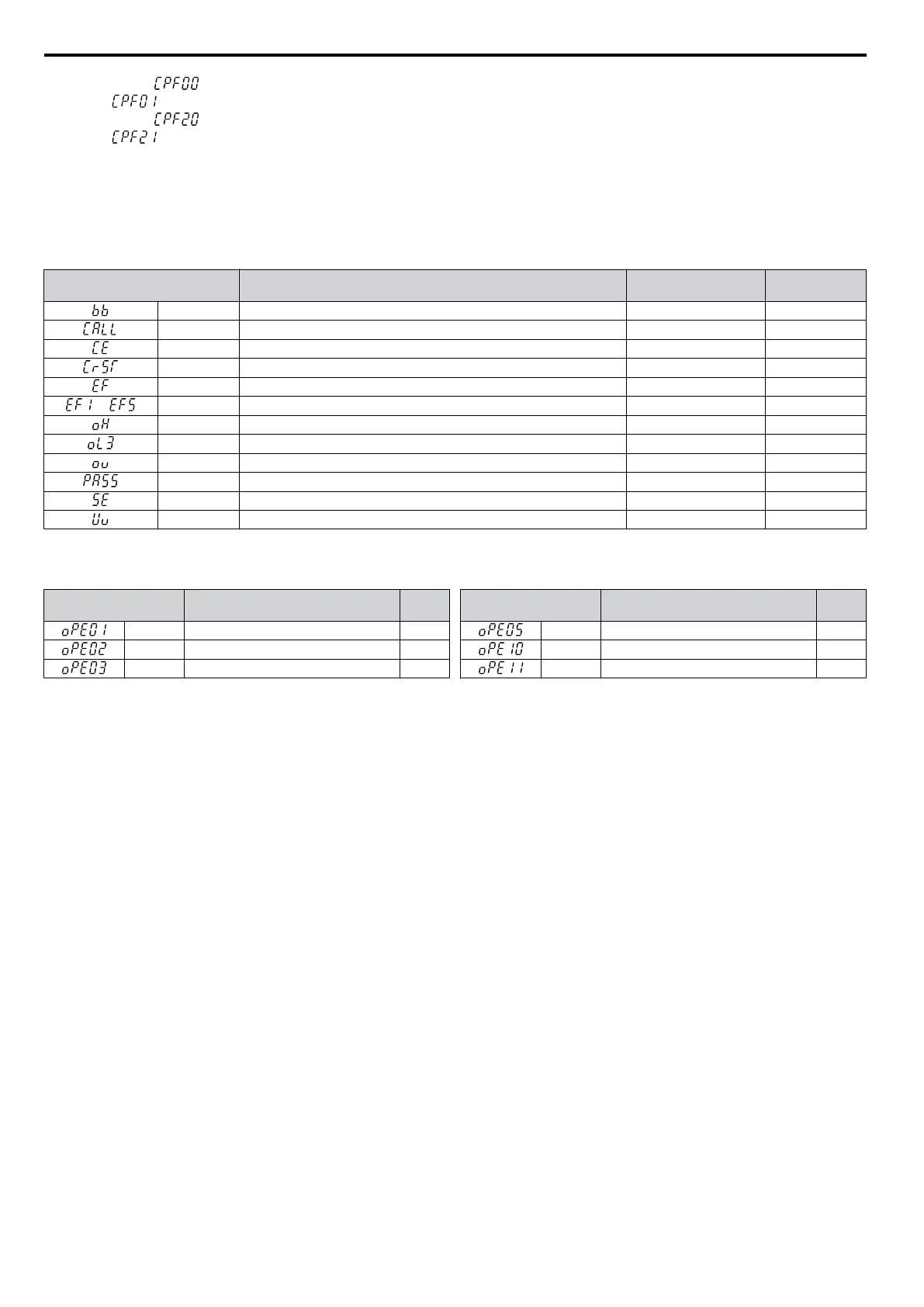<1>
Displayed as when occurring at drive power up. When one of the faults occurs after successfully starting the drive, the display will
show
.
<2>
Displayed as when occurring at drive power up. When one of the faults occurs after successfully starting the drive, the display will
show .
n
Minor Faults and Alarms
When
a minor fault or alarm occurs, the ALM LED flashes and the text display shows an alarm code. A fault has occurred
if the text remains lit and does not flash. Refer to Alarm Detection on page 129. An overvoltage situation, for example,
can trigger both faults and minor faults. It is therefore important to note whether the LEDs remain lit or if the LEDs flash.
Table 6.5 Minor Fault and Alarm Displays
LED Operator Display Name
Minor Fault Output
(H2-01 = 10)
Page
bb Drive Baseblock No output 129
CALL Serial Communication Transmission Error YES 129
CE MEMOBUS/Modbus Communication Error YES 129
CrST Can Not Reset YES 129
EF Run Command Input Error YES 129
to
EF1 to EF5 External Fault (input terminal S1 to S5) YES 130
oH Heatsink Overheat YES 130
oL3 Overtorque 1 YES 130
ov Overvoltage YES 130
PASS MEMOBUS/Modbus Test Mode Complete No output 130
SE MEMOBUS/Modbus Test Mode Fault YES 131
Uv Undervoltage YES 131
n
Operation Errors
Table 6.6 Operation Error Displays
LED Operator
Display
Name Page
oPE01 Drive Unit Setting Error 132
oPE02 Parameter Setting Range Error 132
oPE03 Multi-Function Input Setting Error 132
LED Operator
Display
Name Page
oPE05 Run Command Selection Error 132
oPE10 V/f Data Setting Error 132
oPE11 Carrier Frequency Setting Error 132
6.3 Drive Alarms, Faults, and Errors
122
SIEP C710606 33A OYMC AC Drive – J1000 User Manual