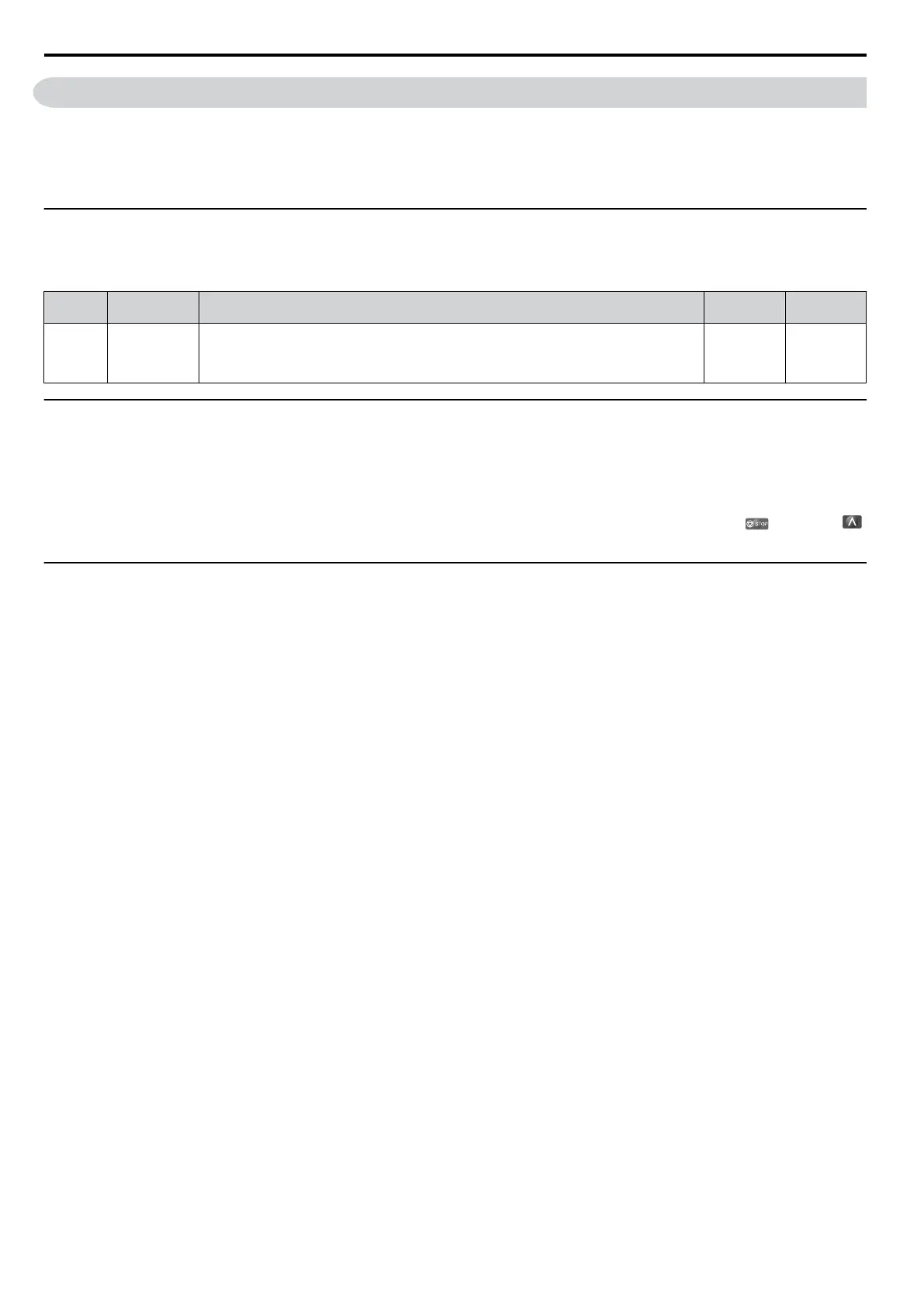4.8 Verifying and Backing Up Parameter Settings
Check changes to parameter settings using the Verify function. Refer to Verifying Parameter Changes: Verify Menu on
page 59.
Save the verified parameter settings. Change the access level or set a password to the drive to prevent accidental
modification of parameter settings.
u
Parameter Access Level: A1-01
Setting the Access Level for “Operation only” (A1-01 = 0) allows the user to access parameters A1- and U-
only. Other parameters are not displayed.
No.
Parameter
Name
Description
Setting
Range
Default
A1-01
Access Level
Selection
Selects which parameters are accessible via the digital operator.
0: Operation only ( A1-01 and A1-04 can be set and monitored. U parameters can be
monitored)
2: Advanced Access Level (All parameters can be set and monitored)
0,2 2
u
Password Settings: A1-04, A1-05
The user can set a password to the drive to restrict access. The password is selected via parameter A1-05. The selected
password must be entered in parameter A1-04 to unlock parameter access (i.e., parameter setting A1-04 must match the
value programmed into A1-05). The following parameters cannot be viewed or edited until the value programmed into
A1-04 correctly matches the value as programmed in parameter A1-05: A1-01 and A1-03.
Note:
Parameter A1-05 is hidden from view. To display A1-05, access parameter A1-04 and simultaneously depress the
key and the
key.
u
Copy Function (Optional)
Parameter settings can be copied to another drive to simplify parameter restoration or multiple drive setup. The drive
supports the following options:
n
USB/Copy Unit
The copy unit is an external option connected to the drive to copy parameter settings to another drive. It includes a USB
adapter to connect the drive to a PC.
n
CX-Drive
CX-Drive
is a PC software tool for parameter management, monitoring, and diagnosis. CX-Drive can load, store, and copy
drive parameter settings. For details, refer to Help in the CX-Drive software.
4.8 Verifying and Backing Up Parameter Settings
66
SIEP C710606 33A OYMC AC Drive – J1000 User Manual