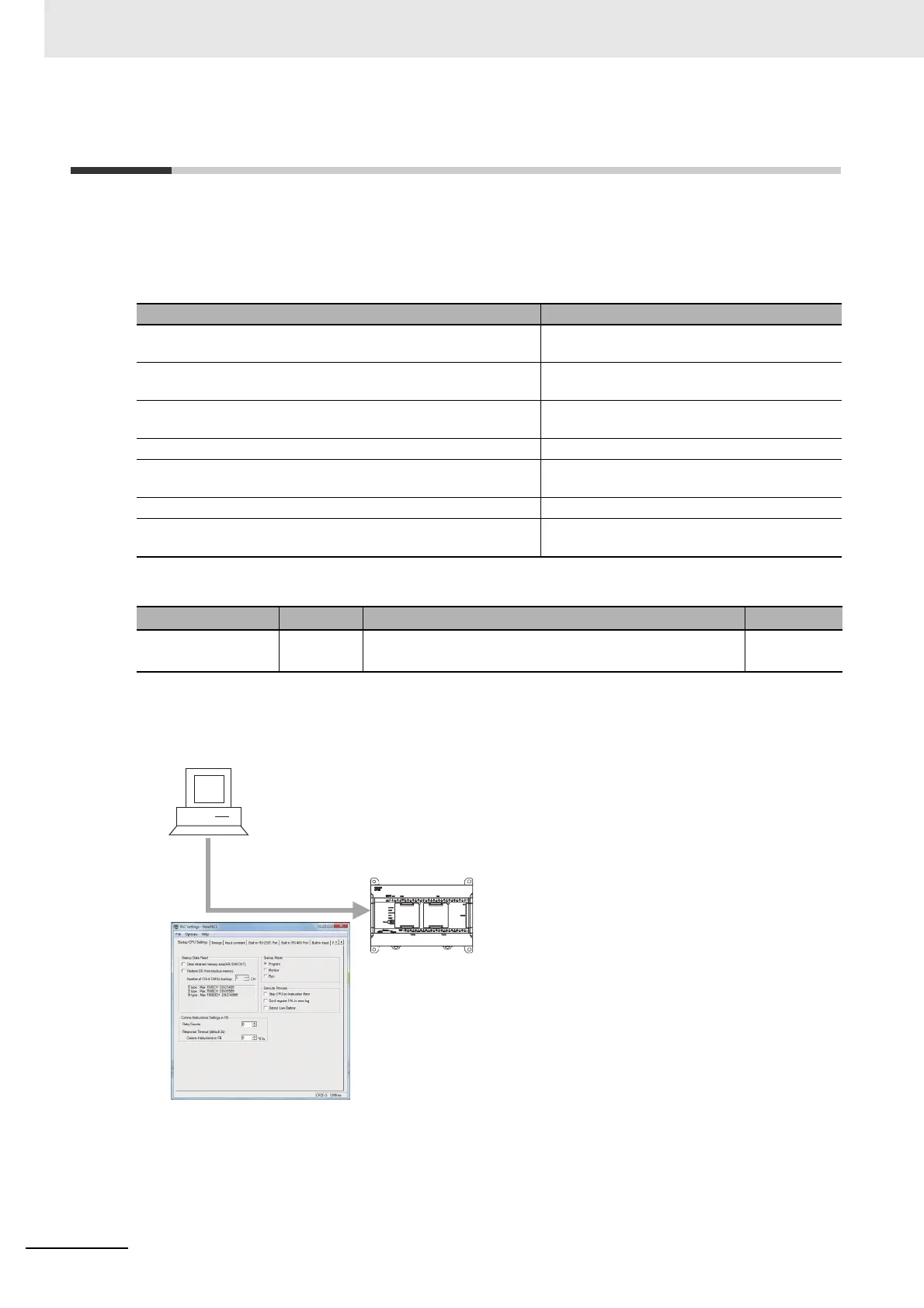7 PLC Setup
7-2
CP2E CPU Unit Software User’s Manual(W614)
7-1 Overview of the PLC Setup
The PLC Setup contains basic CPU Unit software parameter settings that the user can change to cus-
tomize PLC operation.
These settings can be changed from a CX-Programmer. Change the PLC Setup in the following case.
There is no need to reset, if the default (initial) settings are correct.
The setting from the CX-Programmer are saved to the built-in Flash Memory.
z Related Auxiliary Area Flags
z Setting Methods for the PLC Setup
Set using the CX-Programmer
Application Parameter
Reading the DM area words saved to the backup memory when
power is turned ON.
Startup Data Read
Changing the Startup Mode to PROGRAM or MONITOR mode
when debugging.
Startup Mode
Detection of low-battery errors is not required when using bat-
tery-free operation.
Detect Low Battery
Finding instruction errors when debugging. Stop CPU on Instruction Error
A minimum cycle time setting to create a consistent I/O refresh
cycle.
Minimum Cycle Time
Setting a watch cycle time. Watch Cycle Time
Recording user-defined errors for FAL in the error log is not
required.
FAL Error Log Registration
Name Word Description Read/write
PLC Setup Error
Flag (Non-fatal error)
A402.10 ON when there is a setting error in the PLC Setup. Read only
CX-Programmer
PLC Setup
CP2E CPU Unit
